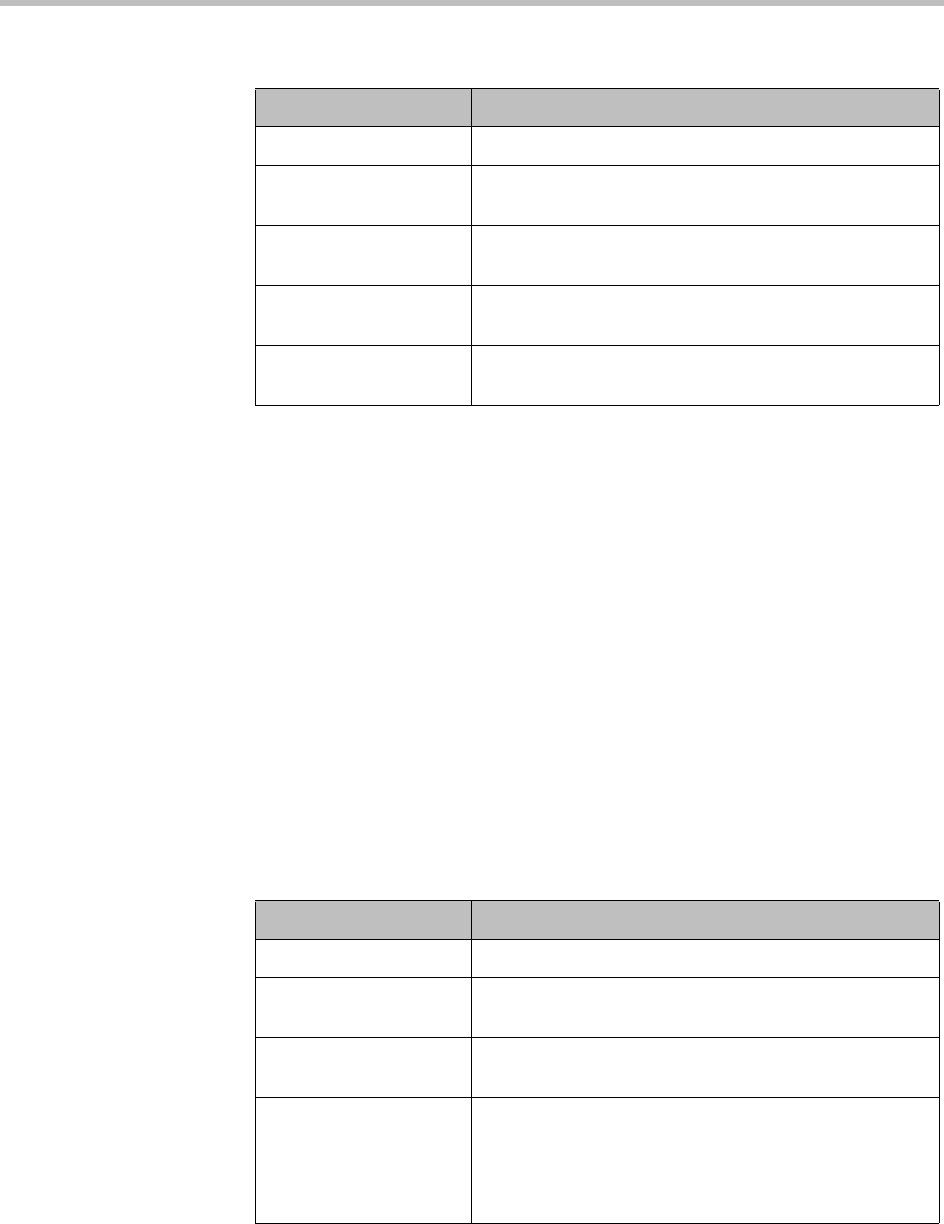
Shared Number Dialing Conference Manager Configuration
Polycom, Inc. 223
See also:
“Add Virtual Entry Queue Dialog Box” on page 223
“Add Direct Dial Virtual Entry Queue Dialog Box” on page 224
“Edit Virtual Entry Queue Dialog Box” on page 225
“Edit Direct Dial Virtual Entry Queue Dialog Box” on page 225
“Conference Templates” on page 195
“Conference Settings” on page 193
Add Virtual Entry Queue Dialog Box
Lets you add a virtual entry queue (VEQ) to the list of configured VEQs on the
Shared Number Dialing page. The table below describes the fields in the
dialog box.
Table 8-5 Fields on the Shared Number Dialing page
Field Description
Virtual Entry Queue The VEQ number, such as 12345, or Direct Dial.
Dial-In # The complete dial string, for this VEQ. For instance, if
the system uses the prefix 71, this might be 7112345.
Description Typically, a description of the IVR experience, such as
which language is used.
VMR Entry Attempts The number of times a caller can enter an invalid VMR
number before the system rejects the call.
RMX Entry Queue The name of the RMX entry queue (IVR experience) to
be used for callers to this VEQ.
Table 8-6 The fields in the Add Virtual Entry Queue dialog box
Field Description
Virtual entry queue The VEQ number.
Description A meaningful description for this VEQ and its IVR
experience, such as which language is used.
VMR entry attempts The number of times a caller can enter an invalid VMR
number before the system rejects the call.
RMX entry queue The RMX entry queue to use for this VEQ. The
drop-down list includes all the RMX entry queues
available on the MCUs connected to the system, with
the number of MCUs that have each entry queue shown
in parentheses.


















