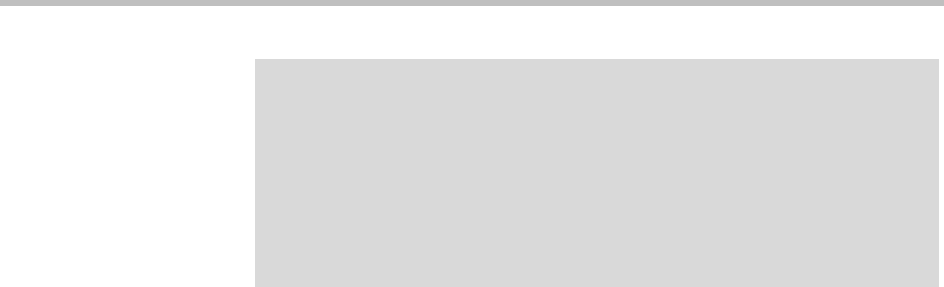
DMA Operations Guide Endpoints
96 Polycom, Inc.
This capability is only available for H.323.
Follow this naming convention for both the HDX system name and the H.323
name for each HDX endpoint in the ITP system. For more information, see the
following documents:
• Administrator’s Guide for Polycom HDX Systems
• Polycom Immersive Telepresence (ITP) Deployment Guide
• Polycom Multipoint Layout Application (MLA) User’s Guide for Use with
Polycom Telepresence Solutions
See also:
“Device Management” on page 87
“Add Device Dialog Box” on page 96
“Edit Device Dialog Box” on page 98
“Associate User Dialog Box” on page 101
“Active Calls” on page 87
Add Device Dialog Box
The Add Device dialog box lets you manually add a device to the system.
When you add a device manually, the system applies its registration policy
script (see
“Registration Policy” on page 268) to determine the device’s
compliance level (compliant or noncompliant with the policy), and then
applies the admission policy associated with that result to determine the
registration status of the device.
The following table describes the parts of the dialog box.
Note
The Polycom DMA system’s ability to recognize ITP calls and treat them as one
assures the same class of service and device authentication settings for all the
endpoints in the ITP system, but not other registration settings. It’s up to you to
ensure that the maximum and minimum bit rates and other registration settings are
consistent.
This capability also doesn’t ensure the availability of sufficient MCU ports for all the
endpoints (codecs) in the ITP system. For multi-point conferencing, we recommend
dedicating an MCU pool for your ITP system(s).


















