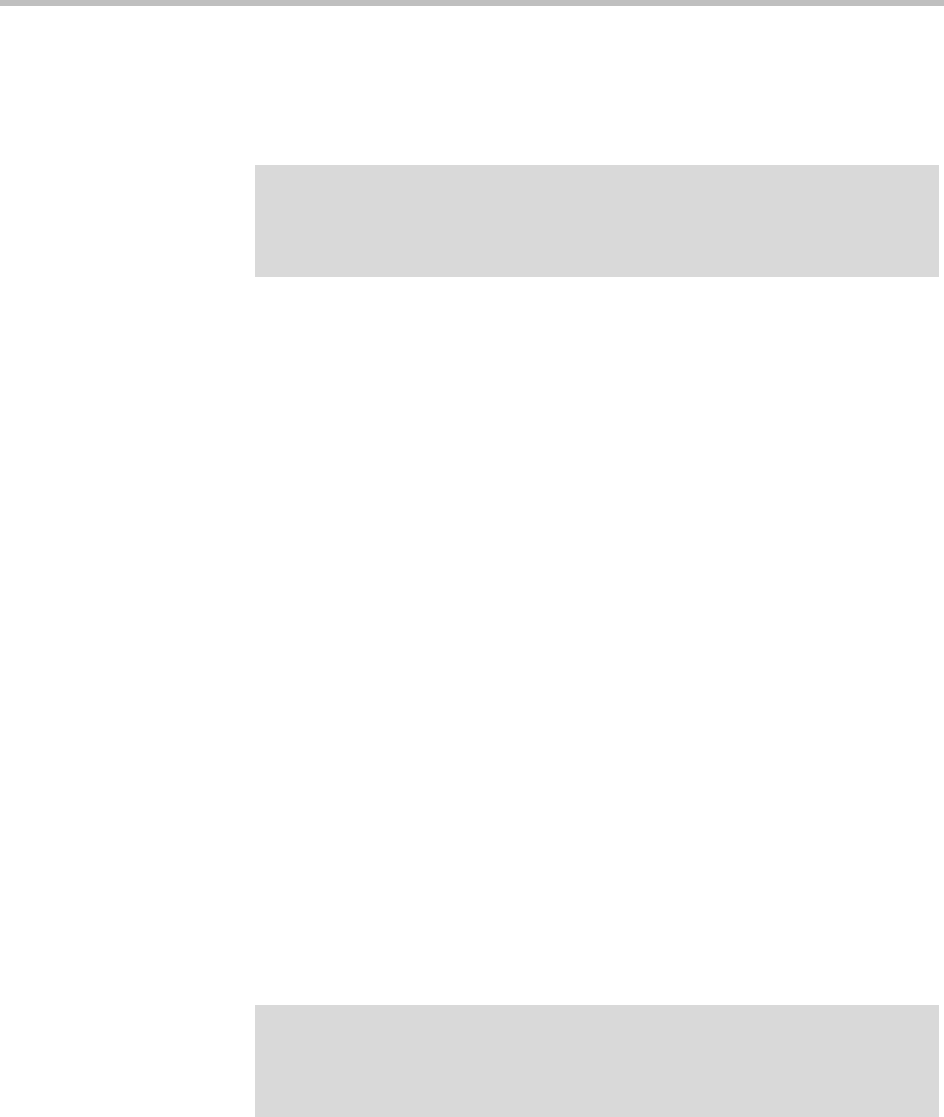
Adding Users Overview Users and Groups
Polycom, Inc. 313
If your system is integrated with an Active Directory, all enterprise users are
automatically Conferencing Users. You can use enterprise groups to manage
assignment of the other user roles. See “Enterprise Groups Procedures” on
page 342.
See also:
“Adding Users Overview” on page 313
“Users” on page 314
“Users Procedures” on page 333
“Conference Rooms Procedures” on page 335
Adding Users Overview
You can add users to the system in two ways:
• Add users manually to the Polycom DMA system. These are known as
local users. When adding users manually, you must assign them
conference rooms and any specific roles they should have.
• Integrate the Polycom DMA system with Microsoft Active Directory
(requires Administrator permissions). This integration allows users with
specific roles (Administrator, Auditor, or Provisioner) to log into the
Polycom DMA system with their Active Directory user names and
passwords.
When a Polycom DMA system is integrated with an Active Directory, the
Active Directory users are automatically added as Polycom DMA system
users with a Conferencing User role and displayed in the Polycom DMA
system Users list. An administrator can assign them additional roles as
required.
Note
You must be an enterprise user (with the appropriate user role assignments) to see
and work with enterprise users. A local user can only see other local users,
regardless of user roles.
Note
You must be an enterprise user (with the appropriate user role assignments) to see
and work with enterprise users. A local user can only see other local users,
regardless of user roles.


















