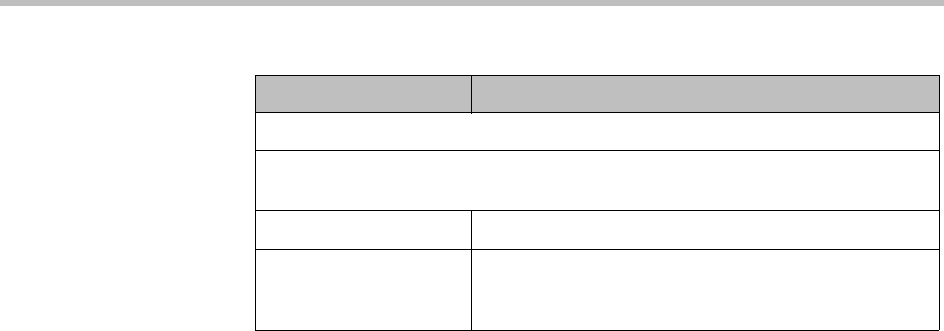
Signaling Settings Local Cluster Configuration
Polycom, Inc. 71
See also:
“Local Cluster Configuration” on page 63
“Local Cluster Configuration Procedures” on page 82
Signaling Settings
On the Signaling Settings page, you can configure H.323, SIP, and XMPP
signaling.
H.323 and SIP Signaling
If H.323 signaling is enabled, the Polycom DMA system’s Call Server operates
as a gatekeeper, receiving registration requests and calls from H.323 devices.
If SIP signaling is enabled, Call Server operates as a SIP registrar and proxy
server, receiving registration requests and calls from SIP devices. If both are
enabled, the system automatically serves as a SIP <–> H.323 gateway.
Either H.323, SIP, or both must be enabled in order for the DMA system’s
Conference Manager to receive calls for multipoint conferences (virtual
meeting rooms, or VMRs) and distribute them among its pool of MCUs.
On this page, you can also:
• Turn on H.235 authentication for H.323 devices.
• Turn on SIP digest authentication for SIP devices.
• Click a Device authentication settings link to go to the Device
Authentication page, where you can configure SIP device authentication
and maintain the inbound device authentication list for both H.323 and
SIP devices (see “Device Authentication” on page 264).
Activation Keys
A two-server cluster has two sets of the fields below, one for each server in the
cluster.
System serial number The serial number of the specified server.
Activation key The activation key you received from Polycom for this
server. The key for each server must be the correct one
for that server’s serial number.
Table 4-4 Fields on the Licenses page (continued)
Field Description


















