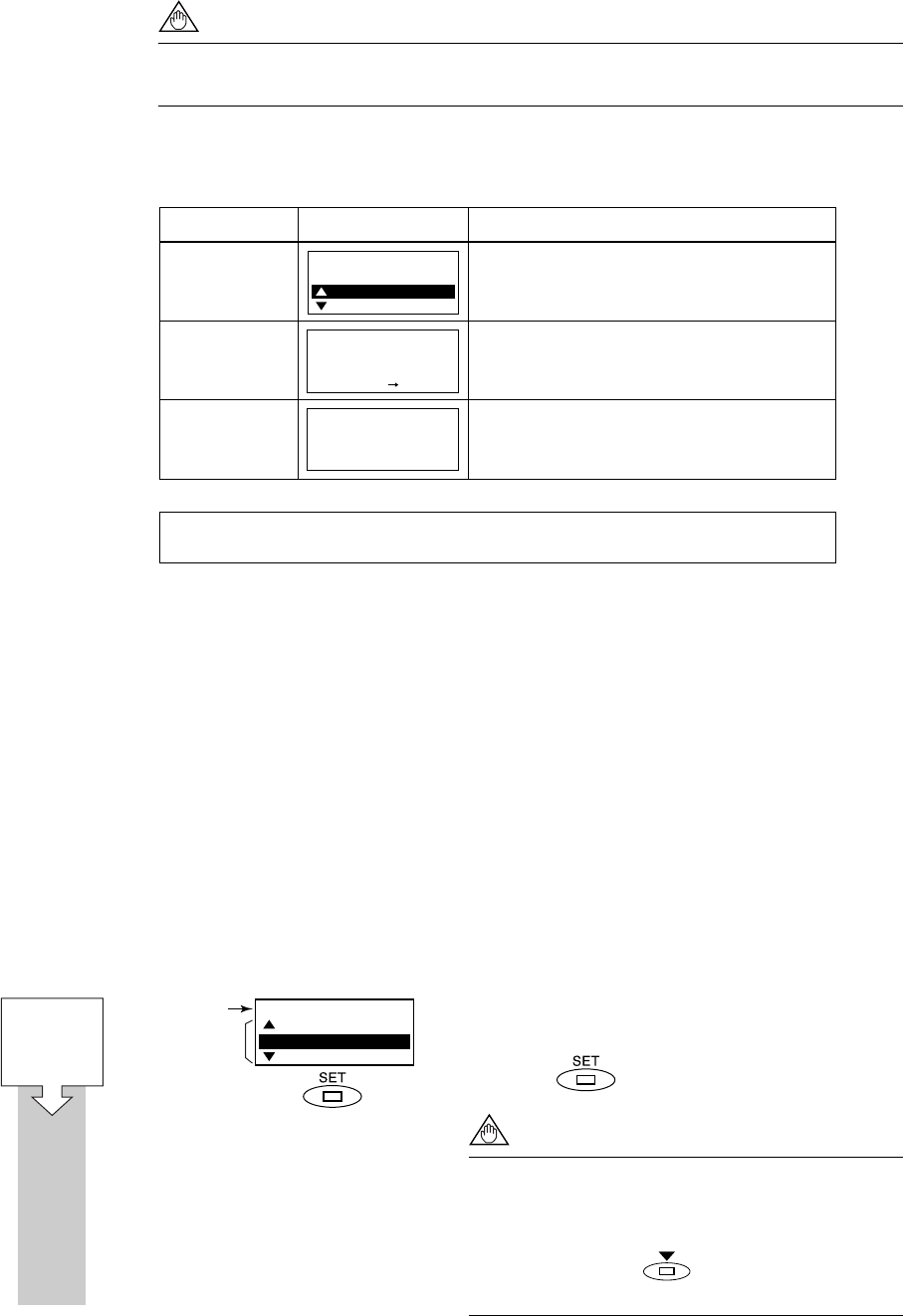
IM 01E20C01-01E
5-5
5. BASIC OPERATING PROCEDURES
5.2.2 Setting Mode
When the Setting Mode has been activated using the procedure from Section 5.2.1, param-
eters can be selected for setting.
NOTE
If no operations are carried out for a period of 10 minutes in Setting Mode, the
system will automatically return to the Display Mode.
Format for Parameter Data
Depending on the type of parameter, data is formatted in one of the following three ways.
B21:Base Flow Unit
m
3
m
3
kl(Kiloliter)
Format Typical display Content
(i) Selection-type
The desired data item is selected from a predefined list.
Data is set using the values in each digit and using
the decimal point.
Data is composed using alphanumeric characters
(in the case of tag numbers, special units, and the like).
With this format, setting can be carried out using up to
16 of the characters shown below.
(ii) Numeric-type
(iii) Alphanumeric-type
Regarding the alphanumeric-type format (iii), the following alphanumerics are displayed in the following sequence:
#%&*+-./0123456789:<>ABCDEFGHIJKLMNOPQRSTUVWXYZabcdefghij
klmnopqrstuvwxyz[space]
B23:Flow Span
100 l/min
000100 l/min
Rng:0.00001 32000
C10:Tag No
FI-1101
FI-1201
T0502.EPS
5.3 Parameter Setting Procedure
Once the system is in Setting Mode, the parameters for setting can be selected. On the
AXFA11, parameters that are frequently used have been grouped together in Easy Setup in
Menu B. This section provides a description of the parameter setting procedure using B:
Easy Setup and C: Basic Setup.
For more details regarding parameter content, please refer to Section 6: Parameter Descrip-
tion.
5.3.1 Setting Example for Selection-Type Data: Flow rate units
This example describes the setting of the flow rate units for the selection-type parameter
B21: Base Flow Unit from m
3
to l (Liter).
Major Item Parameter Search Mode has been
accessed in this screen.
Touch the switch to access B: Easy Setup.
NOTE
The ᭡ and ᭢ symbols to the left of the param-
eters indicate that additional setting items to
those being currently displayed may also be
selected. Use the switch to cycle
through these items.
Setting Mode
P:Protect
B:Easy Setup
C:Basic Setup
F0504-1.EPS
Setting Mode
Major item
parameter
Start:
Major Item
Parameter
Search Mode


















