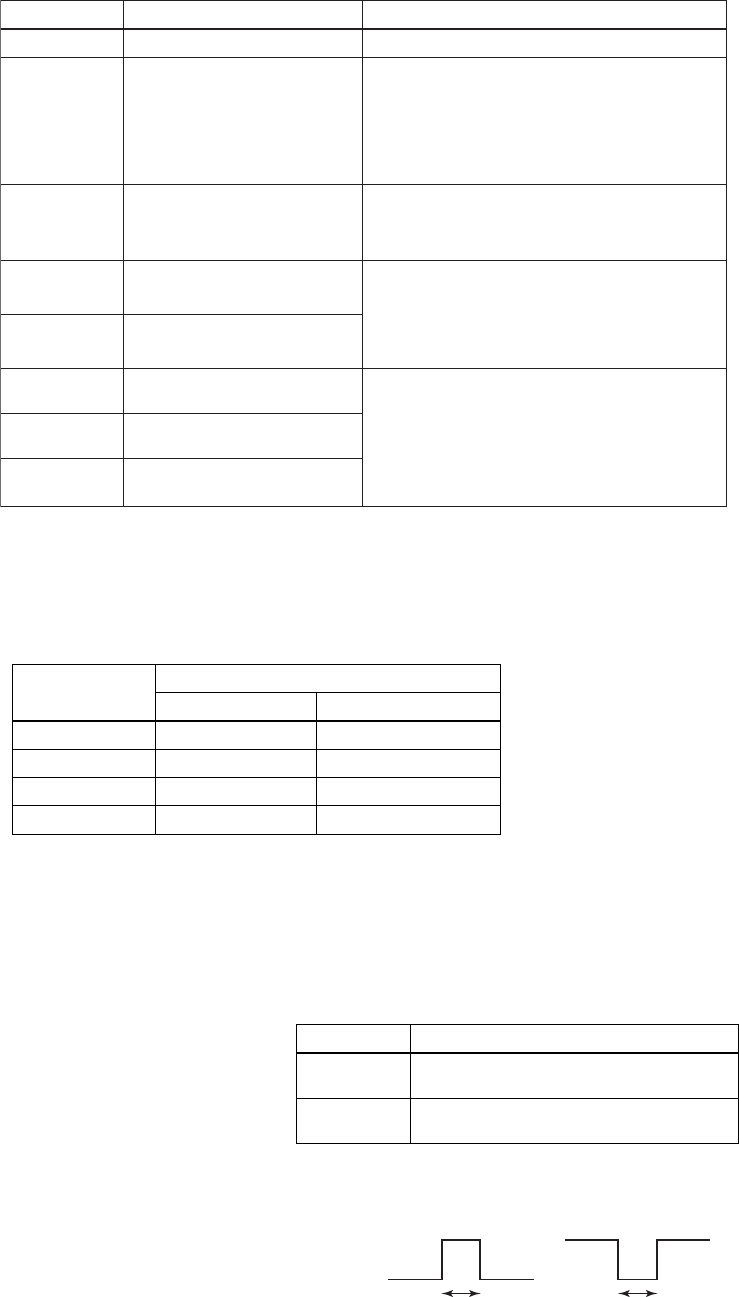
IM 01E20C01-01E
6-21
6. PARAMETER DESCRIPTION
[F12: SI1 Function] Setting of the funtion for the SI1 status input terminal
This parameter sets the function for the SI1 (status input 1) terminal.
Setting
No Function No input function
0% Signal Lock
0% signal lock via external status
input.
Ext Auto Zero
Automatic zero adjustment via
external status input
Ext Ttl Preset
Forward totalization preset via
external status input
Ext Rev Ttl Set
Reverse totalization preset via
external status input
Ext 2 Ranges
2 ranges switching via external
status input
Ext 3 Ranges
3 ranges switching via external
status input (Note 1)
Ext 4 Ranges
4 ranges switching via external
status input (Note 1)
Automatic zero adjustment is carried out in response to
external status input. For more details regarding automatic
zero adjustment, refer to Chapter 9: Operation.
This function allows switching of up to 4 ranges in
response to status input for a single direction only.
DescriptionFunction
T0625.EPS
Note 1: When these functions are selected, two terminals become necessary for status input.
Accordingly, the setting for F12: SI1 Function is automatically adopted as the setting for F13: SI2 Function.
(Setting of these functions is not possible using F13: SI2 Function.)
Note 2: Function-specific SI1 and SI2 operations
Operations are performed in accordance with the content of the following table when the active mode has
been set to "Short Active" using F15: SI1/2 Active Mode.
Operating patterns are reversed when the active mode has been set to "Open Active" using this parameter.
Based on the external status input, the instantaneous flow rate
indication is forcibly set to 0% (i.e., 4 mA), and both totalization
and pulse outputs are halted. This setting has precedence over
the output signal whenever an alarm occurs. When 0% signal lock
is canceled, the instantaneous flow rate is restored in accordance
with the time constant originally set using B20/C11:Flow Damping.
The totalization display value is preset or reset to zero in
accordance with the external status input. The preset value is
determined using D21: Ttl Set Val Lower and D22: Ttl Set
Val Upper.
In case that “Start” is selected for D20: Total Execution , the
count for totalization starts from the preset value.
Selected function
Condition of SI1 or SI2
ShortOpen
Signal lock status
Start of automatic zero adjustment
Forward totalization preset
Reverse totalization preset
Normal
Normal
Normal
Normal
0% Signal Lock
Ext Auto Zero
Ext Ttl Preset
Ext Rev Ttl Set
T0626.EPS
Note: For “Ext 2 Ranges,” “Ext 3 Ranges,” and “Ext 4 Ranges,” see the Multiple
ranges setting section.
[F13: SI2 Function] Setting of the function for the
SI2 status input terminal
This parameter sets the function for the SI2 (status
input 2) terminal. Selectable functions are the same as
for F12: SI1 Function; however, the selection of Ext
3 Ranges and Ext 4 Ranges is not possible for F13.
[F14: SO1/2 Active Mode] Setting of the active
mode for status output
This parameter sets the active mode for the terminals
SO1 and SO2. Active modes cannot be set individually
for these two terminals.
Setting Function
Closed (On) Act
Open (Off) Act
Status output becomes "Closed (On)" when an
event occurs.
Status output becomes "Open (Off)" when an
event occurs.
T0627.EPS
Example: When the “Total Switch” function is selected
for SO1 or SO2
Equal or above setting value
Closed (On) Active
Equal or above setting value
Open (Off) Active
F0605.EPS
Closed(On)
Open(Off)


















