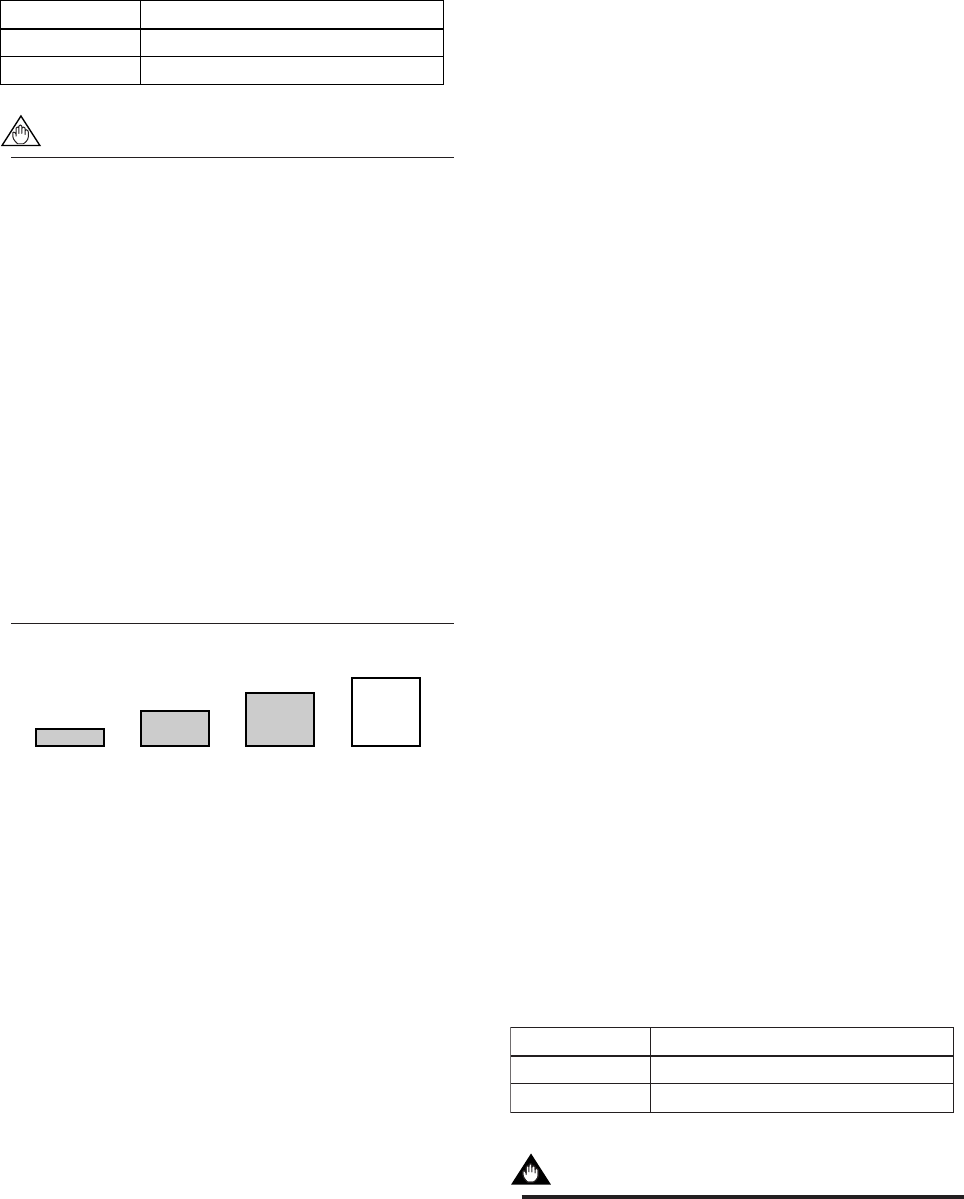
IM 01E20C01-01E
6-33
6. PARAMETER DESCRIPTION
Setting Function
Halt the adhesion diagnostic functionNo
Yes
T0642.EPS
Carry out the adhesion diagnostic function
NOTE
Adhesion Diagnostic Function
This function diagnose adhesion using elec-
trode resistance values.
When “Adhesion check” has been set for B41/
H11: Display Select 2 or B42/H12: Display
Select 3, the diagnose adhesion is indicated
on the display unit using four different levels.
If the judgment value for Level 3 is exceeded,
a warning is displayed; and if the value for
Level 4 is exceeded, an alarm is displayed.
Available conductivity for this function is
limited to:
Nominal size 10 mm or smaller: 30 S/cm
Nominal size 15 mm or larger: 10 S/cm
Make sure to use the adhesion diagnostic
function with the greater conductivity than the
above mentioned value.
F0619.EPS
Alarm
Level: 4
Warning
Level: 3
Level: 2Level: 1
[K11: Adhesion Level1] Setting the resistance value
for adhesion level 1.
This parameter sets the resistance value (in M ohm) for
judgment of Level 1.
[K12: Adhesion Level2] Setting the resistnce value
for adhesion diagnostic level 2.
This parameter sets the resistance value (in M ohm) for
judgment of Level 2.
[K13: Adhesion Level3] Setting the resistance value
for adhesion diagnostic level 3.
This parameter sets the resistance value (in M ohm) for
judgment of Level 3.
*: The warning 80: Adhesion Wng is displayed
when the adhension level reaches Level 3.
*: If “Warning Output” has been selected for F10:
SO1 Function or F11: SO2 Function, then
status output will be performed when the adhesion
level reaches Level 3.
[K14: Adhesion Level4] Setting the resistance value
for adhesion diagnostic level 4.
This parameter sets the resistance value (in M ohm) for
judgment of Level 4.
*: The process alarm 33: Adhesion Alm is displayed
when the adhension level reaches Level 4.
*: Alarm output will be performed if “Yes” has been
selected for G34: Alm-Adhesion.
[K15: Adh Measure Value] Displays the resistance
value for adhesion diagnose
This parameter displays the value measured using the
adhesion diagnostic function (in M ohm).
When “No” is selected for K10: Adhesion Check,
this parameter displays the indetermination value.
(10) Menu M: Automatic Zero Adjustment
Function Setting items
Menu M contains items that are relevant to automatic
adjustment of the zero point.
[M10: Auto Zero Exe] Execution of automatic zero
adjustment function
→ Refer to the description of parameter B50.
[M11: Magflow Zero] Results of automatic zero
adjustment
This parameter is used to display the results obtained
from B50/M10: Auto Zero Exe. Specifically, the
correction value displayed, and it is also possible to
directly enter correction value.
(11) Menu N: Loop Test Setting items
Menu N contains items that are relevant to loop testing.
[N10: Test Mode] Setting for loop test execution
Setting Function
No execution of loop testing
Loop testing is started
Normal
Test
T0644.EPS
IMPORTANT
(1) Test output has priority over flow rate mea-
surement signals. When carrying out flow
rate measurements, be sure to always return
to “Normal”.
(2) Upon entry to the Test Mode, all output
terminals will simultaneously adopt test
condition.


















