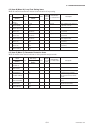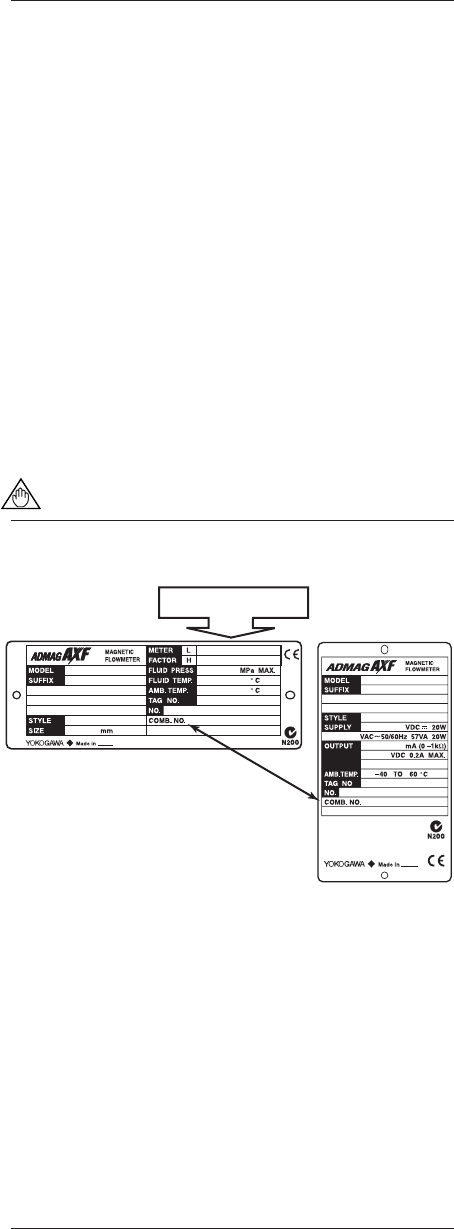
IM 01E20C01-01E
6-16
6. PARAMETER DESCRIPTION
selected, a setting alarm will be displayed. The
setting should be returned to “Standard DF” in
such a case.
•When dual frequency excitation mode is
changed, perform zero adjustment. For details
on zero adjustment, refer to chapter 9.
[C21: Low MF] Setting of the low-frequency meter
factor
This parameter sets the low-frequency meter factor for
standard dual frequency excitation.
This parameter is also used for pulsed DC excitation in
which AXFA11 is combined with a remote flowtube
the size of 500 mm (20 in.) or larger.
[C22: High MF] Setting of the high-frequency meter
factor
This parameter sets the high-frequency meter factor for
standard dual frequency excitation.
If AXFA11 combined with a remote flowtube the size
of 500 mm or larger, high-frequency meter factor need
not be set.
NOTE
Meter Factor Settings
Meter factors of flowtube
Flowtube data plate
Converter data plate
F0601.EPS
(1) Confirm that the serial number indicated by
COMB.NO. on the AXFA11 converter’s data
plate corresponds with the AXF Remote
Flowtube’s serial number.
(2) Set the values that are marked in the
METER FACTOR fields on the data plate for
the Remote Flowtube.
(3) The meter factors are crucial in ensuring that
the electromotive force is correctly in propor-
tion to the flow velocity and are determined
at the manufacturing plant by actual-flow
calibration.
[C23: Low MF (EDF)] Setting of the low-frequency
meter factor for EDF
This parameter sets the low-frequency meter factor as
required when Enhanced DF (i.e., enhanced dual
frequency excitation) is selected. If “Standard DF” has
been selected for C20: Measure Mode, neither C23:
Low MF (EDF) nor C24: High MF (EDF) is
displayed, and if “Enhanced DF” is selected, the four
parameters from C21 to C24 will be displayed.
[C24: High MF (EDF)] Setting of the high-frequency
meter factor for EDF
This parameter sets the high-frequency meter factor as
required when Enhanced DF (i.e., enhanced dual
frequency excitation) is selected.
[C30: Select Flow Tube] Setting of the flowtube’s
model
This parameter sets the models of flowtube. When
combining this product with an AXF Remote
Flowtube, “ADMAG AXF” should be selected.
[C31: Nominal Size Unit] Setting of the nominal
size units
This parameter selects the units used for setting of the
nominal size.
[C32: Nominal Size] Setting of the nominal size
This parameter sets the nominal size of flowtube.
[C40: Base Flow Unit] Selection of flow units for
the flow rate span
→ Refer to the description of parameter B21.
[C41: Base Time Unit] Selection of time units for
the flow rate span
→ Refer to the description of parameter B22.
[C42: Flow Span] Setting of the flow rate span
→ Refer to the description of parameter B23.
[C43: Flow Decimal Pnt] Setting of the decimal
point position for the instantaneous flow rate
→ Refer to the description of parameter B24.
[C44: Velocity Check] Display of the flow rate span
velocity
This parameter displays the flow rate span for the
maximum range in m/s units.