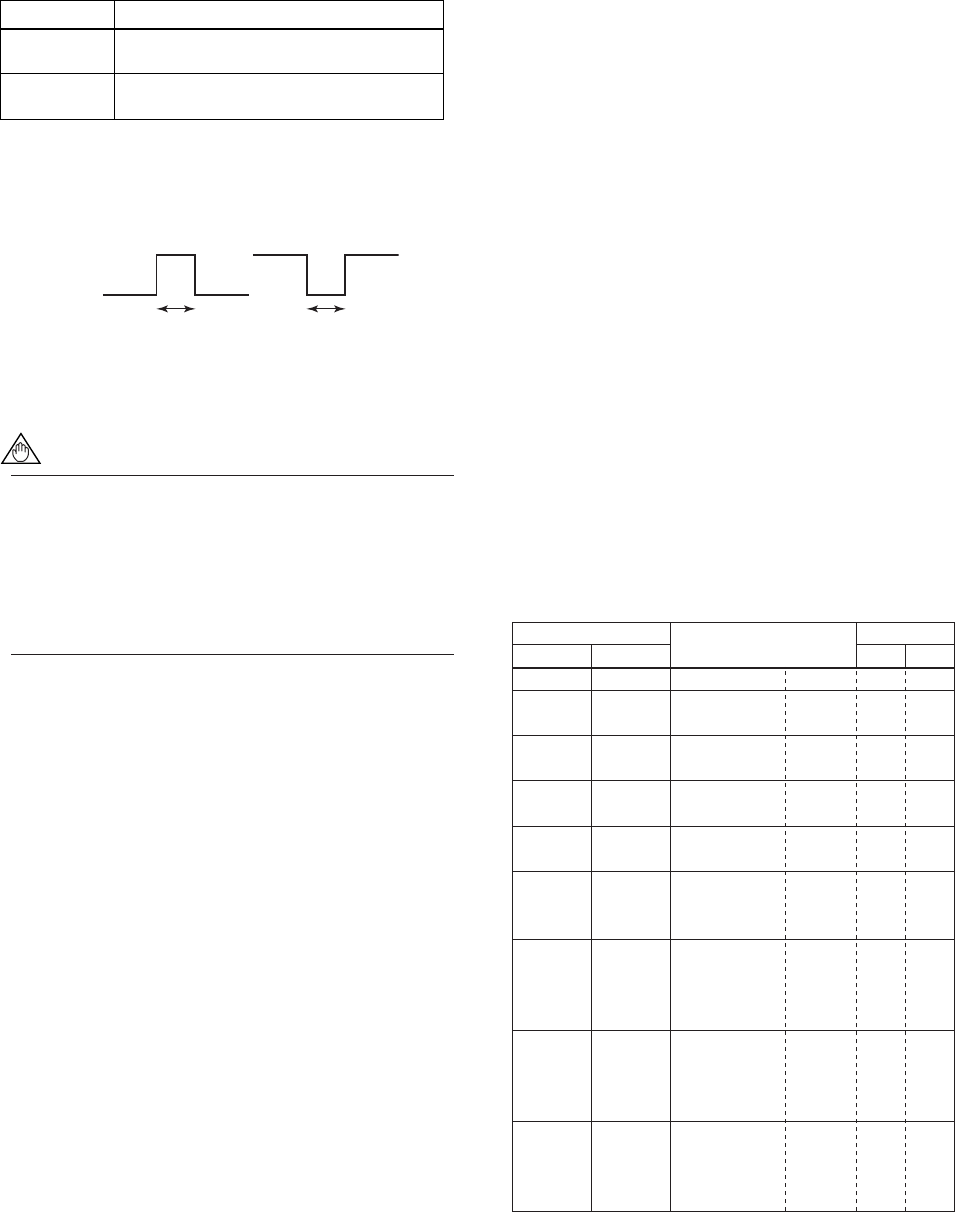
IM 01E20C01-01E
6-22
6. PARAMETER DESCRIPTION
[F15: SI1/2 Active Mode] Setting of the active mode
for status input
This parameter sets the active mode for the terminals
SI1 and SI2. Active modes cannot be set individually
for these two terminals.
Setting Function
Short Active
Open Active
When the status input is set to "Short", occurrence
of the selected event will be recognized.
When the status input is set to "Open", occurrence
of the selected event will be recognized.
T0628.EPS
Example: When the “0% signal lock” function is
selected for SI1 or SI2
Signal lock status
Short Active
Signal lock status
Open Active
F0606.EPS
Short
Open
NOTE
Multiple ranges setting
Parameters from F30 to F41 are used with the
automatic multiple ranges and the multiple
ranges switching via external status input. The
followings will describe the setting method for
each range.
The multiple ranges use the following parameters:
[B23: Flow Span ] Setting of the flow rate span
(Setting of the forward No.1 range)
[F30: Forward Span 2] Setting of the forward No. 2
range
[F31: Forward Span 3] Setting of the forward No. 3
range
[F32: Forward Span 4] Setting of the forward No. 4
range
[F33: Reverse Span 1] Setting of the reverse No. 1
range
[F34: Reverse Span 2] Setting of the reverse No. 2
range
[F35: Reverse Span 3] Setting of the reverse No. 3
range
[F36: Reverse Span 4] Setting of the reverse No. 4
range
[F40: Auto Range Hys] Setting of the automatic
multiple range hysteresis width
[F41: Bi Direction Hys] Setting of the forward/
reverse flow measurement hysteresis width
Multiple Ranges Setting 1:
Automatic multiple ranges switching
When the instantaneous flow rate exceeds 100% of
the range, transition to the next range (up to four
ranges) is carried out automatically. Furthermore,
when the flow is in reverse, the reverse range can
also be automatically selected.
Range switching can be confirmed according to the
status of the SO1 and SO2 status output terminals.
Refer to Table 6.4.1: Status Output for Automatic
Multiple Ranges Switching for details of status
output conditions for each range.
Status Output for Automatic Multiple Ranges Switching
Operations are performed in accordance with the
following table when the active mode has been set to
“Closed (On) Act” using F14: SO1/2 Active Mode.
Operating patterns are reversed when the active mode
has been set to “Open (Off) Act”.
Table 6.4.1 Status Output for Automatic Multiple Ranges
Switching
Parameter setting
Function
F10
Status output
SO2SO1F11
T0629.EPS
–
–
–
Open
Closed
–
–
Open
Closed
Open
Open
Closed
Open
Open
Closed
Closed
Open
Closed
Open
Closed
Open
Open
Closed
Closed
–
Open
Closed
–
–
Open
Closed
–
–
Open
Closed
Open
Open
Closed
Open
Closed
Open
Open
Closed
Closed
Open
Closed
Open
Closed
No Function
Fwd/Rev
Ranges
No Function
Auto
2 Ranges
No Function
Auto
3 Ranges
Auto
4 Ranges
Fwd/Rev
Ranges
Auto
2 Ranges
No Function
No Function
No Function
Auto
2 Ranges
Auto
3 Ranges
Auto
4 Ranges
Auto
2 Ranges
Fwd/Rev
Ranges
Forward single range
Auto forward/reverse
1 range (SO1)
Auto forward/reverse
1 range (SO2)
Auto forward
2 ranges (SO1)
Auto forward
2 ranges (SO2)
Auto forward
3 ranges
Auto forward
4 ranges
Auto forward/reverse
2 ranges
Auto forward/reverse
2 ranges
*: "No Function" is the default value. Only SO1 or SO2 terminals are
used for single or dual ranges; accordingly, the unused terminal
remains at the default value (i.e., No Function) and can therefore
be used for other functions.
Forward
Reverse
Forward
Reverse
Forward 1 range
Forward 2 range
Forward 1 range
Forward 2 range
Forward 1 range
Forward 2 range
Forward 3 range
Forward 1 range
Forward 2 range
Forward 3 range
Forward 4 range
Forward 1 range
Forward 2 range
Reverse 1 range
Reverse 2 range
Forward 1 range
Forward 2 range
Reverse 1 range
Reverse 2 range
Fwd/Rev
Ranges


















