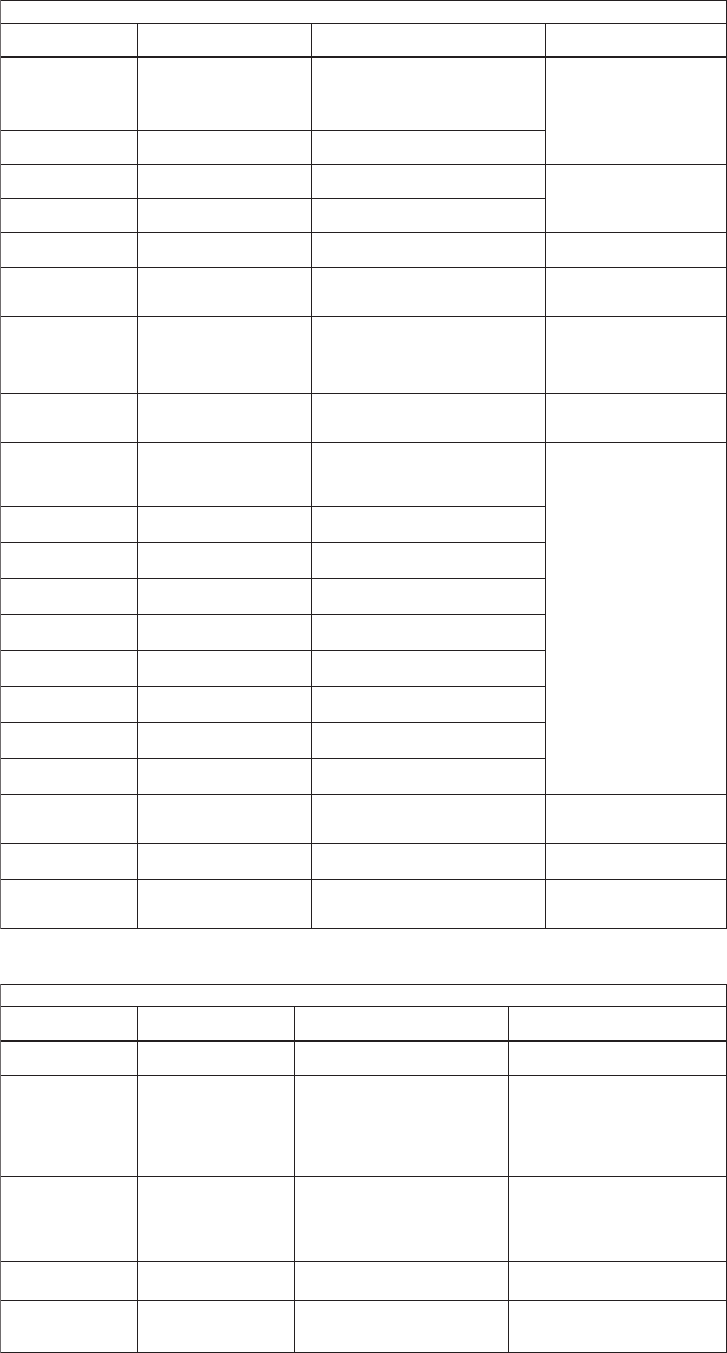
IM 01E20C01-01E
6-39
6. PARAMETER DESCRIPTION
Setting Alarms (Device is normal but errors have been made in the setting of parameters.)
Display unit/BRAIN
(ᮀ60) content
Alarm countermeasure
message on display unit
50:Span > 10m/s
Check parameter C40, C41,
and C42
Span flow velocity setting is 11 m/s or
more
51:Span < 0.1m/s
Check parameter C40, C41,
and C42
Span flow velocity setting is 0.05 m/s or
less
52:TTL>10000p/s
Check parameter D10 and
D11
Totalization rate is 11000 pps or more
53:TTL<0.0001p/s
Check parameter D10 and
D11
Totalization rate is 0.00005 pps or less
Check whether parameters
C40, C41, and C42 are correct.
In case that multiple range or
forward and reverse flow
measurement functions is used,
check whether parameters F30
through F36 are correct.
Check whether parameters
D10 and D11 are correct.
54:4-20 Lmt Err
Check parameter J11and J12
The condition [4-20 low limit (J11) <
4-20 high limit (J12)] is not satisfied.
Check whether parameters J11
and J12 are correct.
55:Multi Rng Err
Check parameter F30 to F36
The condition [No. 1 range < No. 2
range < No. 3 range < No. 4 range] is
not satisfied for multiple ranges.
Check whether parameters
F30 through F36 are correct.
56:H/L HH/LL Set
Check parameter G10 to G14
The condition [High Alarm (G11) –
Low Alarm (G10) > H/L Alarm Hys
(G14)] or the condition [High High
Alarm (G13) – Low Low Alarm (G12)
> H/L Alarm Hys (G14)] is not satisfied.
Check whether parameters
G10 through G14 are correct.
57:Dens Set Err
Check parameter C40, C45,
and C46
Mass units have been selected for Base
Flow Unit (C40) but density is set to 0.
Check whether parameters
C40, C45, and C46 are correct.
60:PLS > 10000p/s
Check parameter E10, E11,
and E12
Pulse rate is 11000 pps or more with
50% duty selection.
Pulse rate is 10000 pps or more with
0.05 ms selection.
61:PLS > 5000p/s
Check parameter E10, E11,
and E12
Pulse rate is 5000 pps or more with 0.1
ms selection.
62:PLS > 1000p/s
Check parameter E10, E11,
and E12
Pulse rate is 1000 pps or more with 0.5
ms selection.
63:PLS > 500p/s
Check parameter E10, E11,
and E12
Pulse rate is 500 pps or more with 1 ms
selection.
64:PLS > 25p/s
Check parameter E10, E11,
and E12
Pulse rate is 25 pps or more with 20 ms
selection.
65:PLS > 15p/s
Check parameter E10, E11,
and E12
Pulse rate is 15 pps or more with 33 ms
selection.
66:PLS > 10p/s
Check parameter E10, E11,
and E12
Pulse rate is 10 pps or more with 50 ms
selection.
67:PLS > 5p/s
Check parameter E10, E11,
and E12
Pulse rate is 5 pps or more with 100 ms
selection.
70:PLS<0.0001p/s
Check parameter E10, E11,
and E12
Pulse rate is 0.00005 pps or less.
71:Meas Mod Set Check parameter C20
Measure Mode (C20) is set to Enhanced
DF without selecting an optional
code HF1 or HF2.
Check whether parameters
E10, E11, and E12 are correct.
Check whether parameter C20
is correct.
72: Size Set Err Check parameter C32
A value of 3000.1 mm or more is set for
Nominal Size (C32).
Check whether parameter C32
is correct.
73: Adh Set Err
Check parameter K11 to K14
The condition in Adhesion detection
level, Level:1<Level:2<Level:3<Level:4
is not satisfied.
Check whether parameters K11,
K12, K13 and K14 are correct.
Alarm description Countermeasure
T0653.EPS
Setting Alarms (Device and measurements are normal but a warning is issued.)
Display unit/BRAIN
(ᮀ60) content
Alarm countermeasure
message on display unit
80:Adhesion Wng
–
Slight adhesion to
electrodes.
Clean and check the electrodes.
Refer to parameter K13.
82:Auto Zero Wng
–
Results of automatic zero
adjustment are higher than
the rated values.
Carry out adjustment as follows:
• Check if the flowtube is filled with
fluid.
• Check if the flow velocity is
completely zero.
• Check the condition of grounding.
83:Fix Cur Wng – The current value is fixed.
Confirm whether the flow rate is in
excess of the upper limit (108%) or
below the lower limit (-8%), or
whether upon entry to the Test Mode
or not.
90:Disp SW Wng
(only for display unit)
–
Display unit switches are not
operating.
Investigate whether the display unit
cover is fitted or whether the cover’s
glass surface is dirty.
84:Disp Over Wng
(only for display unit)
–
Overflow in the display digits during
instantaneous flow rate display.
Check whether parameter C43 is
correct.
Alarm description Countermeasure
T0654.EPS


















