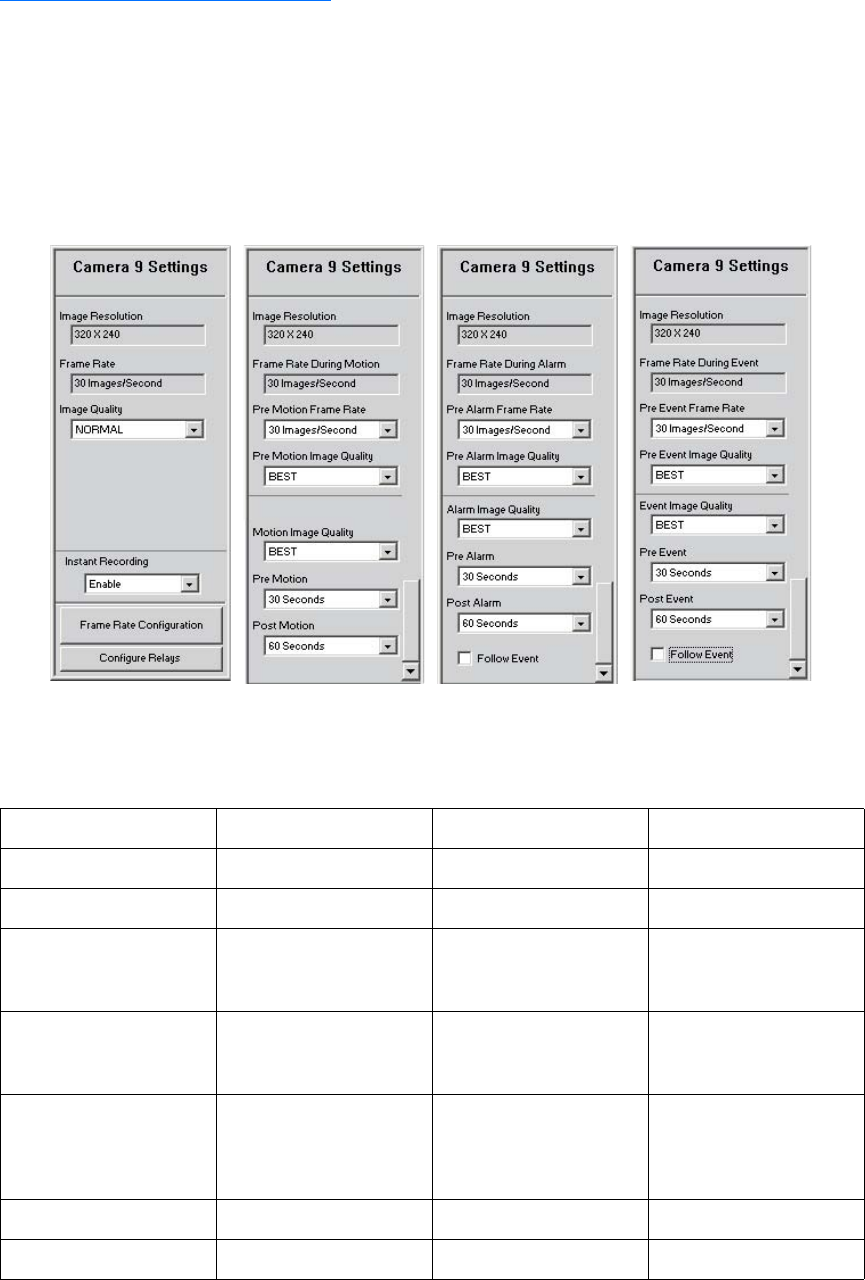
138 C626M-C (5/06)
Examples of Custom Camera Settings
The DX8000 allows you configure customized camera settings for following recording modes:
•Normal
•Motion
•Alarm
•ATM/POS
The following figure shows camera settings for the supported modes.
Figure 113. Examples of Custom Camera Settings
The following table describes the settings for the supported modes.
Table AD. Camera Settings for the Supported Recording Modes
Normal Motion Alarm ATM/POS
Image Resolution* Image Resolution* Image Resolution* Image Resolution*
Frame Rate* Frame Rate During Motion* Frame Rate During Alarm* Frame Rate During ATM/POS*
Image Quality**
(Best, High, Normal,
Low, Lowest)
Pre-Motion Frame Rate Pre-Alarm Frame Rate Pre-ATM/POS Frame Rate
Pre-Motion Image
Quality** (Best, High,
Normal, Low, Lowest)
Pre-Alarm Image
Quality** (Best, High,
Normal, Low, Lowest)
Pre-ATM/POS Image
Quality** (Best, High,
Normal, Low, Lowest)
Motion Image Quality**
(Best, High, Normal,
Low,
Lowest)
Alarm Image Quality**
(Best, High, Normal, Low,
Lowest)
ATM/POS Image Quality**
(Best, High, Normal,
Low, Lowest)
Pre-Motion (1-60 sec) Pre-Alarm (1-60 sec) Pre-Event (1-60 sec)
Post-Motion (1-180 sec) Post-Alarm (1-180 sec) Post-Event (1-180 sec)
*This field appears for information purposes only. To change this setting, refer to Configuring the Frame Rate on page 157.
**Image quality is a function of video compression. Higher quality video images require larger file sizes.
Normal Motion Alarm ATM/POS


















