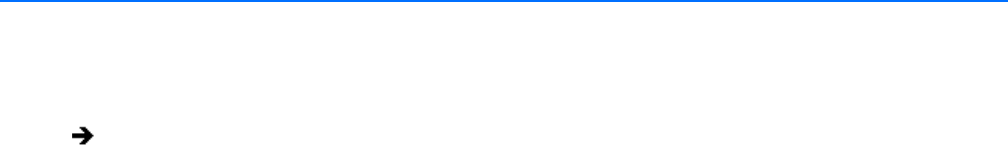
74 C626M-C (5/06)
Working in Search Mode
The DX8000 Series DVR supports four video search methods: index, thumbnail, POS, and pixel. For information about the user access level
required to search video data, refer to Definition of User Access Levels on page 196.
To enter the Search mode:
This section describes how to use the Search mode and includes the following topics:
• Search Window on page 89
• Displaying a Deinterlaced Image in the Search Mode on page 92
• Index Video Search on page 92
• Thumbnail Video Search on page 94
• POS Search on page 96
• Pixel Video Search on page 107
• Working with Special View and Search Methods on page 112
On the DX8000 toolbar, click Search.


















