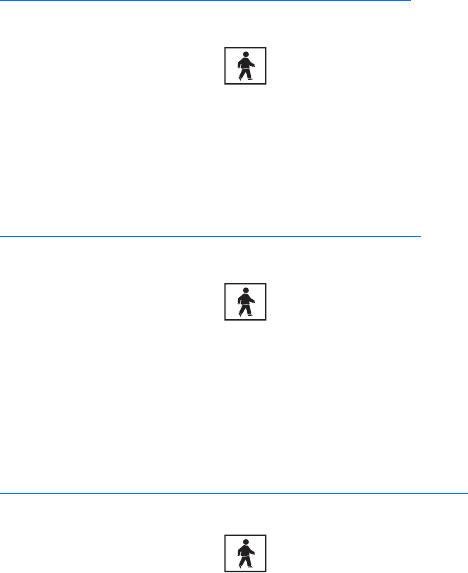
40 C626M-C (5/06)
REMOVING LINKS
This section describes how to remove links and includes the following sections:
• Removing a Linked Alarm Input from a Camera on page 52
• Removing a Linked Relay Output from a Camera on page 52
• Removing a Linked Relay Output from an Alarm Input on page 52
Removing a Linked Alarm Input from a Camera
To unlink an alarm from a camera:
1. On the DX8000 toolbar, click .
2. In the Site tree, click the plus sign (+) next to the camera from which you want to remove an alarm input.
3. Drag the alarm outside the Site tree panel, and then release the mouse button.
4. Repeat the above process for each alarm you want to remove.
Removing a Linked Relay Output from a Camera
To unlink a relay from a camera:
1. On the DX8000 toolbar, click .
2. In the Site tree, click the plus sign (+) next to the camera from which you want to remove the relay output.
3. Drag the relay outside the Site tree panel to the DX8000 toolbar or panel (above or below the Site tree panel), and then release the mouse
button.
4. Repeat the above process for each relay you want to remove.
Removing a Linked Relay Output from an Alarm Input
To unlink a relay from an alarm:
1. On the DX8000 toolbar, click .
2. In the Site tree, click the plus sign (+) next to the alarm input from which you want to remove the relay output.
3. Drag the relay outside the Site tree panel, and then release the mouse button.
4. Repeat the above process for each relay you want to remove.


















