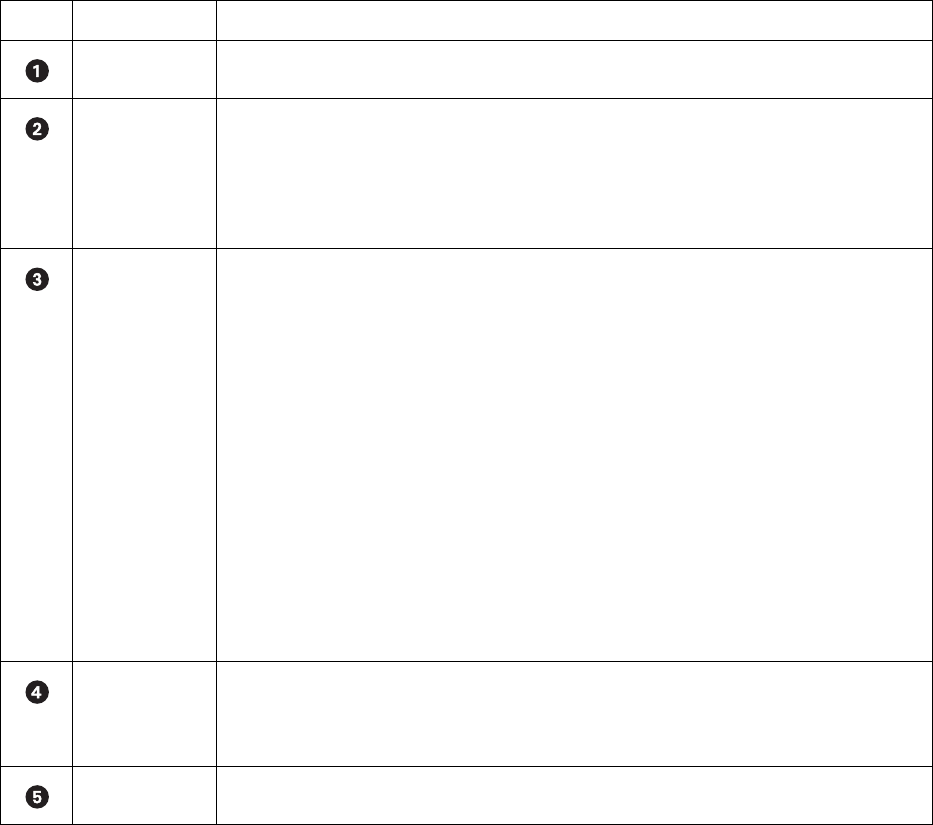
150 C626M-C (5/06)
The following table describes the parts of the User page.
Table AK. Parts of the User Page
Item Part Description
User name table Lists the authorized users.
User buttons Allows you to do the following:
• Add: Opens the Add New User dialog box, where you create a new user account.
• Remove: Deletes the selected user.
• Properties: Opens the Properties dialog box, where you view and modify user details.
• Set Password: Opens the Set Password dialog box, where you specify or modify the user’s password.
User Groups Allows you to create user accounts for the following user groups:
• Administrator Group
• Power User Group
• Standard User
• Restricted User Group
The DX8000 allows the Admin to configure access rights to any user group for the following functions:
• Camera security
• View live video
• Operate PTZ
• Playback video
•Set PTZ
• Access Export menu
For more information on the above user groups, refer to Definition of User Access Levels on page 196 and
Definition of Camera Security Access on page 197.
User Timeout Allows you to configure the amount of time a user is allowed to remain logged on to the DX8000 system
before the system automatically logs them out. The time period is from 5 to 60 minutes (in increments of
5 minutes). The manual setting allows the user to stay logged on to the DX8000 until the user is manually
logged off.
Auto Login User Allows you to configure the user to be automatically logged on to the DX8000.


















