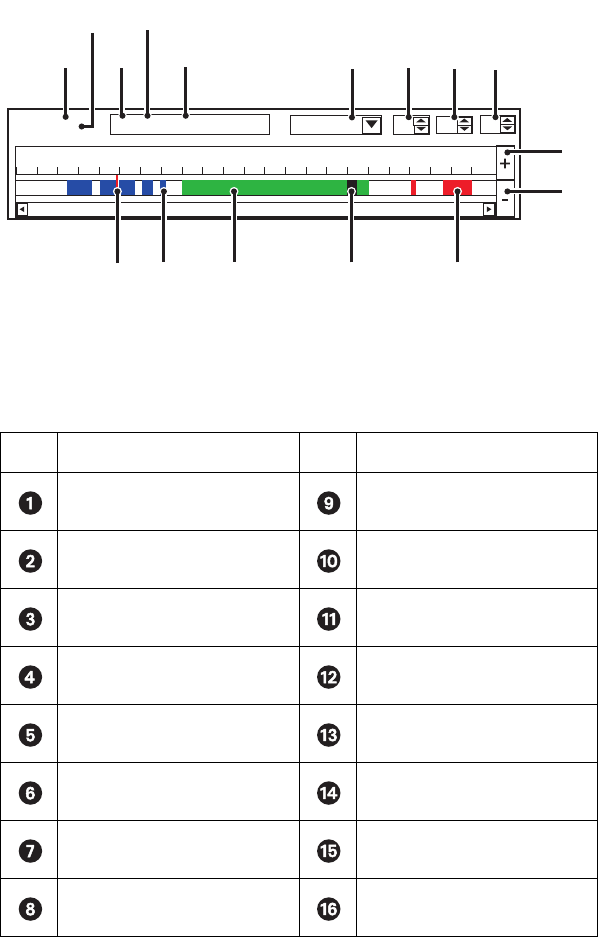
68 C626M-C (5/06)
PLAYBACK TIMELINE
The playback timeline is used to select a day and time to begin playback. The timeline includes a horizontal slider that can be moved to select
playback time over a 24-hour period. Time periods containing recorded video are represented as color-coded segments of the timeline. The
following figure illustrates the timeline color-coding scheme.
Figure 52. Playback Timeline
The following table describes the parts of the playback timeline control.
Table T. Parts of the Playback Timeline Control
Item Part Item Part
Currently displayed view panel Selected second
Total number of view windows Increase timeline detail
Site number Decrease timeline detail
Camera number Alarm recording
Camera name Normal recording
Selected date Motion detection recording
Selected hour Timeline slider
Selected minute Instant recording
00 01 02 03 04 05 06 07 08 09 10 11 12 13 14 15 16 17 18 19 20 21 22 23
Panel: 1/8 S03 C09 [Camera 9] 11-27-2003 05 00 56
ᕡᕣ
ᕢ
ᕥ
ᕤ
ᕦᕧ ᕩᕨ
ᕫᕾ
ᕫᕵ
ᕫᕶᕫᕺᕫᕷᕫᕸᕫᕹ


















