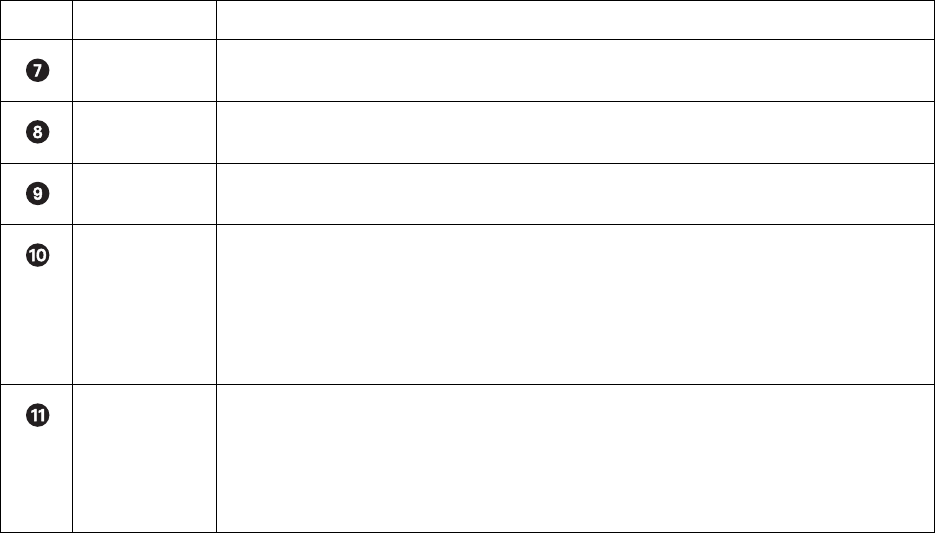
C626M-C (5/06) 27
Index View Panel Allows users with access rights to search motion and alarm events within a 24-hour period specified in the
playback timeline.
Playback Timeline Displays a 24-hour timeline marked with color-coded video events. Allows users with Standard User access
rights to select a date and time for playback.
Playback Control
Panel
Provides buttons for users with access rights to control video playback. Includes forward and reverse playback
and still image. It also provides controls for playback speed and volume.
PTZ OSD Menu or
Digital Zoom
Control
This control provides two functions depending on which mode the DX8000 is operating: live view or playback:
• Live View Mode: In the Live View mode, provides users with access rights to operate PTZ OSD
features. For information on using the PTZ OSD menu controls, refer to Using the PTZ OSD Menu Control
on page 69.
• Playback Mode: In the Playback mode, provides users with access rights to operate digital zoom
features.
Status Bar Displays current date and time, recorder processing status, disk status indicator, user name of currently
logged-in user, and total amount of recorded video. NOTE: As the storage array of the DX8000 fills beyond
its capacity, video is deleted in a first-in, first-out (FIFO) fashion. The disk status indicator on the status bar
shows the amount of disk space used by recorded video. The red indicator marks the current recording
position of the disk array, blue indicators mark parts of the array that are storing previously recorded video,
and clear indicates that no video has been recorded in that area of the array.
Table A. Parts of the DX8000 Application Window (Continued)
Item Part Description


















