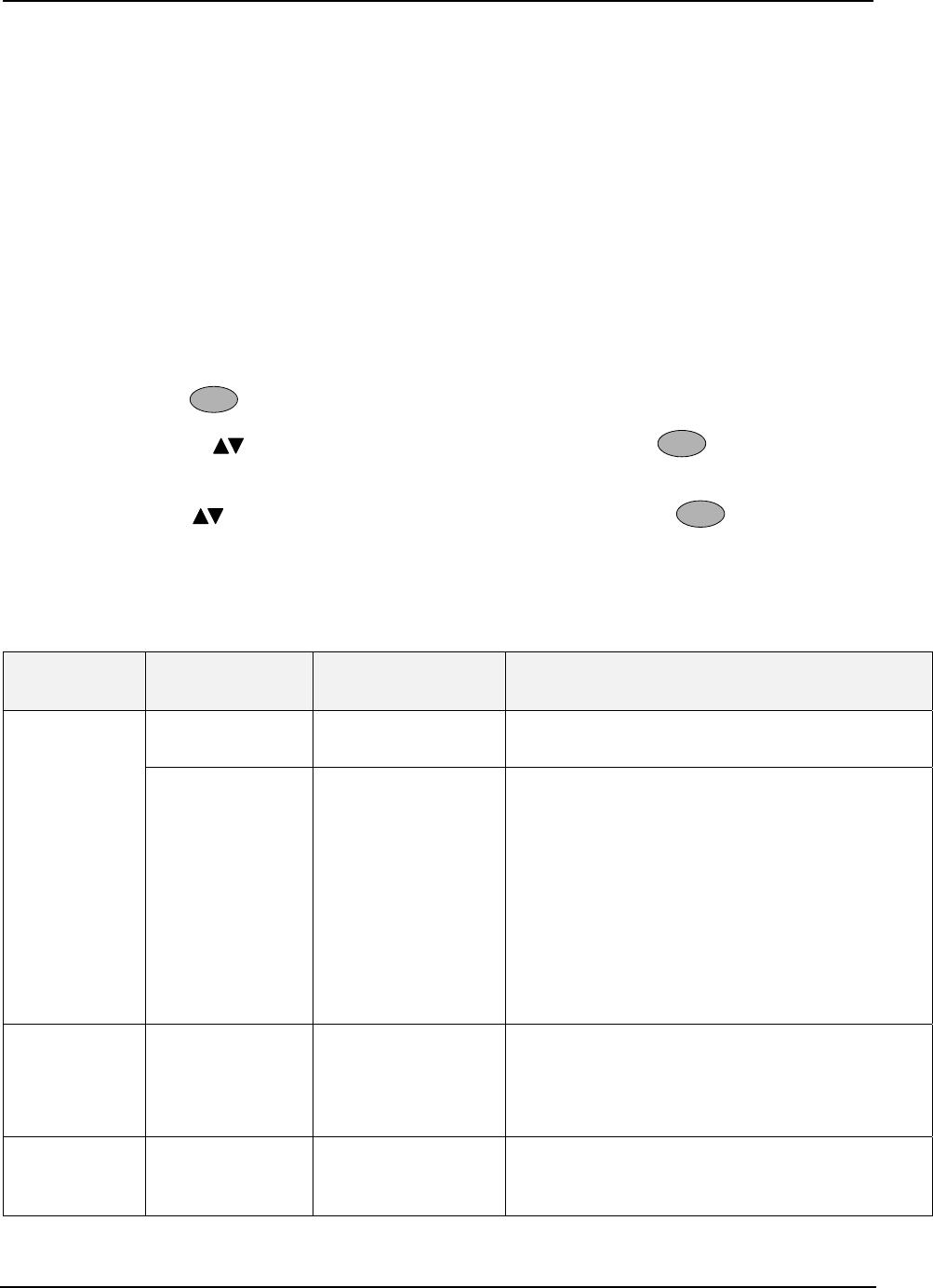
Configuration
106 UDA2182 Universal Dual Analyzer Product Manual January 2009
6.17 Communication Configuration
Overview
The communication menu allows you to configure the Communications Card. There are four
selections:
IR Front Panel – configure the IR Front Panel interface
Modbus – configure the byte order
RS485 – configure the RS485 interface of the Communications Card.
Ethernet – configure the Ethernet interface of the Communication card.
Accessing Communication Menu
• Press
Setup
to display the Main menu.
• Use the keys to select “Communication” then press
Enter
to enter the sub-
menu.
• Press to highlight the desired menu selection then press
Enter
to display the
group of parameters.
Refer to “Section 6.4.1 – “General Rules for Editing”.
Table 6-19 Communication Configuration
Sub-menu
selection
Parameter Selection or Range
of Setting
Parameter Definition
Port Reset Off (default)
Enable
When enabled, Port Reset initializes the IR
Interface.
IR Front
Panel
Mode Enable(default)
Setup
Address
Disable
Enable - allows IR to work anytime. No IR
address required and on any front-panel screen.
Setup – IR only works when the front-panel is in
a setup screen. This will allow the IR interface
to be password protected if a password is
configured. No IR address required.
Address -- The UDA’s IR address must be used
to communicate to the UDA.
Disable – The UDA will not respond to any
request on the IR interface.
Modbus
Word Swap Yes (default)
No
Word Swap lets you set the word order for
Modbus communications.
YES – sets the order to “Big Endian” format
NO – sets the order to “Little Endian” format
RS485
Port Reset Off (default)
Enable
Enable selection resets the Communication card.
It should be enabled when the Address or Baud
Rate or both are changed.


















