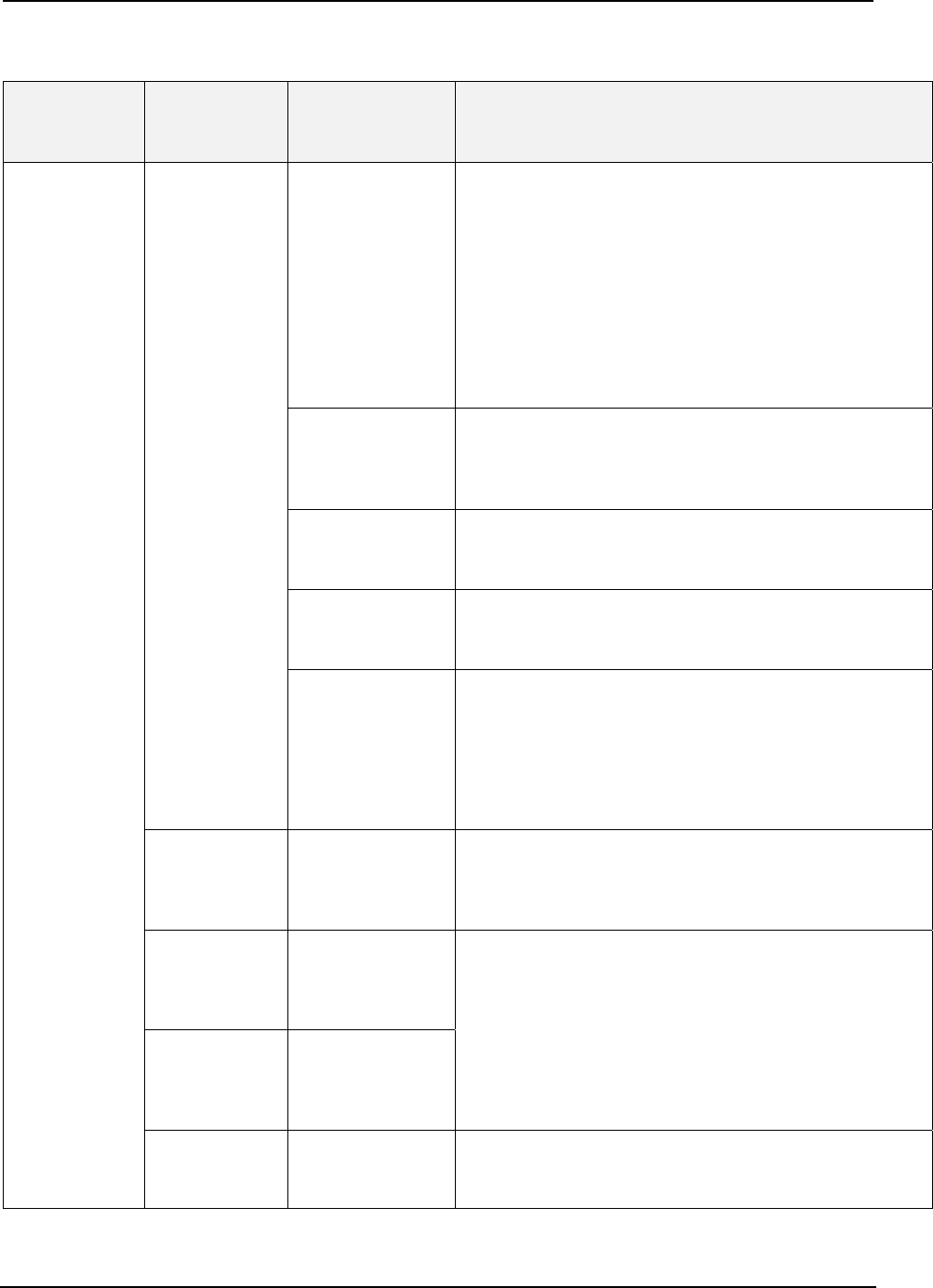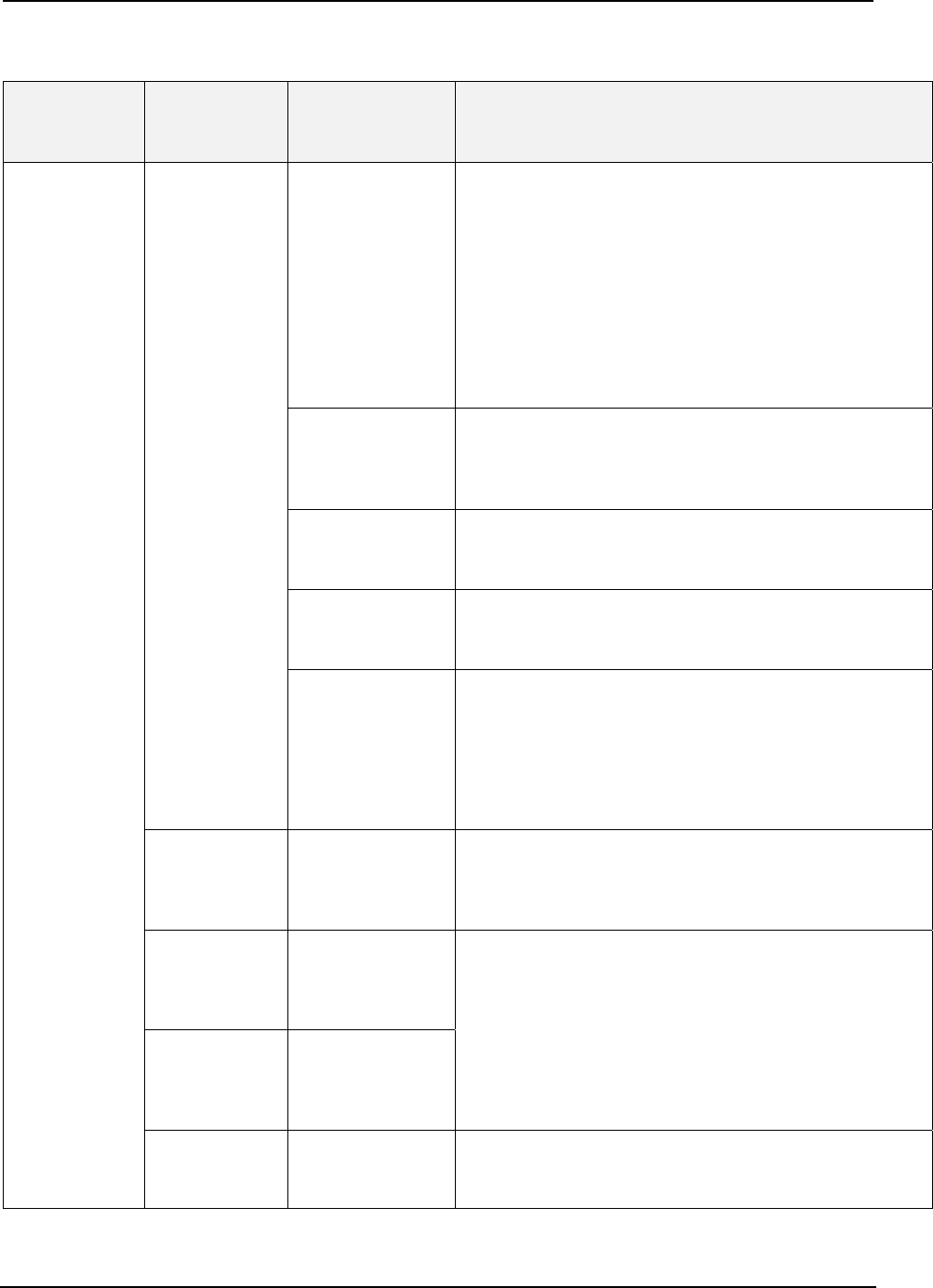
Configuration
86 UDA2182 Universal Dual Analyzer Product Manual January 2009
Table 6-10 Math Configuration
Sub-menu Parameter Selection or
Range of
Setting
Parameter Definition
Linear (default)
Provide a linear output with Gain and Offset with digital
filtering.
Output = Filter (Gain * (Input) + Offset)
Linear is simple linear scale used to retransmit the PV
using the High Range as scaled 100% output and the
Low Range is the scaled to 0% output. There is no
restriction on the High and Low ranges. Setting the
high range to a value less than the low range will invert
the action of the math output. Limit out has no effect on
the output.
Log
Log (base 10):
Output = Log(Input): Input > 10^-10
Output = -10 Input <= 10^-10 Output Block Low
Range=Log(Input low value)
Sq Root
Square Root:
Output = SqRoot(Input). Input > 0
Output = 0 Input < 0
Abs Value
Absolute Value
If Input >= 0 then Output = Input
If Input < 0 then Output = -Input
Type
Any Analog Signal
See Table 6-3
Analog Signal Source – Process signal to be monitored
by the Alarm. Any analog source such as PV,
Temperature, Pharma, Math, Function Generator,
Switch, PID, or Calculated Values*
* units of measure between the two input boards must be
similar
Source
-99999 to
99999.9 in
Engineering Units
default = 1.000
For Linear Math Types. Gain multiplier for Calculation
Output = Gain * Input + Offset
Gain
(Linear Only)
-99999 to
99999.9 in
Engineering Units
default = 0.000
Offset
(Linear Only)
-99999 to
99999.9 in
Engineering Units
default = 0.000
For Linear Math Types. Offset for Calculation
Output = Gain * Input + Offset
Math 1
Math 2
Math 3
Math 4
Filter Time 0 to 120
default = 0.0
A software digital filter is provided for dampening the
process noise and is applied before the limit functions.
The units are in time constant seconds.