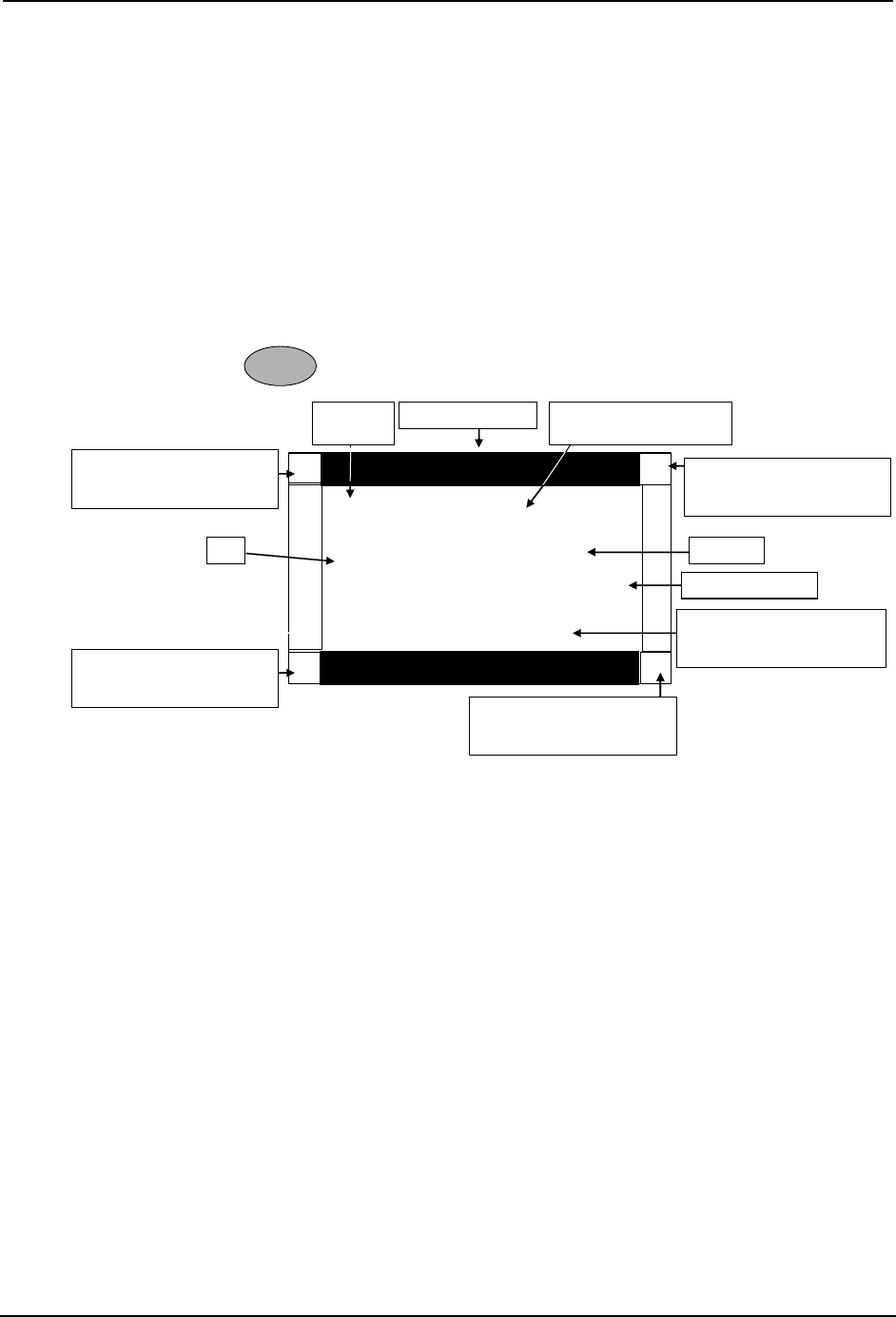
Operating the Analyzer
28 UDA2182 Universal Dual Analyzer Product Manual January 2009
5.7 Auto Cycle Displays
5.7.1 Overview
Auto Cycling allows each input probe to be automatically rinsed and calibrated on a
recurring schedule, in response to an event, or on demand.
Auto cycling is supported with Setup Menus ( Section 6.15- Auto Cycle Configuration),
Status Displays (Section 5.10 – Status Display) and Operational Displays (Section 5.7 as
well as Event History (Section 5.11) and Calibration History logging (Section 11).
5.7.2 Access to Auto Cycle Displays
• When Auto Cycle is enabled (see Auto Cycling Setup –Section 6.15),
press
Display
until you see:
1
2
0.00
12:48:27
AUTO CYCLE 1
µS/cm
27.2 ºC
1
3
4
2
Current Clock Time or
remaining Elapsed Time
Auto Cycle 1 or 2Sequence
Step*
PV UnitsPV
Input Temperature
Relay 4 Physical State
White – De-energized
Black - Energized
Relay 3 Physical State
White – De-energized
Black - Energized
Relay 2 Physical State
White – De-energized
Black - Energized
Relay 1 Physical State
White – De-energized
Black - Energized
Cycle Stop
Next 06-05-01 12:00:00PM
Date and Time of next cycle;
Cycle Timer is Off:
or Fail Detail Message
* See Table 5-5.
Figure 5-4 Auto Cycle Display screen example


















