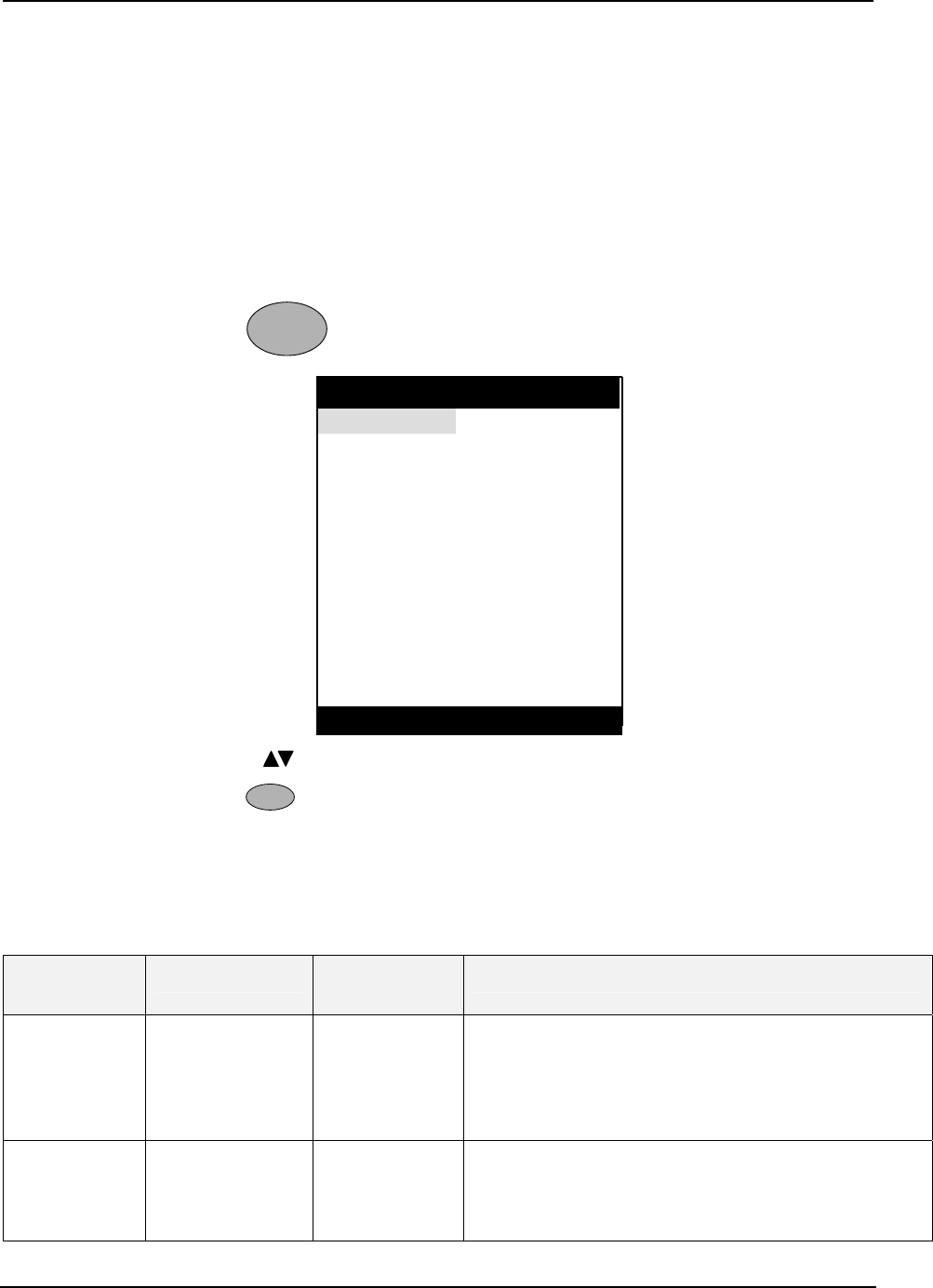
Operating the Analyzer
January 2009 UDA2182 Universal Dual Analyzer Product Manual 41
5.10 Status Display
Overview
The Status Displays let you see the status of the Alarm Status, PID Alarm Status, Logic
Status, Input Status, Output levels, Relay states, Monitor Status, Math Values, Aux
Values, Auto Cycling, Variables, Comm Status, System Status, and the Calculated values
(Calc Values available only if both units of measurement are identical).
Access to Status Displays
• Press until you see:
Relay States
Output Levels
Alarm Status
Logic Status
Input Status
PID Alarm Status
Monitor Status
Math Values
Aux Values
STATUS DISPLAY
Calc Values (if configured)
Relay States
Output Levels
Alarm Status
Logic Status
Input Status
PID Alarm Status
Monitor Status
Math Values
Aux Values
Auto Cycling (if configured)
STATUS DISPLAY
Variables
Comm Status
Relay States
Output Levels
Alarm Status
Logic Status
Input Status
PID Alarm Status
Monitor Status
Math Values
Aux Values
STATUS DISPLAY
Calc Values (if configured)
Relay States
Output Levels
Alarm Status
Logic Status
Input Status
PID Alarm Status
Monitor Status
Math Values
Aux Values
Auto Cycling (if configured)
STATUS DISPLAY
Variables
Comm Status
Relay States
Output Levels
Alarm Status
Logic Status
Input Status
PID Alarm Status
Monitor Status
Math Values
Aux Values
STATUS DISPLAY
Calc Values (if configured)
Relay States
Output Levels
Alarm Status
Logic Status
Input Status
PID Alarm Status
Monitor Status
Math Values
Aux Values
Auto Cycling (if configured)
STATUS DISPLAY
Variables
Comm Status
Relay States
Output Levels
Alarm Status
Logic Status
Input Status
PID Alarm Status
Monitor Status
Math Values
Aux Values
STATUS DISPLAY
Calc Values (if configured)
Relay States
Output Levels
Alarm Status
Logic Status
Input Status
PID Alarm Status
Monitor Status
Math Values
Aux Values
Auto Cycling (if configured)
STATUS DISPLAY
Variables
Comm Status
• Use the keys to highlight the Status Display required.
• Press
Enter
to display the parameters and the status of each.
Figure 5-8 Status Display screen example
Table 5-7 Status Display Details
Status
Display
Parameter Status
(Read Only)
Status Definition
Alarm Status
Alarm 1
Alarm 2
Alarm 3
Alarm 4
ON
OFF
ON = Latching Alarm in alarm.
Acknowledge alarm by changing status to OFF.
If status changes back to ON, alarm condition still
exists.
PID Alarm
Status
PID 1 Alm 1
PID 1 Alm 2
PID 2 Alm 1
PID 2 Alm 2
ON
OFF
ON = PID Alarm Active
PID alarms are not latching.
Display


















