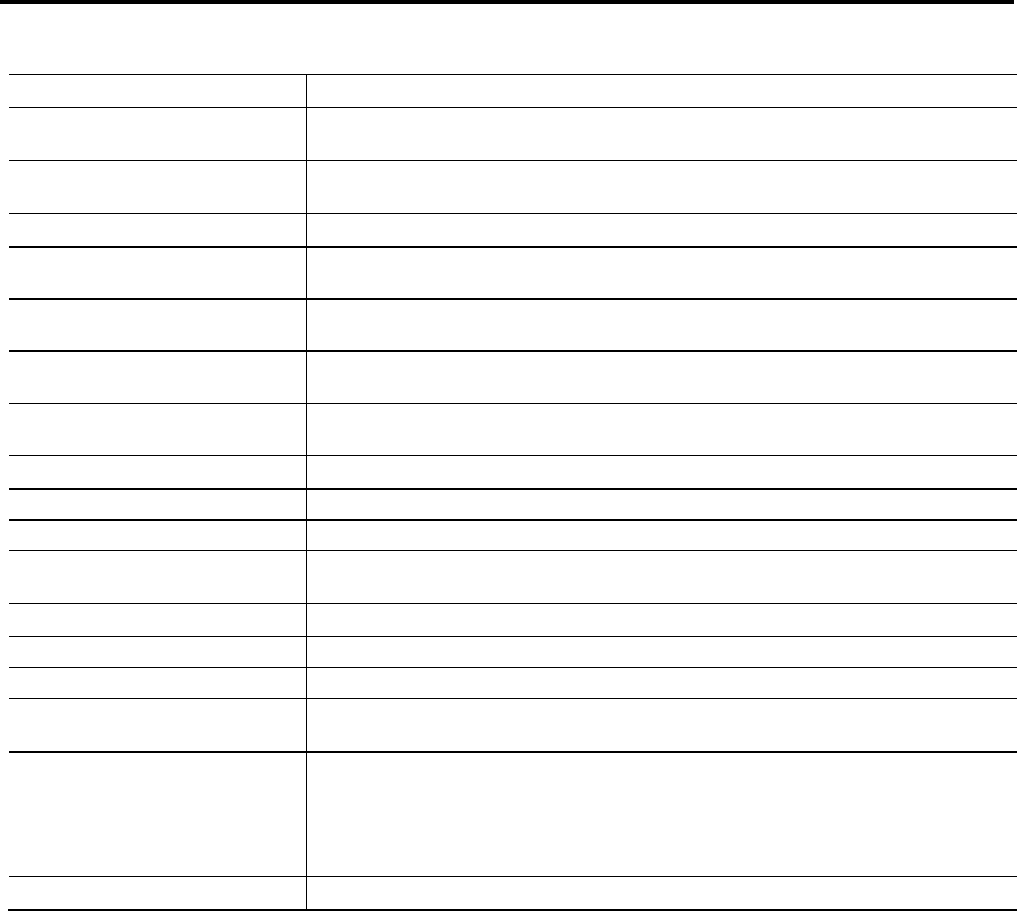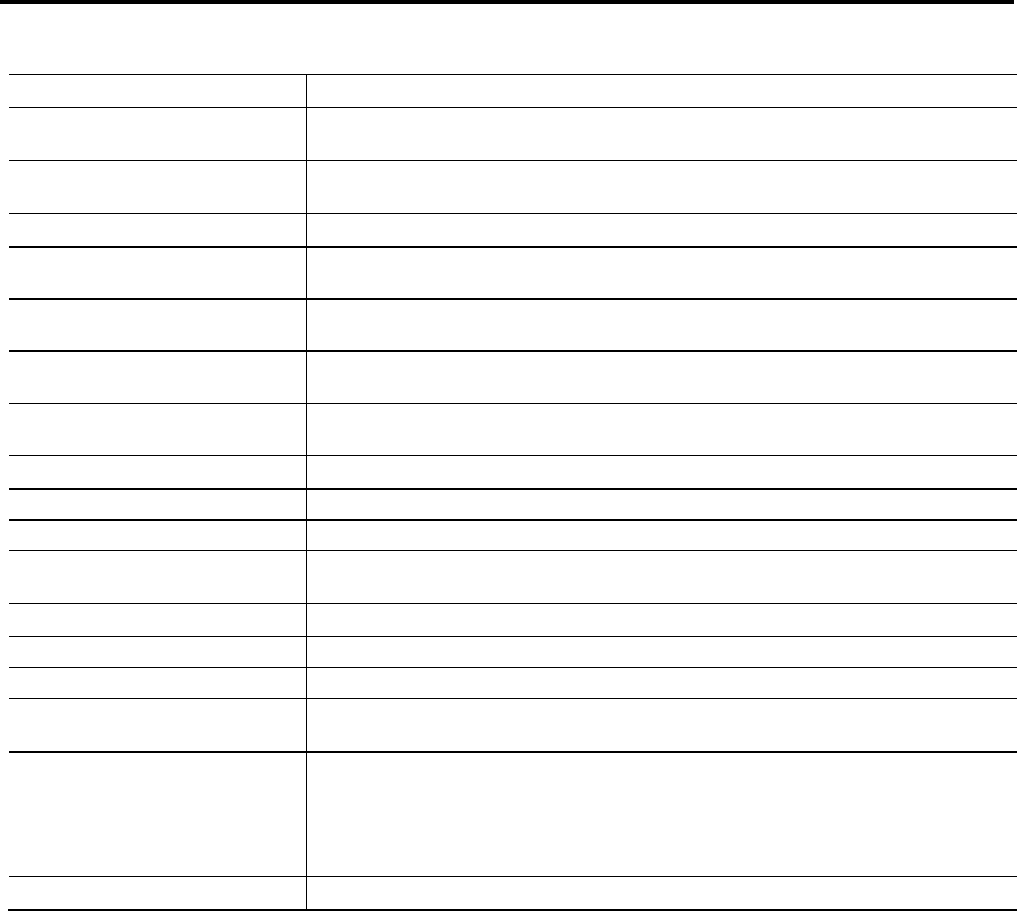
Define a tag component Chapter 6
Rockwell Automation Publication 1756-RM084S-EN-P - March 2015 119
Attribute Description
HomeDirection For active homing sequences, except for the immediate sequence type, specify the desired homing direction. Type
Uni-directional Forward, Bi-directional Forward, Uni-directional Reverse, or Bi-directional Reverse.
HomeSequence
Specify the event that will cause the home position to be set. Type Immediate, Switch, Marker, Switch-Marker, Torque
Level, or Torque Level-Marker.
HomeConfigurationBits Specify the home configuration bits. Type a hexadecimal number.
HomePosition Specify the desired absolute position, in positioning units, for the axis after the homing sequence is complete (any positive
number).
HomeOffset Specify the desired offset (any positive number) in position units the axis is to move, upon completion of the homing sequence,
to reach the home position. In most cases, this value will be zero.
HomeSpeed Specify the speed of the jog profile used in the first leg of the homing sequence (any positive number). The homing speed
should be less than the maximum speed, and greater than zero.
HomeReturnSpeed Specify speed of the jog profile used in the return leg(s) of an active homing sequence (any positive number). The return speed
should be less than the maximum speed, and greater than zero.
MaximumSpeed Specify the maximum speed (any positive number).
MaximumAcceleration Specify the maximum acceleration rate of the axis in position units/second (any positive number).
MaximumDeceleration Specify the maximum deceleration rate of the axis in position units/second (any positive number).
ProgrammedStopMode Specify how a specific axis stops when the controller changes mode, or a motion group stop (MGS) instruction is executed. Type
Fast Disable, Fast Stop, Fast Shutdown, Hard Disable, or Hard Shutdown.
MasterInputConfigurationBits Specify the master input configuration bits. Type a hexadecimal number.
MasterPositionFilterBandwidth Specify the bandwidth in Hertz of the master position filter.
AxisType
Specify the intended use of the axis. Type Servo or Feedback Only.
ServoLoopConfiguration
Specify the configuration of the loop. Type Custom, Position Servo, Aux Position Servo, Dual Position Servo, Aux
Command Servo, Dual Command Servo, Velocity Servo, or Torque Servo.
ExternalDriveType Specify the type of external drive.
Specify: To:
0 Torque servo
1 Velocity servo
2 Hydraulic servo
FaultConfigurationBits Specify the fault configuration bits. Type a hexadecimal number.