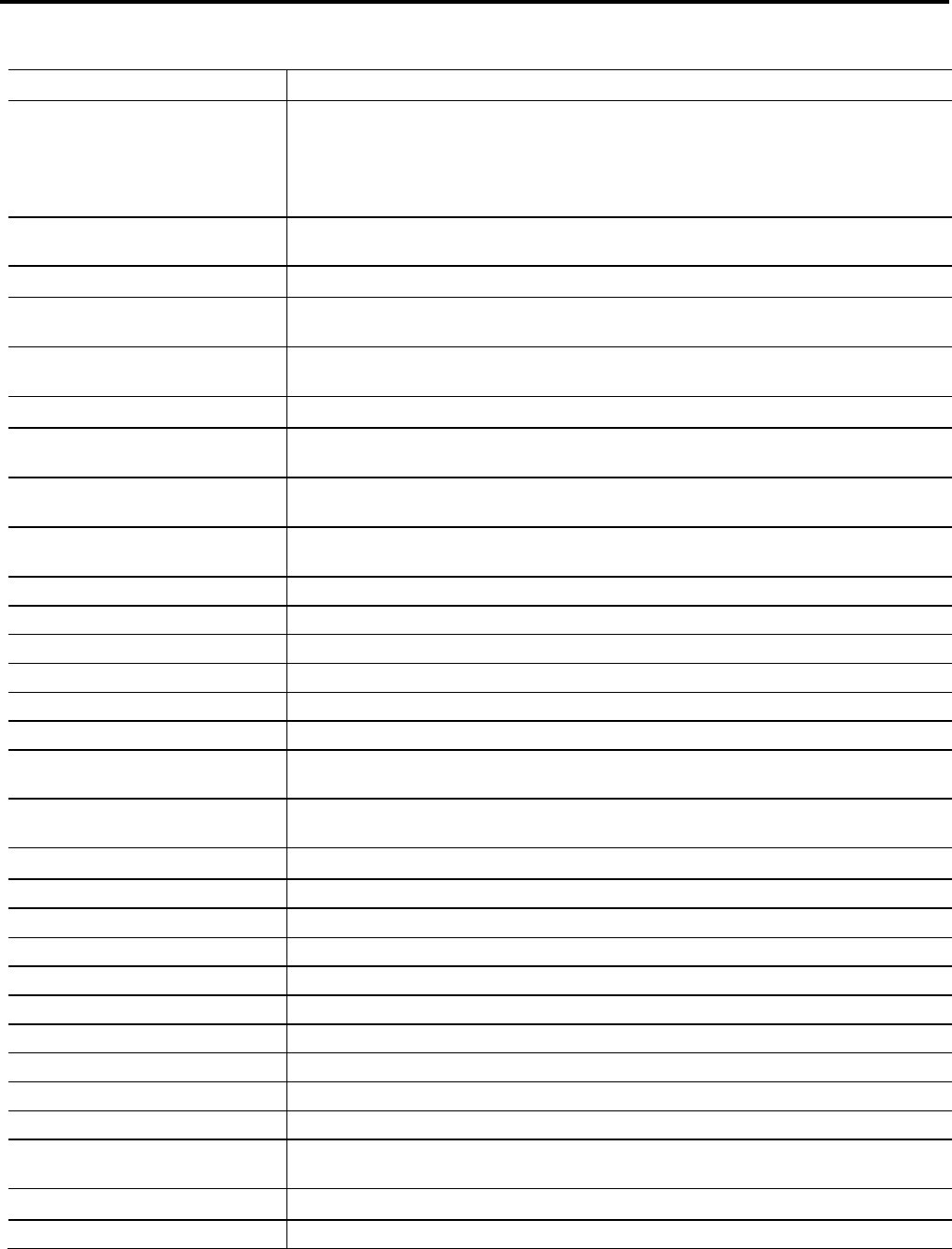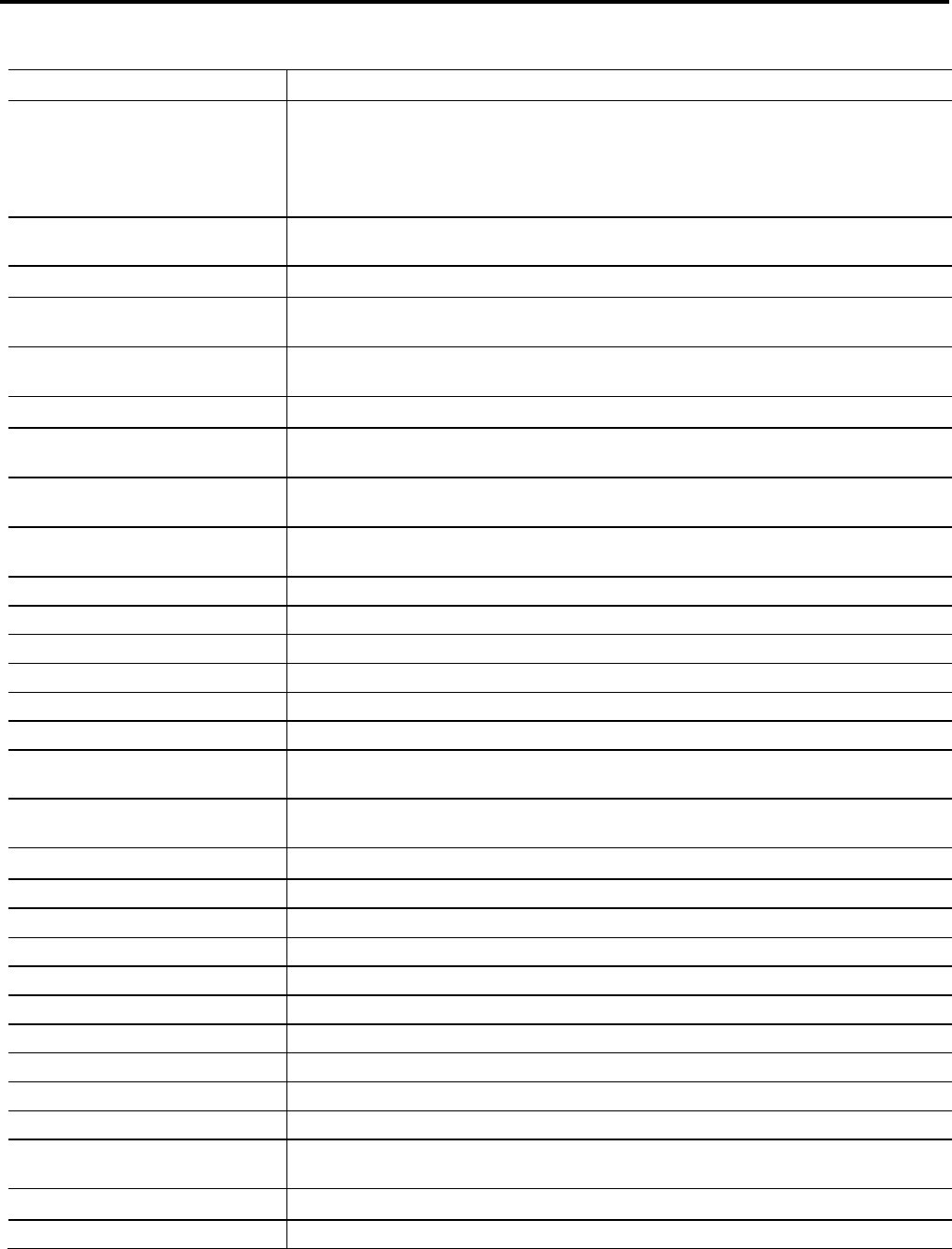
Define a tag component Chapter 6
Rockwell Automation Publication 1756-RM084S-EN-P - March 2015 123
Attribute Description
FrictionCompensationWindow This window is defined as:
command position - window attribute to command position + window attribute
While the command velocity is zero and the actual position is within this window, the friction compensation, or deadband
compensation, for hydraulics, is applied proportionally to the position error. While the command velocity is non-zero, the full
friction compensation is applied.
BacklashStabilizationWindow The window controls the backlash stabilization feature in the servo control loop. Mechanical backlash is a common problem in
applications that use mechanical gearboxes.
BacklashReversalOffset Specify the backlash reversal error to compensate for positional inaccuracy introduced by mechanical backlash.
HardOvertravelFaultAction
Specify the fault action taken when a hardware overtravel error occurs. Type Shutdown, Disable Drive, Stop Motion, or
Status Only.
SoftOvertravelFaultAction
Specify the fault action taken when a software overtravel error occurs. Type Shutdown, Disable Drive, Stop Motion, or
Status Only.
PositionErrorFaultAction
Type Shutdown, Disable Drive, Stop Motion, or Status Only.
FeedbackFaultAction
Specify the fault action to be taken when a feedback loss condition is detected. Type Shutdown, Disable Drive, Stop
Motion, or Status Only.
FeedbackNoiseFaultAction
Specify the fault action to be taken when excessive feedback noise is detected. Type Shutdown, Disable Drive, Stop
Motion, or Status Only.
DriveFaultAction
Specify the fault action to be taken when a drive fault condition is detected. Type Shutdown, Disable Drive, Stop Motion,
or Status Only.
TestIncrement Specify the amount of distance traversed by the axis when executing the output and feedback test (any positive number).
TuningTravelLimit Specify the tuning travel limit in revolutions (any positive number).
TuningSpeed Specify the tuning speed in revolutions per second (any positive number).
TuningTorque Specify the tuning torque % rated (0...300).
DampingFactor Specify the damping factor (0.5...2).
DriveModelTimeConstant Specify the drive model time constant (1.0e-6f...1).
PositionServoBandwidth Specify the maximum allowable value for position bandwidth (0.001F...1000), given the damping factor. This parameter is
disabled if the loop configuration is set to velocity.
VelocityServoBandwidth Specify the unity gain bandwidth that is to be used to calculate the subsequent gains for a motion apply axis tuning (MAAT)
instruction (0.001F...1000).
TuningConfigurationBits Specify the tuning configuration bits. Type a hexadecimal number.
TorqueLimitSource
Type Not Limited, Negative Limit, Positive Limit, Bridge Limit, I(t) Limit, or Motor Limit.
DriveUnit
Specify the units of the drive. Type us/in or m/s.
PositionDataScaling Specify the scaling method used on position values (0...255).
PositionDataScalingFactor Specify the scaling factor for all position data in a drive (1...65535).
PositionDataScalingExp Specify the scaling exponent for all position data in a drive (-32768...32767).
VelocityDataScaling Specify the scaling method to use for all velocity values (0...127).
VelocityDataScalingFactor Specify the scaling factor for all velocity data (1...65535).
VelocityDataScalingExp Specify the scaling exponent for all velocity data (-32768...32767).
AccelerationDataScaling Specify the scaling method for all acceleration values (0...127).
AccelerationData
ScalingFactor
Specify the scaling factor for all acceleration data (1...65535).
AccelerationDataScalingExp Specify the scaling exponent for all acceleration data (-32768...32767).
TorqueDataScaling Specify the scaling method for all torque values (0...127).