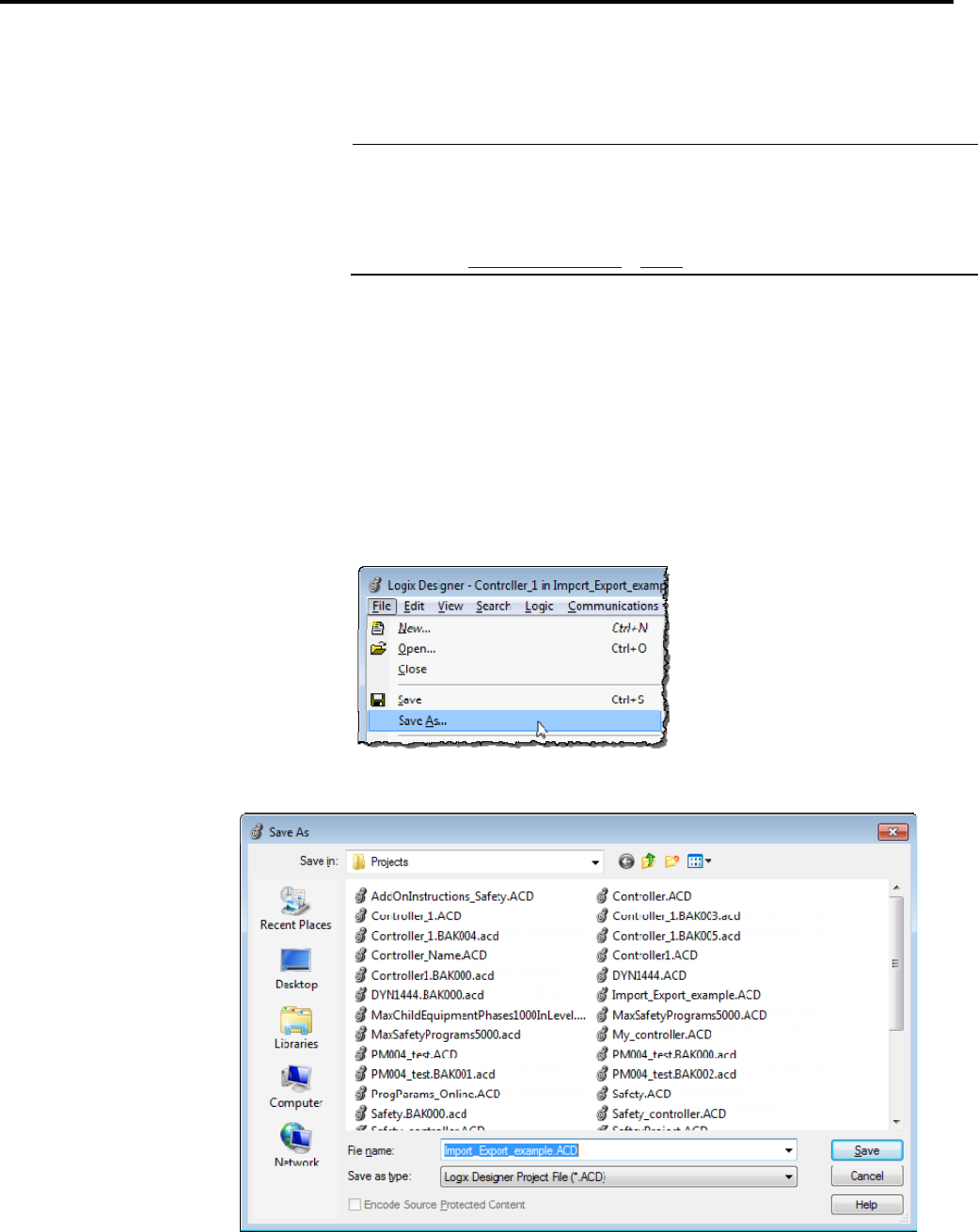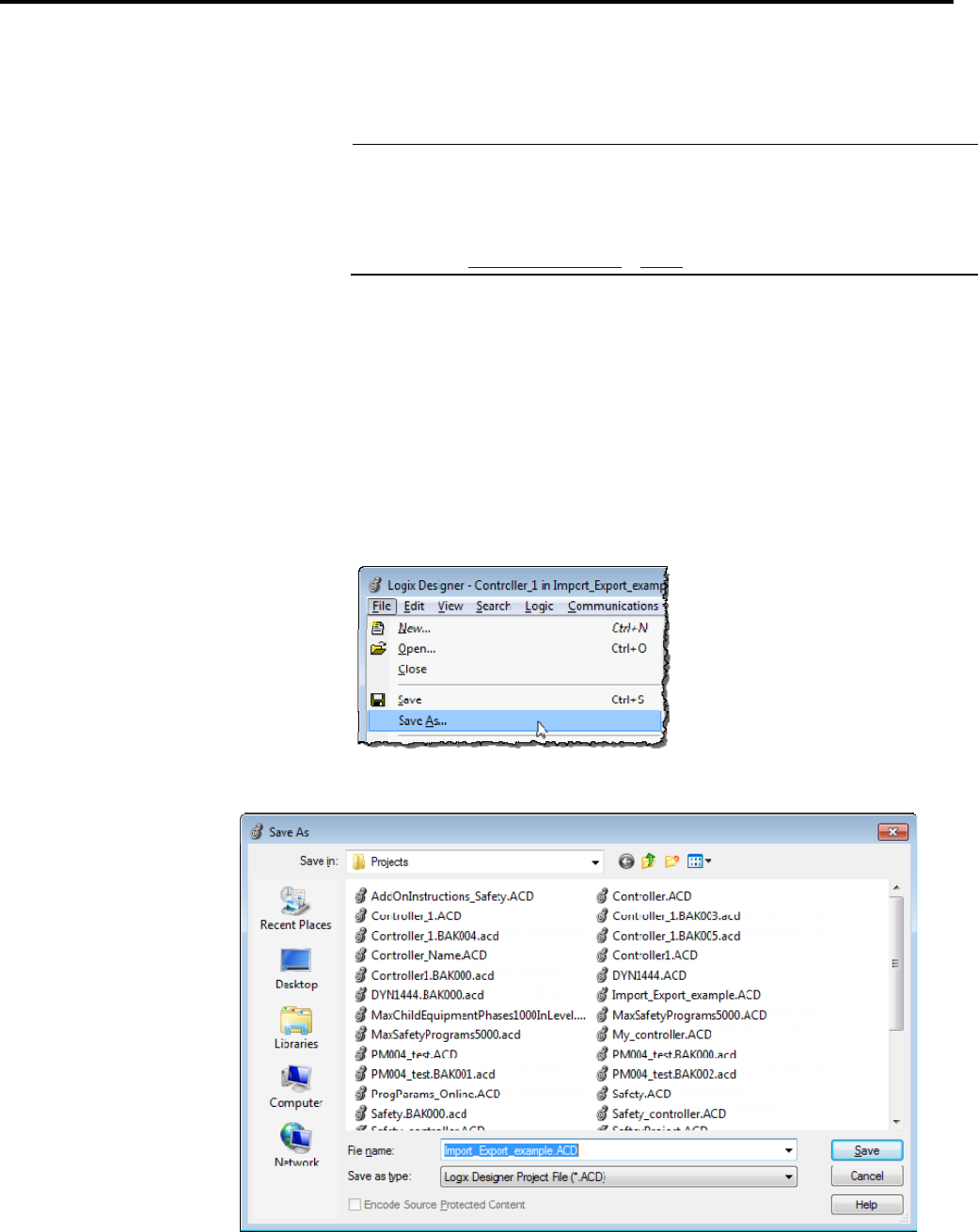
Chapter 1 Import and export files
24 Rockwell Automation Publication 1756-RM084S-EN-P - March 2015
4. In the File name box, type the name for the imported project and click
Import.
Important: If you import a project that has forces, the project defaults to Forces Disabled, even if the
project was exported with Forces Enabled.
When you import an .L5K file, the project changes so that you cannot go online and access a
previously downloaded controller. You must first upload from or download to the controller. See
Maintaining Controller Access on page 34.
You can export a project to an XML file and use a text or XML editor to modify
the project. The exported file will be an .L5X format.
Do these steps to export from a project to an .L5X XML file.
1. Make sure the project you want to export from is already open.
2. In the Logix Designer application, click File > Save As.
The Save As dialog box opens.
Export a Project to an .L5X
XML File