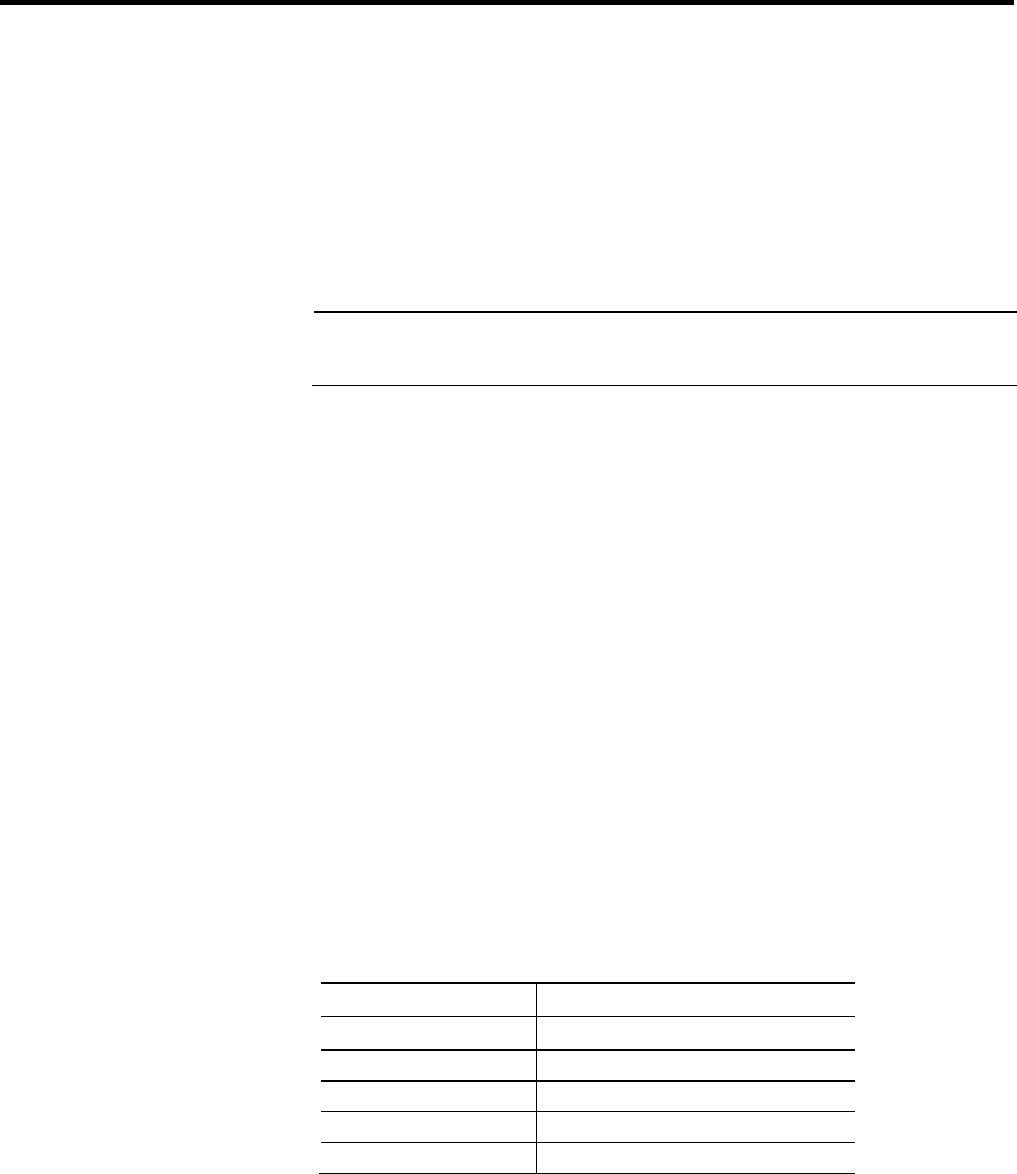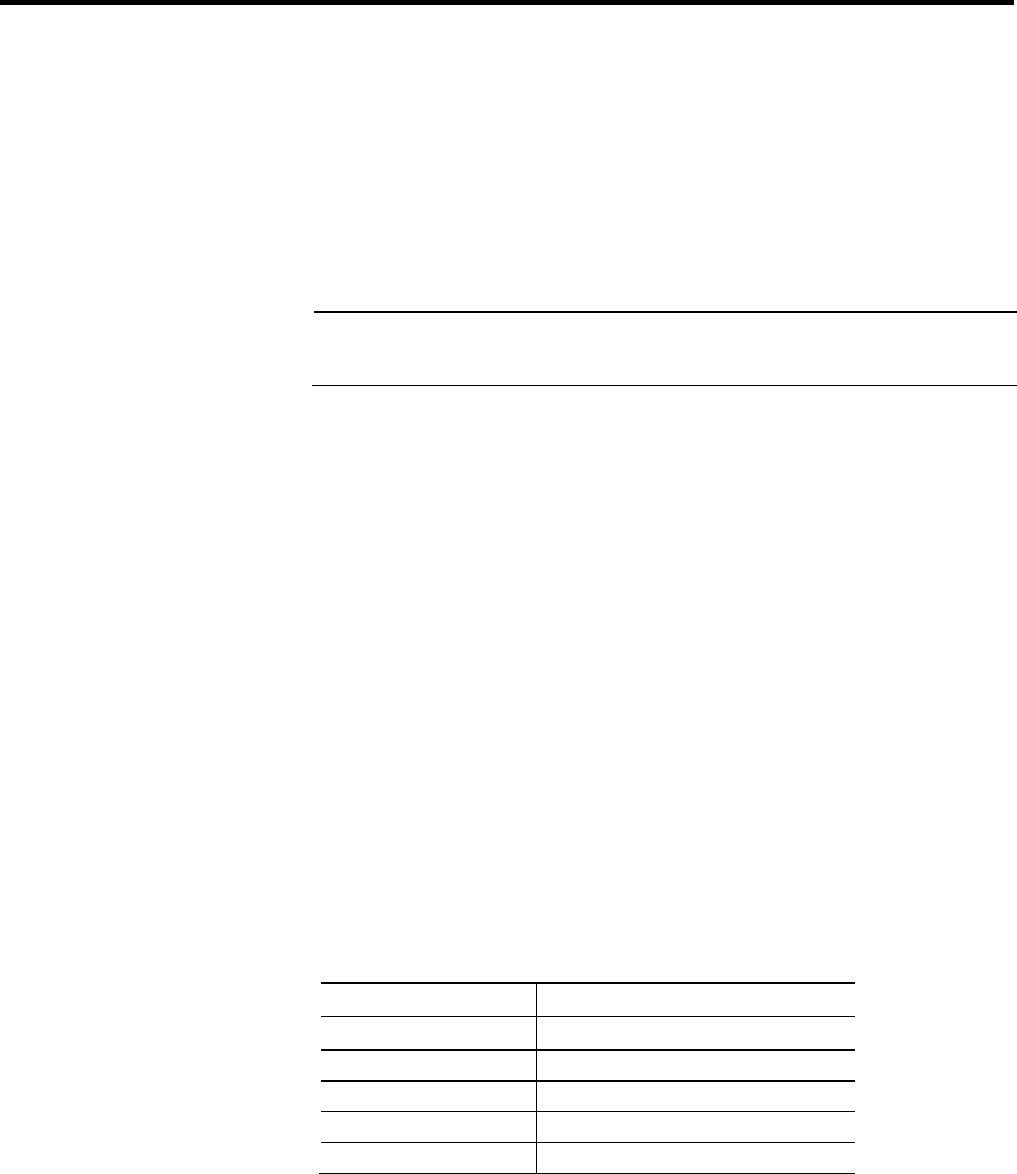
Rockwell Automation Publication 1756-RM084S-EN-P - March 2015 251
Appendix A
Considerations for using Excel to edit a .CSV file
This appendix describes how using Word® or Excel to edit a .CSV file can affect
the file.
Important:
To edit the .CSV file, it is recommended that you use a database program tool, such as Access®, or a raw text
editor. Many other desktop tools, such as Word or Excel, might change the structure of the .CSV file and cause
an import of the file to fail.
To use Excel to edit your .CSV tag file:
• Use single quotes instead of double quotes within descriptions
and comments.
• Do not create descriptions or comments that consist only of numbers, have
leading zeros, or have a leading symbol that Excel treats specially. For
example, do not create descriptions, such as:
002
+2
=2
-2
.0
• Do not create descriptions or comments that start with a +, -, or = symbol.
If you add text after the symbol, Excel displays #NAME? in the cell.
When Logix Designer application exports tags, it performs these conversions.
Original Content Content in .CSV File After Export
‘ $’
" $Q
newline $N$L
tab $T
$ $$
Introduction
Recommendations
Logix Designer data
transformations