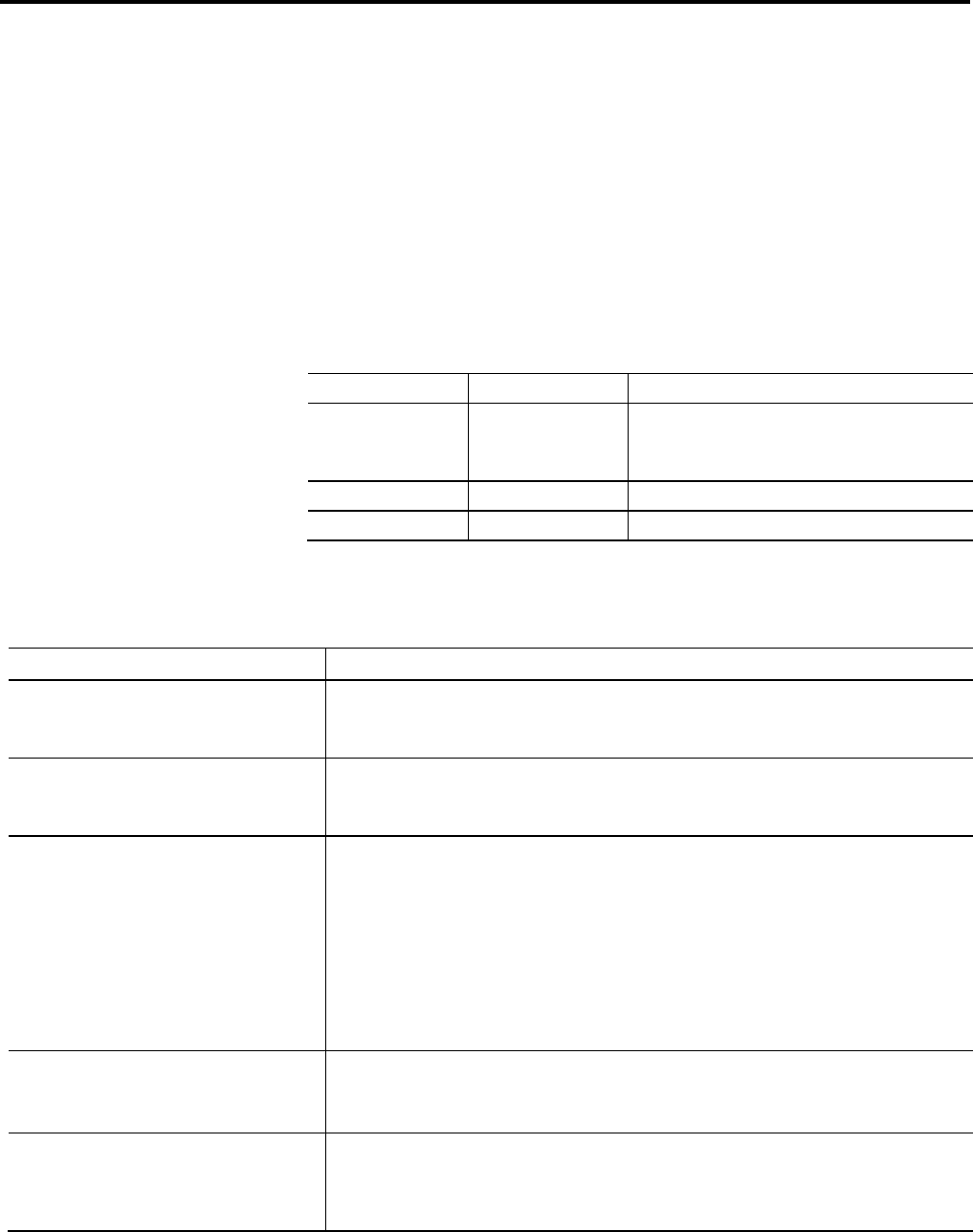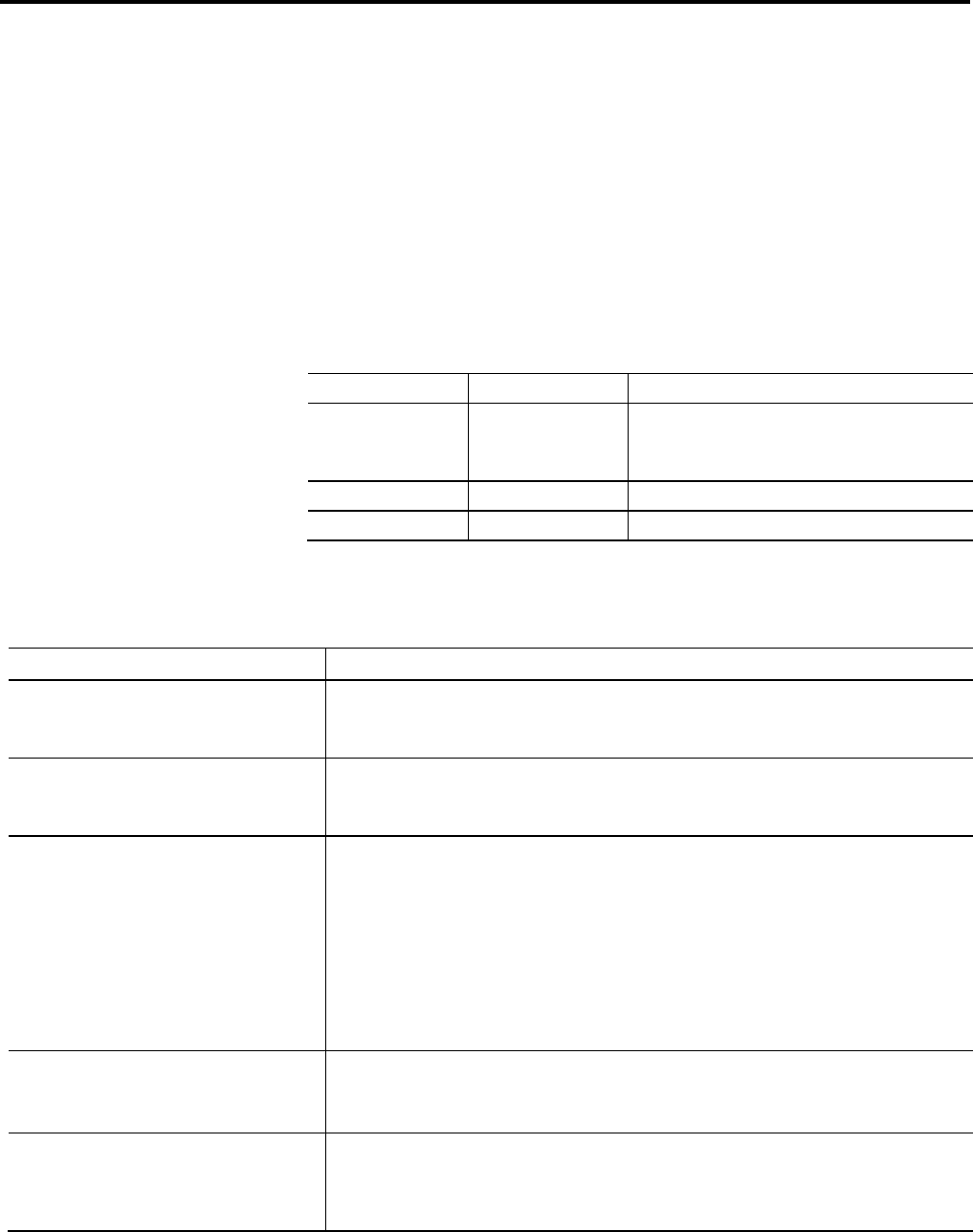
Chapter 10 Define a sequential function chart routine
184 Rockwell Automation Publication 1756-RM084S-EN-P - March 2015
<BRANCH declaration>
<SBR_RET declaration>
<STOP declaration>
<BRANCH declaration>
<DIRECTED_LINK declaration>
<TEXT_BOX declaration)
<ATTACHMENT declaration>
END_SFC_ROUTINE
Sequential function chart elements
L5X Item L5K Item Identifies
N/A routine_name The name of the routine.
In L5X, use a Name attribute on the <Routine> element.
Description Description User information about the routine.
SFCContent N/A Sequential function chart logic.
SFC_Routine attributes
Attribute Description
Name L5X only. Specify the name of the routine.
For L5K, the name is an element of the statement.
Type L5X only. Specify SFC.
In L5K, the type of routine is part of the routine statement.
SheetSize The size of the SFC. Select one of these options.
• Letter (8.5x11in)
• Legal (8.5x14in)
• Tabloid (11x17in)
• A4 (210x297mm)
• A3 (297x420mm)
In L5X, this attribute is on the <SFCContent> element.
SheetOrientation
The orientation of the SFC sheet. Select Portrait or Landscape.
In L5X, this attribute is on the <SFCContent> element.
StepName The prefix for the name of the step blocks within this SFC routine. The Logix Designer application uses this prefix when it
automatically generates an SFC_STEP tag.
In L5X, this attribute is on the <SFCContent> element.