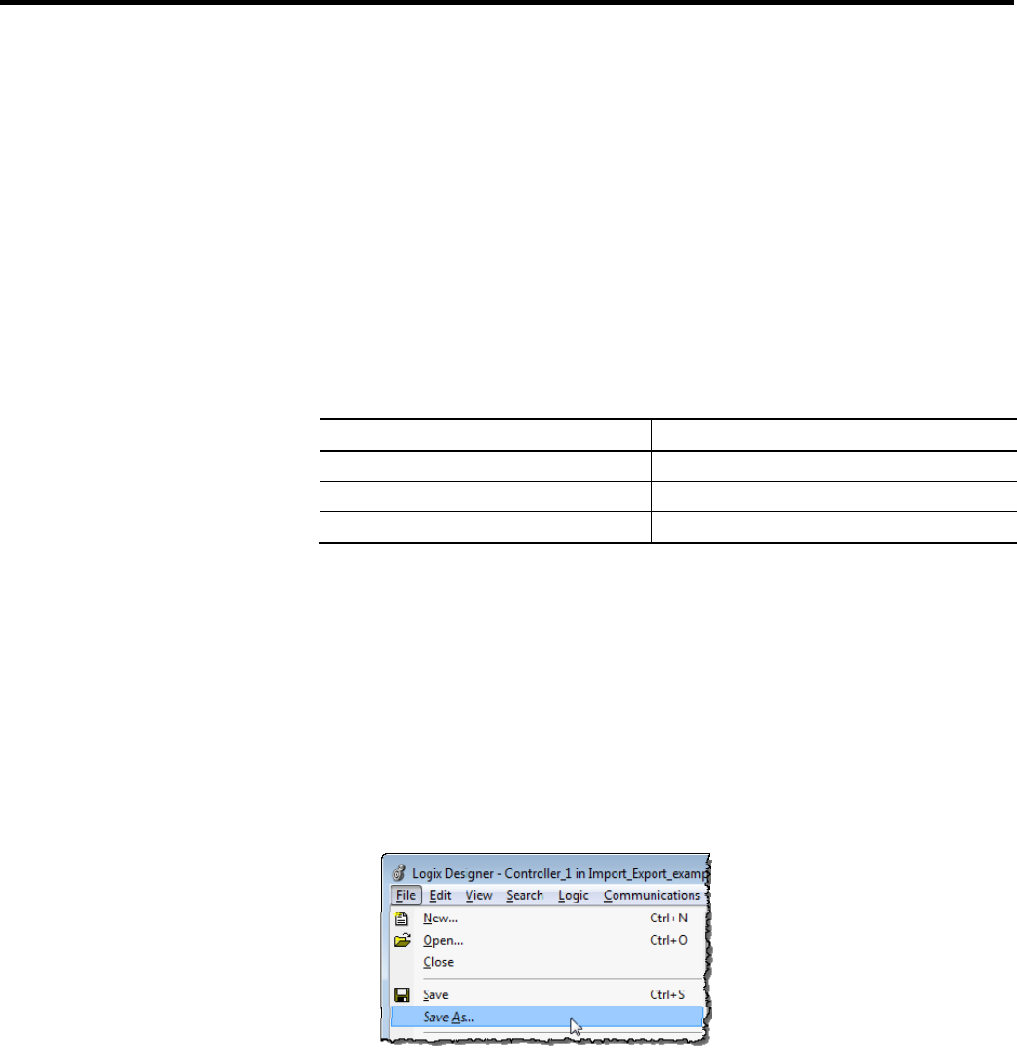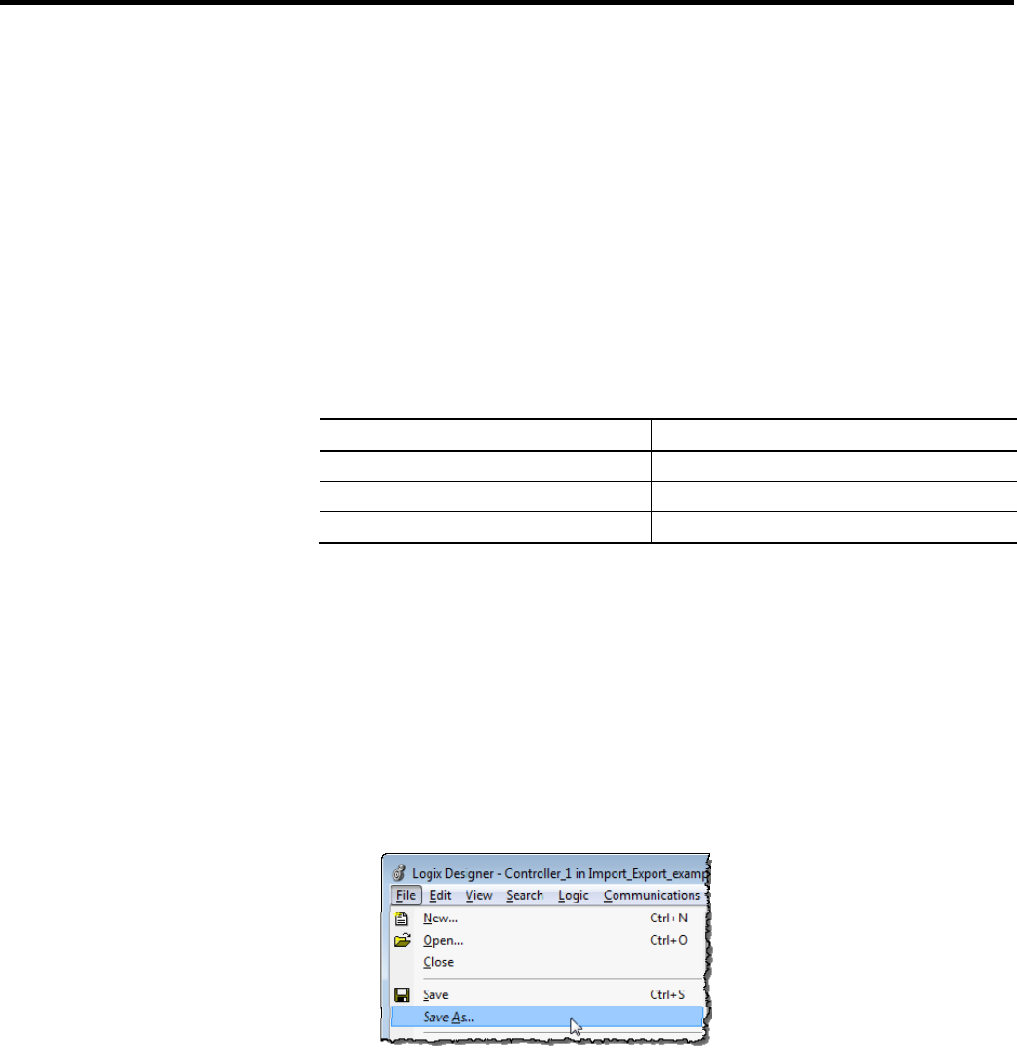
Rockwell Automation Publication 1756-RM084S-EN-P - March 2015 21
Chapter 1
Import and export files
This document describes how to use the import/export feature that is included
with version 26 of Logix Designer application.
With a Logix controller, you can import and export an entire project or import
and export parts of a project. Select the import/export format based on what you
want from the content.
If you want: Then use this format:
Entire controller project L5K or L5X
Individual portions of the controller project L5X
Tags and logic comments CSV or TXT
This chapter shows how to perform the import/export operations.
You can export a project to a text file and use any text editor that supports UTF8
file format to modify the project. The exported file will be an .L5K format.
Do these steps to export a project to an .L5K text file.
1. Make sure the project you want to export is open.
2. In the Logix Designer application, click File > Save As.
Introduction
Export a Project to an .L5K
Text File