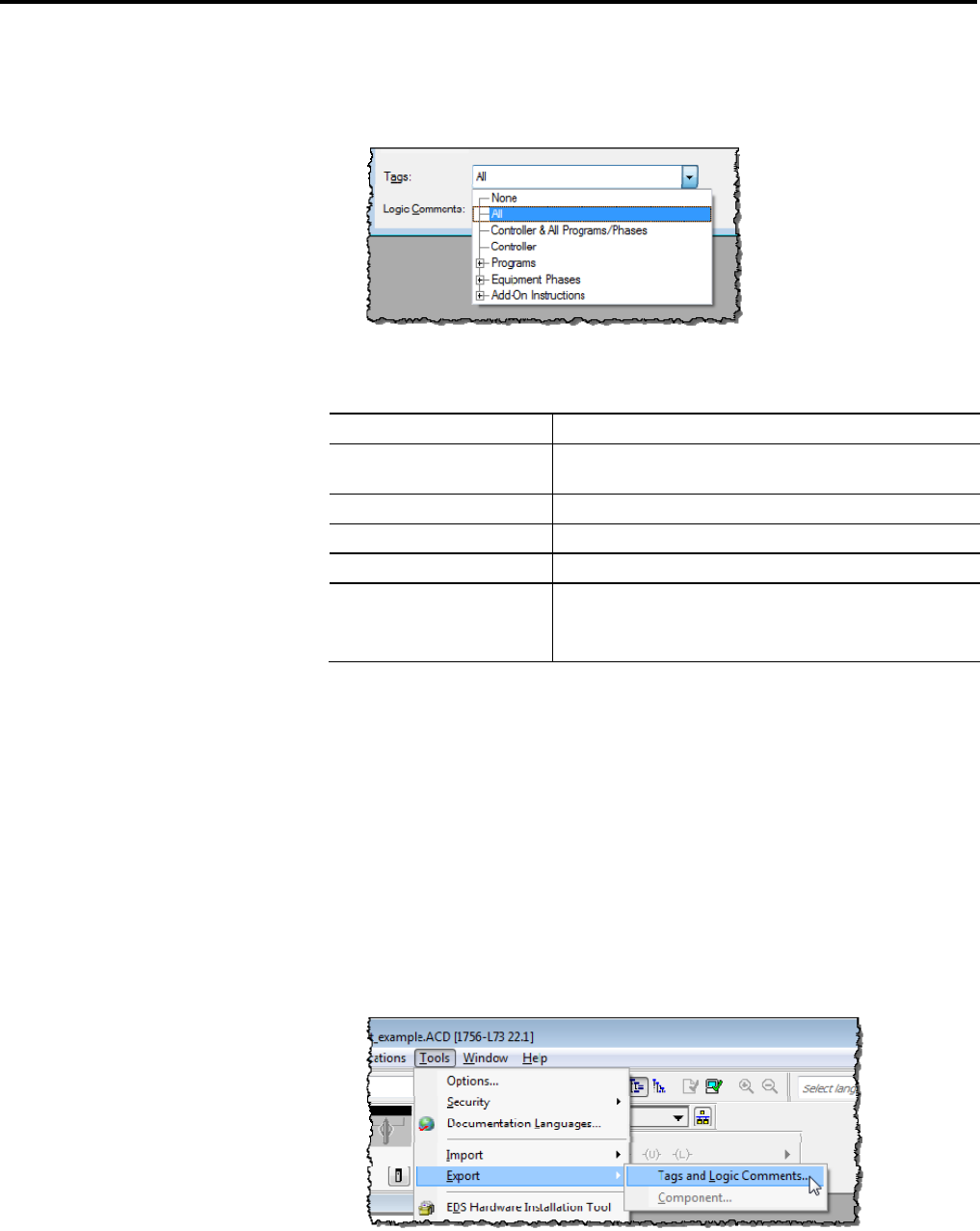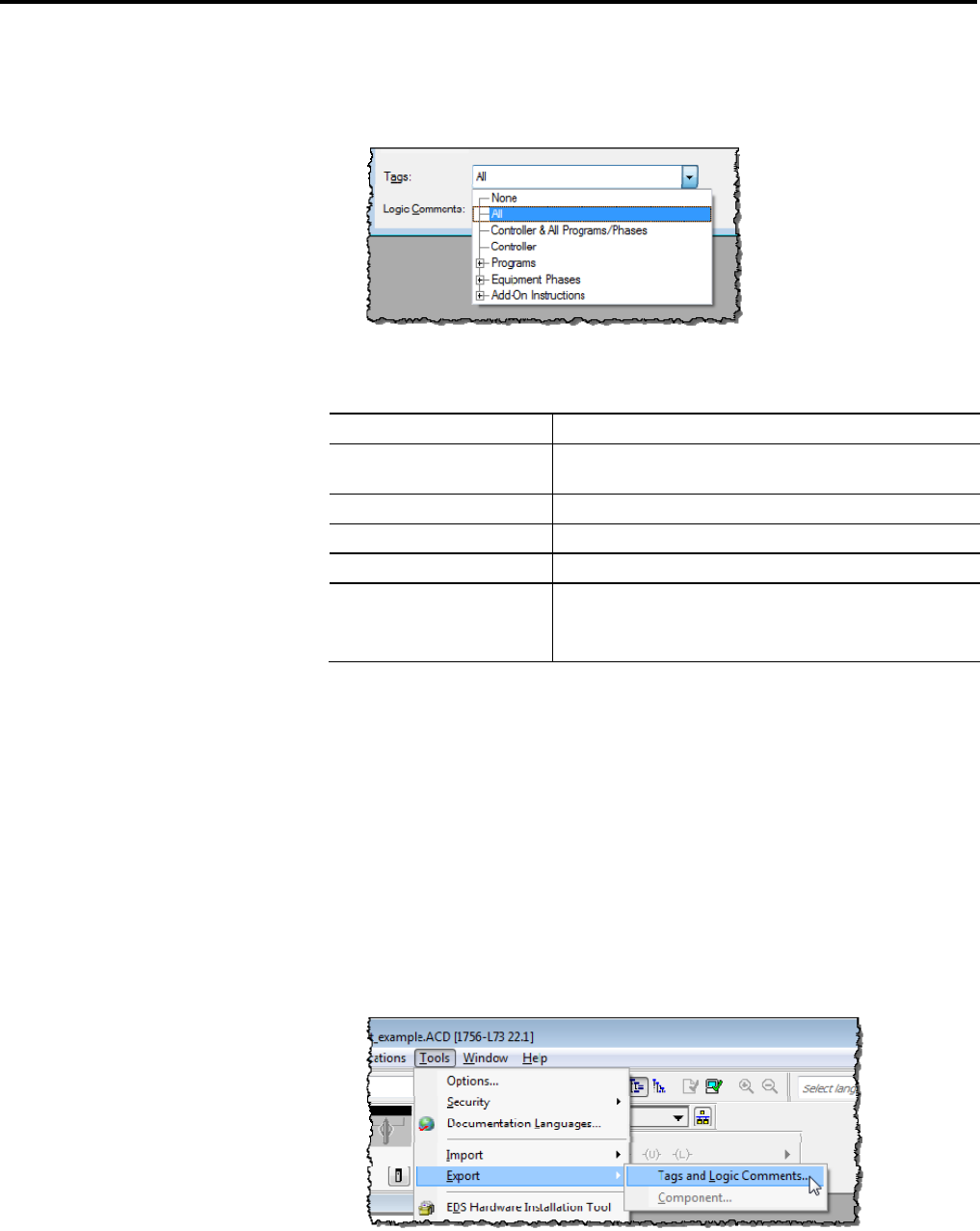
Chapter 1 Import and export files
28 Rockwell Automation Publication 1756-RM084S-EN-P - March 2015
5. From the Tags and Logic Comments list, set the scope of the tags and logic
comments to be exported.
6. Click Export.
Scope Exported Material
All All the tags (controller-scope, program-scope, equipment phase, and Add-On
Instruction) or logic comments in the project
Controller and All Programs/Phases Tags only; all controller-scope, program-scope, and equipment phase tags
Controller Tags only; the controller-scoped tags of the project
All Programs/Phases Logic Comments only; all program and equipment phase comments
Programs
Equipment Phases
Add-On Instructions
The tags or logic comments of a specific program, equipment phase, or
Add-On Instruction
When you are offline and have a project open, you can import tags and logic
comments from a saved .CSV file or .TXT file. This lets you use other
applications, such as Excel or Notepad, to create and edit tags
and logic comments.
Do these steps to import tags and logic comments from a saved .CSV file or .TXT
file into a project.
1. In the Logix Designer application, click Tools > Import > Tags and Logic
Comments.
Import a .CSV or .TXT file