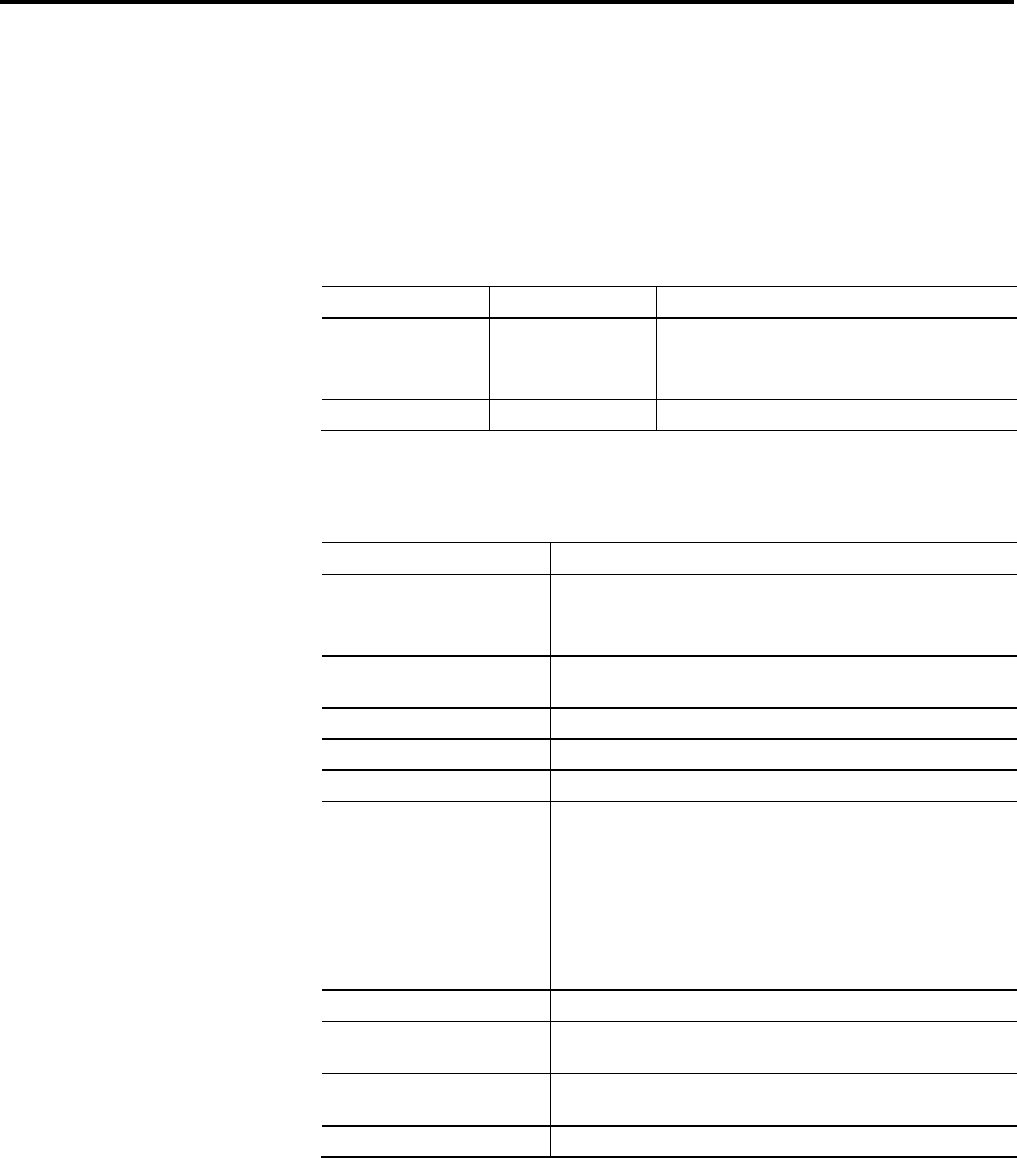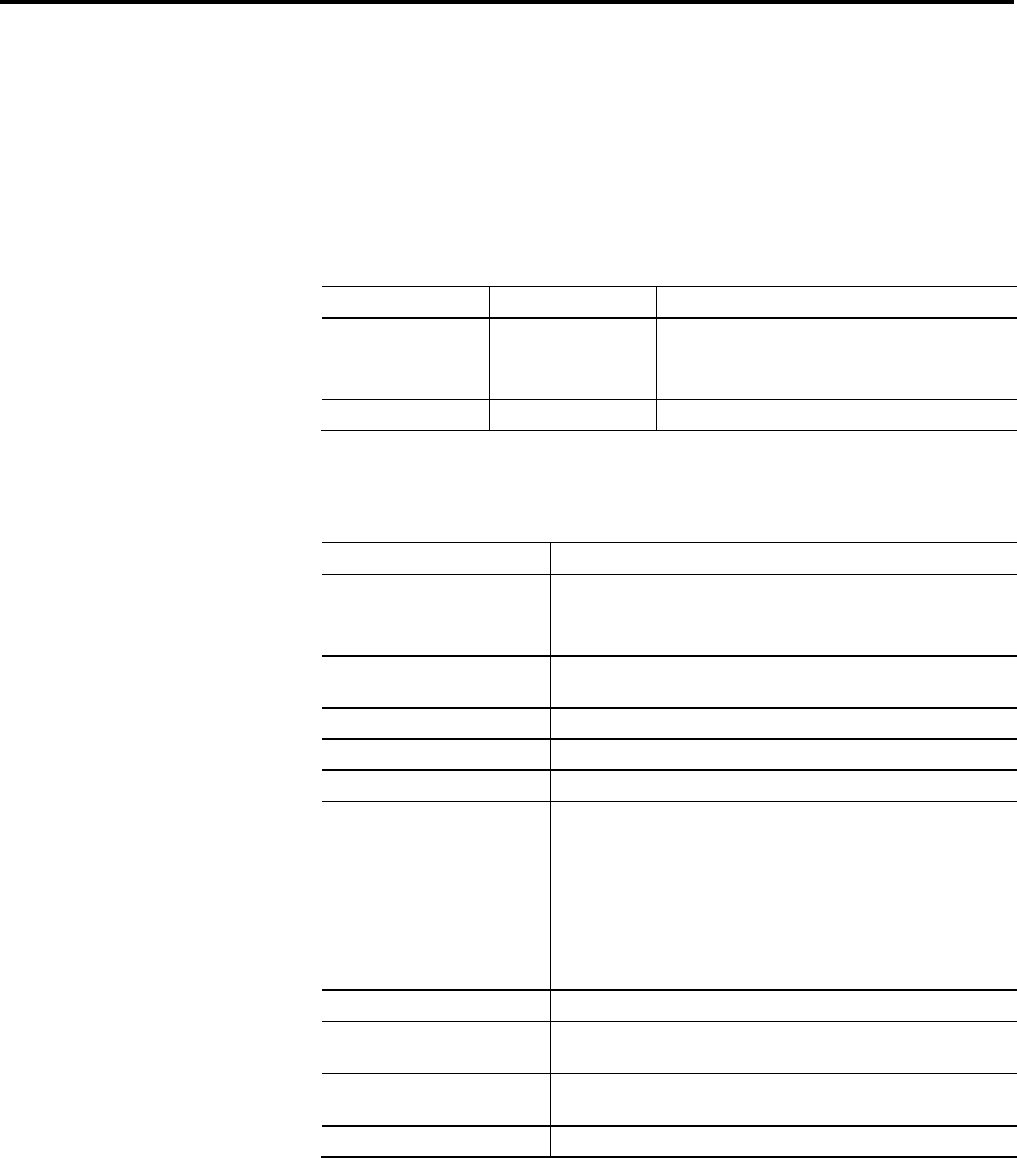
Define a trend component Chapter 14
Rockwell Automation Publication 1756-RM084S-EN-P - March 2015 229
L5K PEN structure
PEN <pen_name> [(Description := "text", Pen_Attributes)];
END_PEN
Pen elements
L5X Item L5K Item Description
N/A pen_name The name of the pen.
In L5X, use a Name attribute on the <Pen> element.
Description Description User information about the pen.
Pen attributes
Attribute Description
Name L5X only. Specify the name of the pen.
In L5K, the name is an element of the statement.
Color Specify the color of the line in RGB format. Type the hex number for the color
(16#0000_0000 – 16#00FF_FFFF).
Visible
Specify whether or not the line should be visible. Type TRUE or FALSE.
Width Specify the width of the line in pixels (1...10).
Type
Specify the line type. Type Analog, Digital, or Full-Width.
Style Specify the style of line.
Type: For:
0 …………….
1 … … … …
2 . . . . . . . . . . .
3 … . … . … . …
4 … .. … .. … ..
Marker Specify the line marker (0...83)
Min Specify the minimum value for the pen. The minimum cannot be greater than or
equal to the maximum.
Max Specify the maximum value for the pen. The maximum cannot be less than or
equal to the minimum.
EngUnits Specify engineering units. For example, rpm, gallon, fps, and degrees.