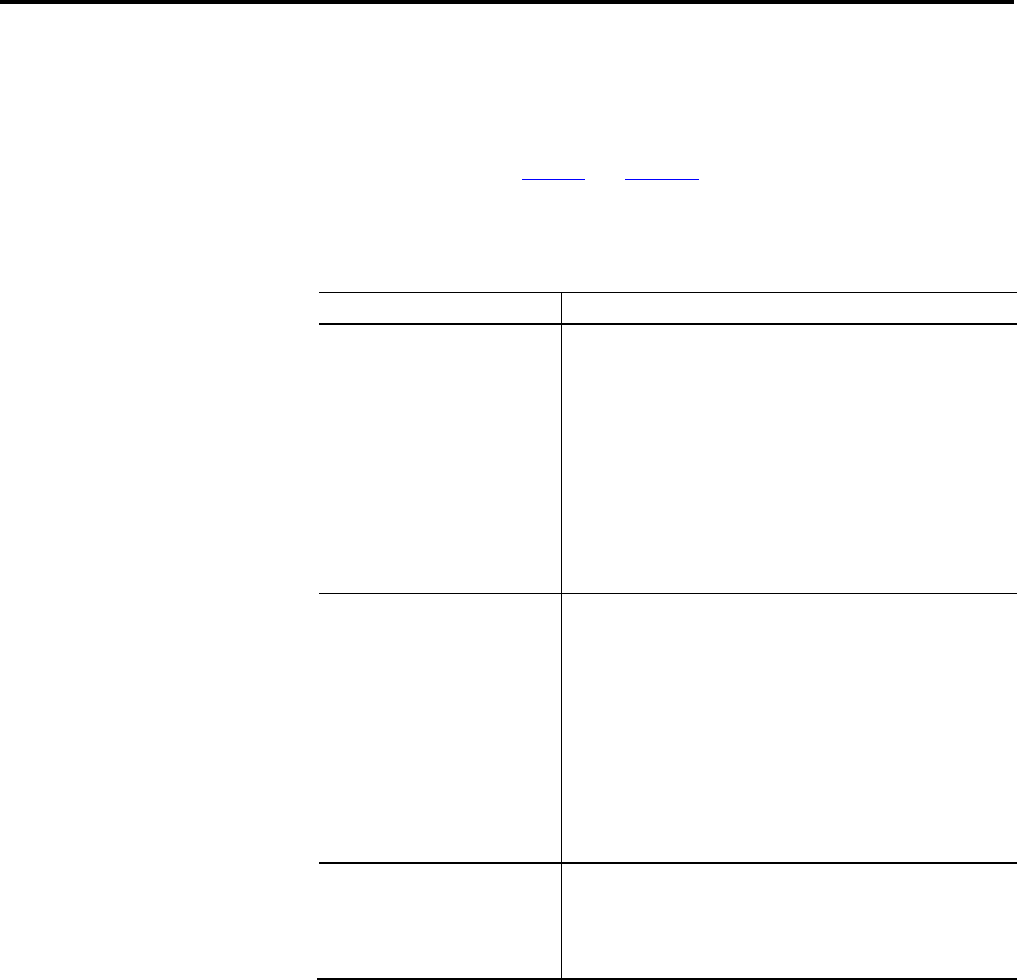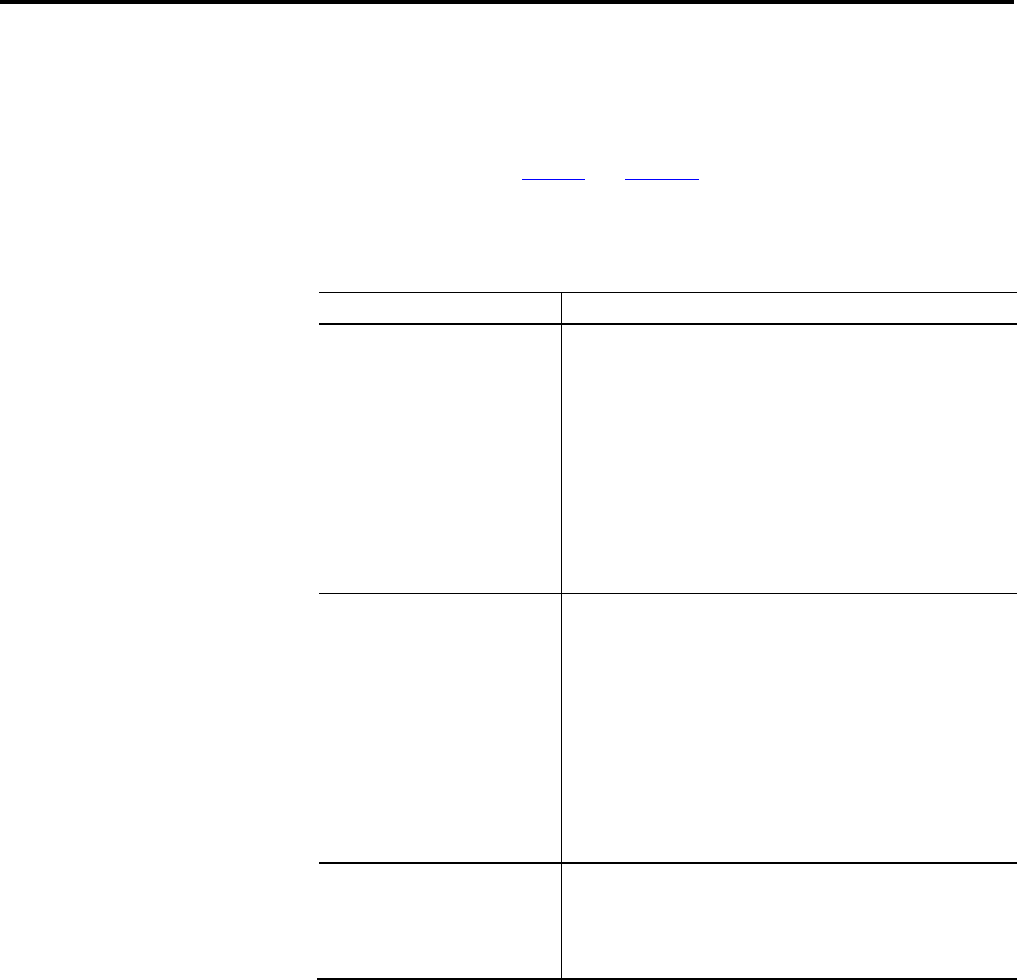
Chapter 1 Import and export files
34 Rockwell Automation Publication 1756-RM084S-EN-P - March 2015
9. Click Save.
See examples of encoded and unencoded codes for Add-On Instructions
and Routines on page 95 and page 141, respectively.
The controller manages project status to provide Logix Designer application with
the information to decide whether you can go online with a controller.
Information Description
Creation Stamp The controller creates a creation stamp when you create, and import, a project
and download the project to the controller. The creation stamp in the controller
and the project file must match to enable Logix Designer application to go
online with a controller.
If a project is exported to an .L5K file and then imported, the resulting project
.ACD file gets a new creation stamp. This means that the Logix Designer
application views the imported project as different from the file that was
exported. The result is that you cannot use the new, imported project file to
access a controller that was downloaded with the original file, before it was
exported. At this point, your only options are to download again from the
imported project file or to upload the controller contents to another project .ACD
file and merge with the documentation from one of the older project .ACD files.
Download Stamp The controller creates a download stamp on each download and stores this
stamp in both the project and the controller. When the creation stamp and the
download stamp in the controller match those in the project file, Logix Designer
application can use the project to let you access the controller online.
If you change a project file when offline, that also clears the download stamp.
This can occur when you import from an .L5X file or if you import a .CSV file that
creates a new tag or modifies a tag data type. When you reset the download
stamp, you can either download the project to the controller or upload the
contents from the controller. If you choose to upload, you lose any changes
made through import. Note that description and rung comment changes in a
.CSV file do not reset the download stamp, so you can perform some .CSV file
imports and still maintain access to the controller.
Change Log Each time you change a controller online, the controller stores details about the
change in a change log. If there are more than 1000 changes made to the project
file since you last went online with the controller, you must either download the
project to the controller or upload the contents from the controller. If you choose
to upload, you lose any changes made through import.
Given this status information, these situations prevent you from going online with
a controller.
Maintaining controller
access