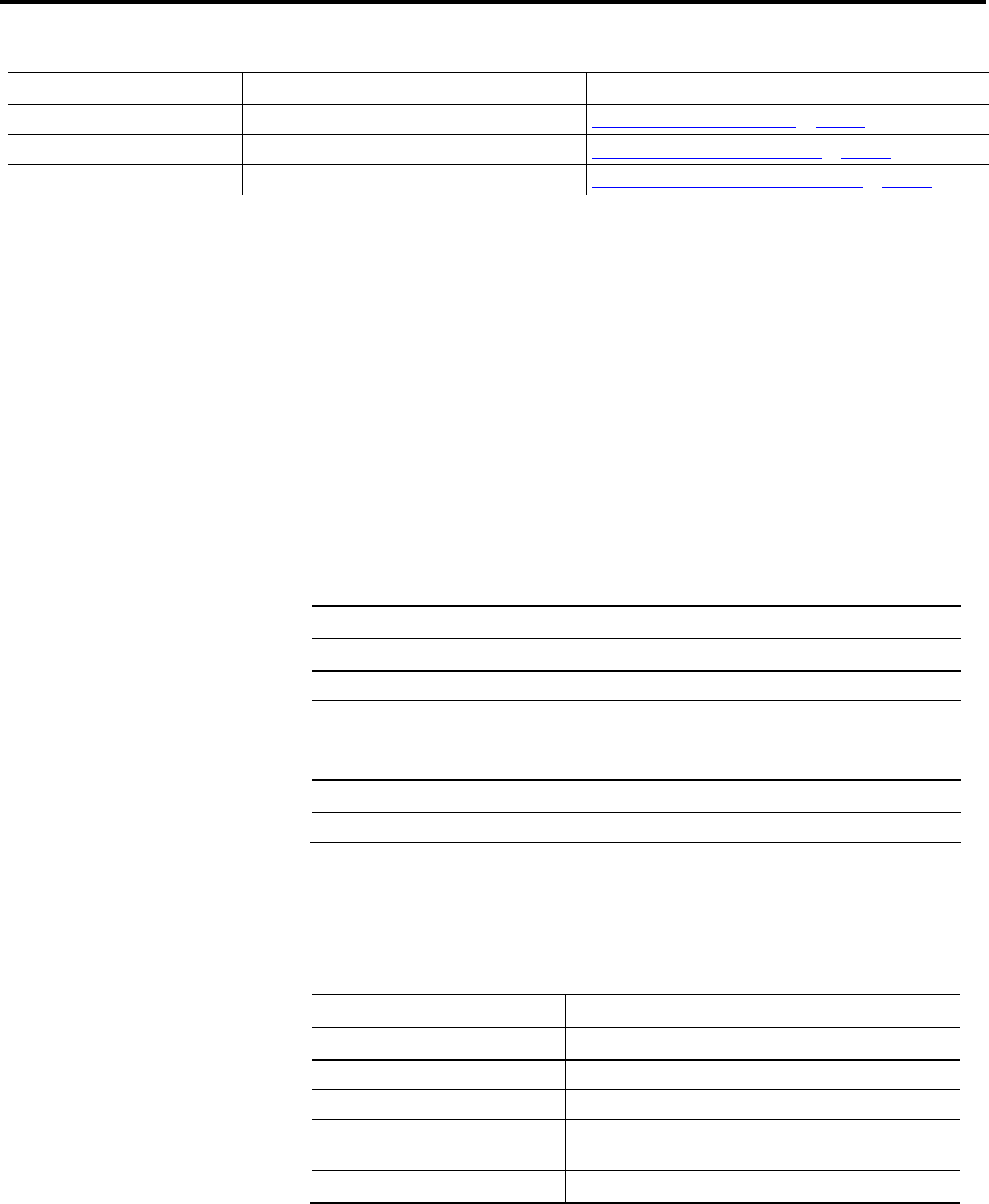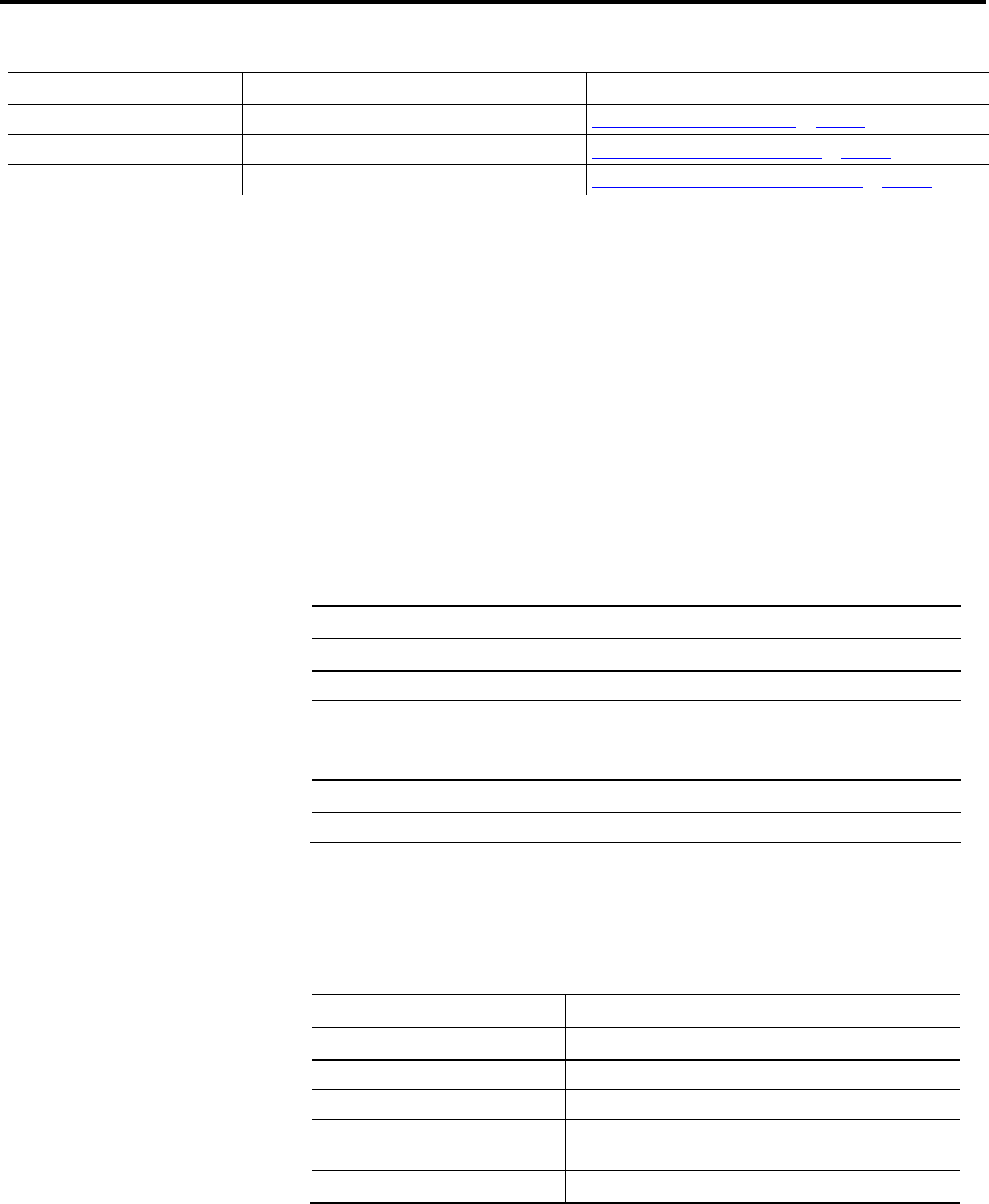
Import and export files Chapter 1
Rockwell Automation Publication 1756-RM084S-EN-P - March 2015 45
Component Description See Chapter
TREND Any trend configured for the controller project Chapter 14 Define a Trend Component on page 225
WATCH_LIST All quick watch lists configured in the controller project Chapter 15 Define a Watch List Component on page 233
CONFIG Configuration information Chapter 16 Define Controller Configuration Objects on page 235
The CONTROLLER component is the overall structure of the import/export
file. It contains the configuration information and logic of the controller project.
The header remarks (optional) and the version statement come before the
CONTROLLER component.
Import-Export
Version := RSLogix 5000 16.00
Owner := User Name, Rockwell Automation
Exported := Tue May 13 08:39:40 2014
IE_VER := 2.17;
All components in an L5K import/export file follow this structure.
Component_Type <component_name> [Attributes]
[body]
END_Component_Type
Item Description
Component_Type The component.
component_name A specific instance of the component.
Attributes Any attributes of the component.
Component descriptions appear as an attribute of the component.
Separate each attribute with a comma (,).
body Any subcomponents (children) of this component.
END_Component_Type End of the component information.
The import/export feature L5K format described in this document is based on the
formats specified by the IEC 1131-3 specification.
Convention Description
< > Items shown in angle brackets are required.
[ ] Items shown in square brackets are optional.
user_value Items in italics indicate user-supplied information.
LITERAL Items in all uppercase indicate a required keyword or symbol that must
be entered as shown.
"[" Items in double quotes are required characters.
White space characters include spaces, tabs, carriage returns, new line, and form
feeds. These characters can occur anywhere in an import/export file, except in
.L5K file conventions