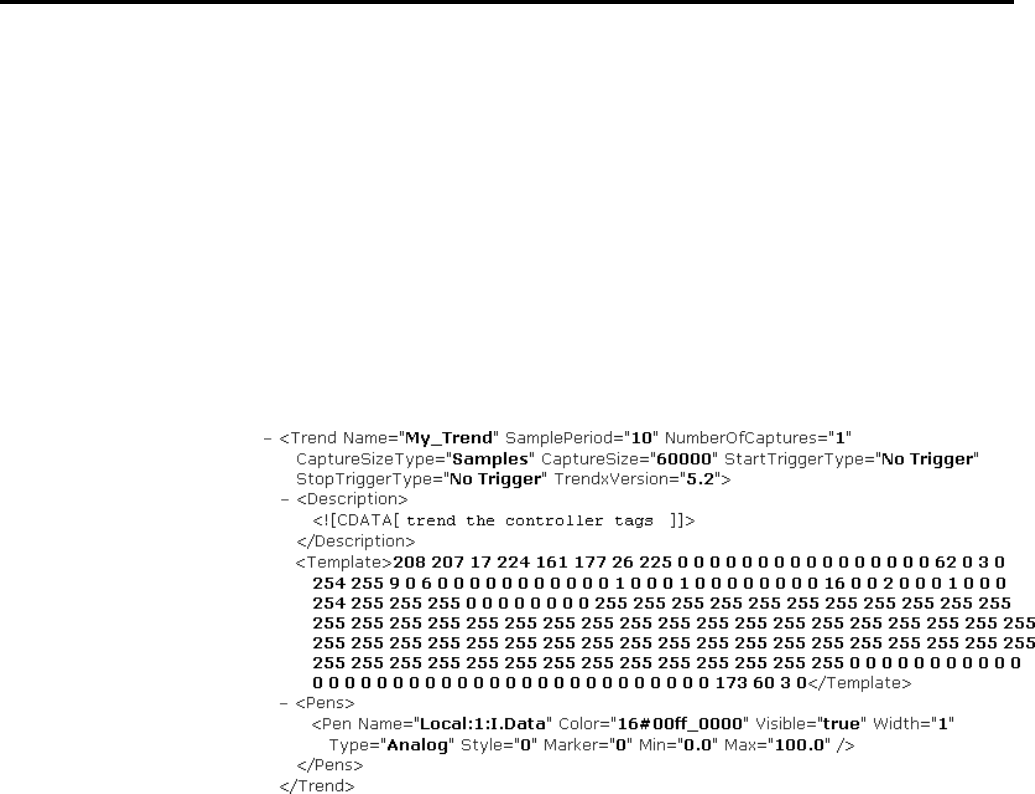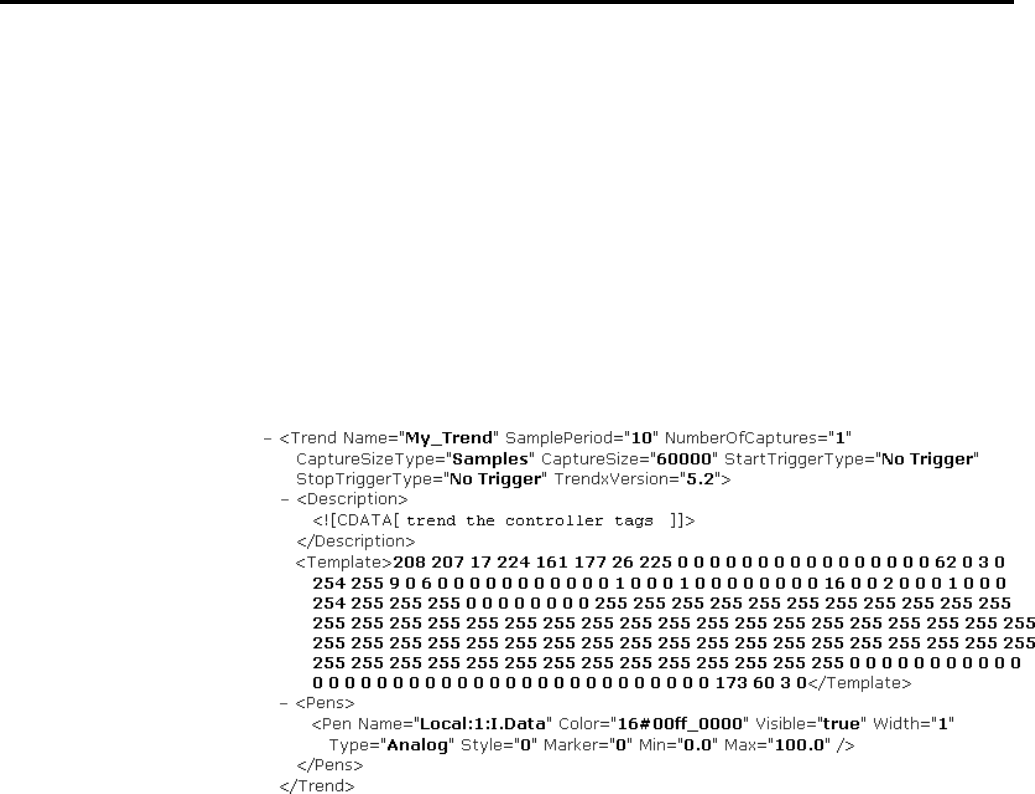
Chapter 14 Define a trend component
230 Rockwell Automation Publication 1756-RM084S-EN-P - March 2015
Observe these guidelines when defining a trend:
• A trend can support as many as eight pen declarations.
• Export just the trend of a controller project by right-clicking the trend in
the Controller Organizer and choosing Export. This saves the trend as an
.L5X file (XML format) in the same format as described above for the trend
section in the complete project .L5K file.
• To import a trend .L5X file into a controller project, right-click Trends in
the Control Organizer and select Import.
L5X Trend example
L5K TREND Example
TREND trend1 (SamplePeriod := 10,
NumberOfCaptures := 1,
CaptureSizeType := Samples,
CaptureSize := 60000,
StartTriggerType := No Trigger,
StopTriggerType := No Trigger,
TrendxVersion := 5.2)
Template :=
[208,207,17,224,161,177,26,225,0,0,0,0,0,0,0,0,0,0,0,0,0,0,0,0,
62,0,3,0,254,255,9,0,6,0,0,0,0,0,0,0,0,0,0,0,1,0,0,0,1,0,0,0,0,
0,0,0,0,16,0,0,2,0,0,0,1,0,0,0,254,255,255,255,0,0,0,0,0,0,0,0,
255,255,255,255,255,255,....
PEN Local:1:I.CHA_Status (Color := 16#00ff_0000,
Visible := 1,
Width := 1,
Type := Analog,
Style := 0,
Marker := 0,
Min := 0.0,
Max := 100.0)
Trend guidelines
Examples