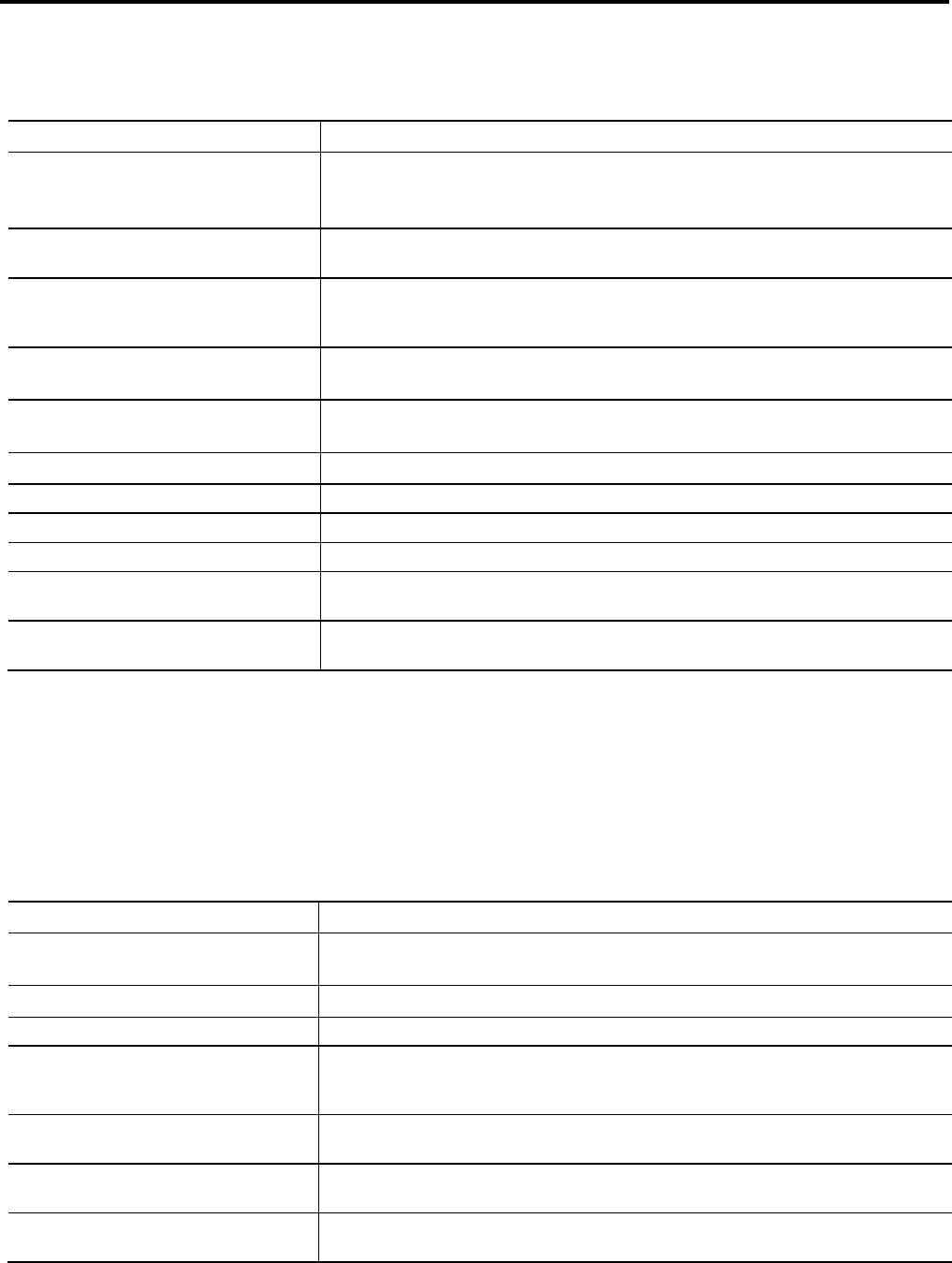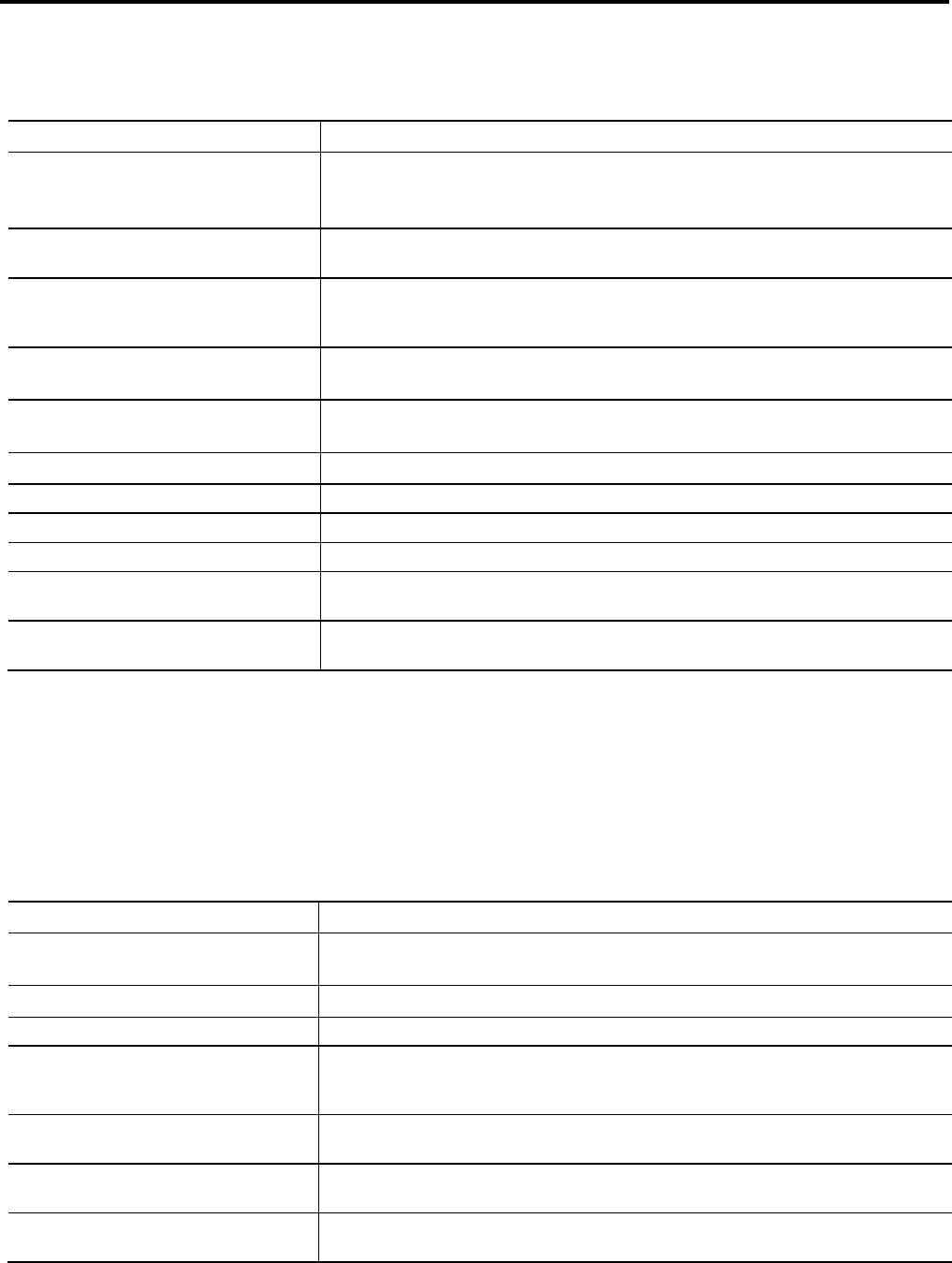
Define a program component Chapter 7
Rockwell Automation Publication 1756-RM084S-EN-P - March 2015 139
Program attributes
Attribute Description
Name L5X only. Specify the name of the program.
In L5K, the name is an element of the statement.
Type
Specify the type of program. If this program is an Equipment Phase program, type EquipmentPhase. Otherwise, type
Normal.
Class
Specify the class of the program. This attribute applies only to safety controller projects. Type Standard or Safety. Do
not use this attribute if the program is an Equipment Phase program.
(Type = EquipmentPhase).
Main (L5K)
MainRoutineName (L5X)
Specify the name of the main routine of the program (40 characters maximum).
Fault (L5K)
FaultRoutineName (L5X)
L5K only. Specify the name of the program fault routine, if any (40 characters maximum).
Mode
L5K only. Type 0 for not testing edits; type 1 for testing edits.
TestEdits
L5X only. Type false for not testing edits; type true for testing edits.
DisableFlag
L5K only. Type 1 to disable the program; type 0 to enable the program.
Disabled
L5X only. Type true to disable the program; type false to enable the program.
SynchronizeRedundancyData
AfterExecution
Type 1 to synchronize data after the program scan in a redundant system; type 0 to not synchronize data after the
program scan.
UseAsFolder
Type 1 to use the program as a folder. Logix Designer application does not execute any routines or update any
parameters in a program that is used as a folder.
Program Attributes for EquipmentPhase Programs
In addition to the program connection attributes previously described, an
Equipment Phase program (Program Type = EquipmentPhase) has these
attributes.
Attribute Description
PreState (L5K)
PreStateRoutineName (L5X)
L5K only. Specify the name of the prestate routine (40 characters maximum).
InitialStepIndex Specify an integer value for the initial step index of the phase.
InitialState Specify state of the phase. Type Aborted, Completed, Stopped, or Idle (default).
CompleteStateIfNotImpl If the phase does not implement all the expected states, enter StateComplete (default) so the program can continue to
execute when it expects a state that was omitted. The program ignores the omitted state and continues to the next
state. Otherwise, enter NoAction.
LossOfCommCmd If the phase uses an external sequencer, such as FactoryTalk® Batch software, specify that appropriate action to take if
communication fails between the controller and the external sequencer. Type Abort, Hold, Stop, or none (default).
ExternalRequestAction Specify how to handle an external request (PXRQ instruction) that is in process when the phase receives the command to
go to a Holding state. Type Clear to abort outstanding external requests. Otherwise, type none (default).
EquipmentId The FactoryTalk Batch equipment identifier for the Equipment Phase. This value is set by the FactoryTalk Batch software
when you synchronize with a project file. Do not modify this value.