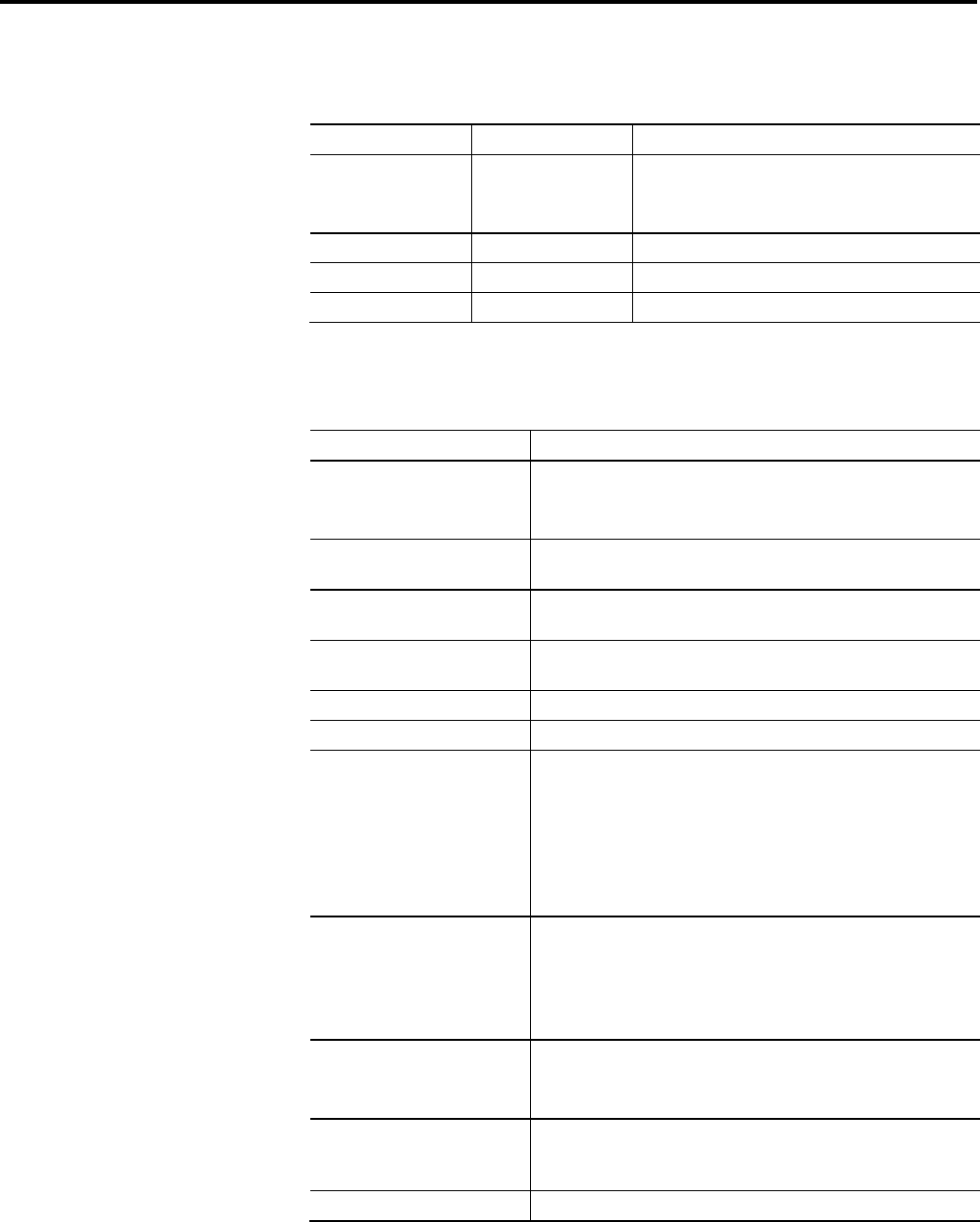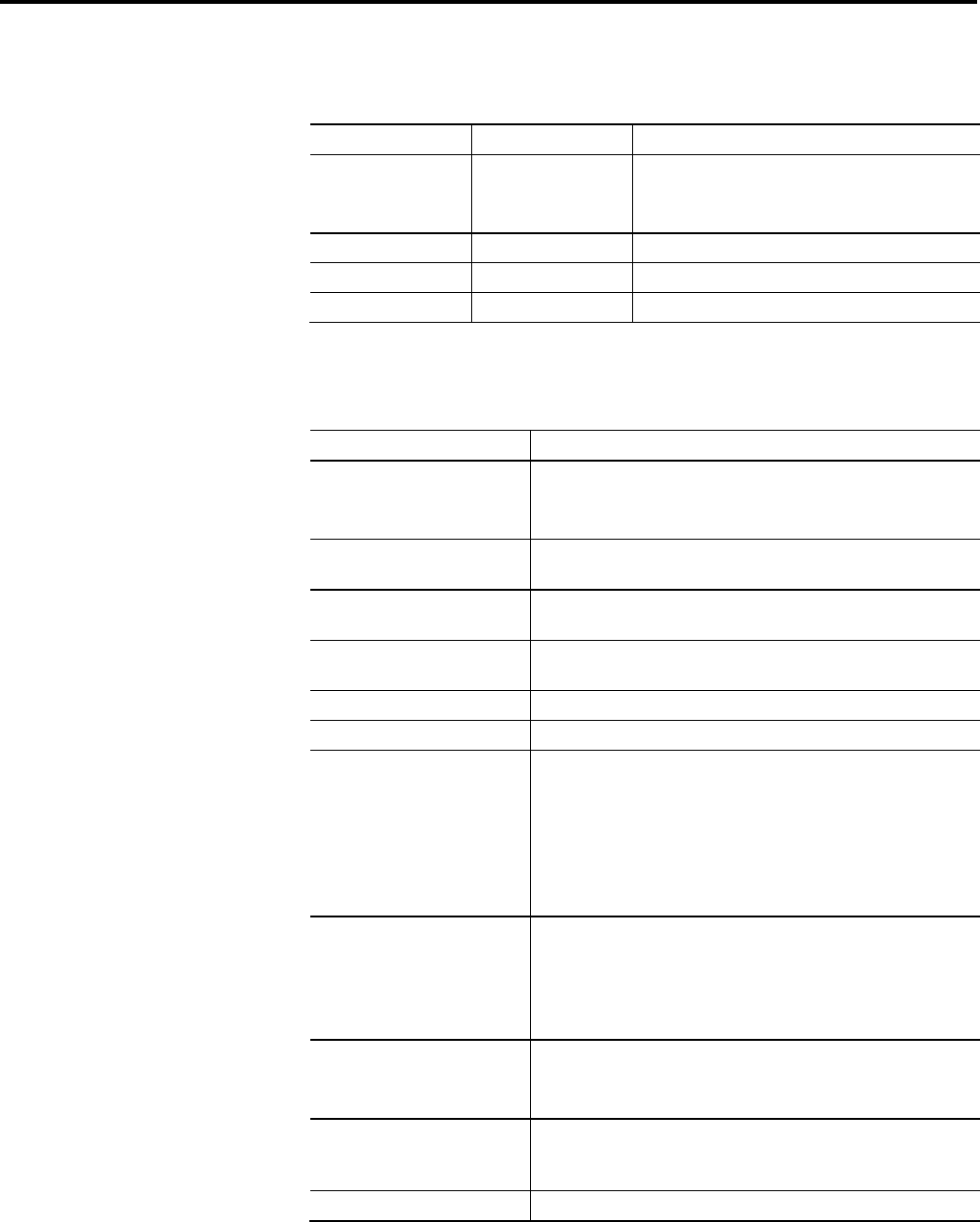
Chapter 12 Define a task component
218 Rockwell Automation Publication 1756-RM084S-EN-P - March 2015
Task elements
L5X Item L5K Item Description
N/A task_name The name of the task.
In L5X, use a Name attribute on the <Task> element.
Description Description User information about the task.
EventInfo N/A Event information for an event task
ScheduledProgram program_name Each program within the task.
Task attributes
Attribute Description
Name L5X only. Specify the name of the task.
In L5K, the name is an element of the statement.
Type
Specify whether the type of task is Continuous, Periodic, or Event. There can be
only one continuous task.
Class Specify the class of the task. This attribute applies only to safety controller
projects. Type Standard or Safety.
Rate If the task is a periodic task, specify how often to run the task
(1.000...2,000,000.000 μs).
Priority Specify the priority of a periodic task (1...15)
Watchdog Type the watchdog timeout for the task (1.000...2,000,000.000 μs).
EventTrigger Only used for event tasks.
Specify the trigger for the event task. Type Axis Home, Axis Watch, Axis
Registration 1, Axis Registration 2, Motion Group Execution, EVENT
Instruction Only, Module Input Data State Change, Consumed Tag, or
Windows Event.
In L5X, this attribute is on the <EventInfo> element.
EventTag Only used for event tasks with a Consumed Tag trigger or a Module Input Data
State Change trigger.
Specify the tag to consume.
In L5X, this attribute is on the <EventInfo> element.
EnableTimeout
Type Yes to enable timeouts for the task. Otherwise type No.
In L5X, this attribute is on the <EventInfo> element.
DisableUpdateOutputs
Type Yes to disable updates to outputs while the task executes. Otherwise type
No. The default for a periodic or continuous task is No. The default for an event
task is yes.
InihibitTask
Type Yes to inhibit the task. Otherwise enter No.