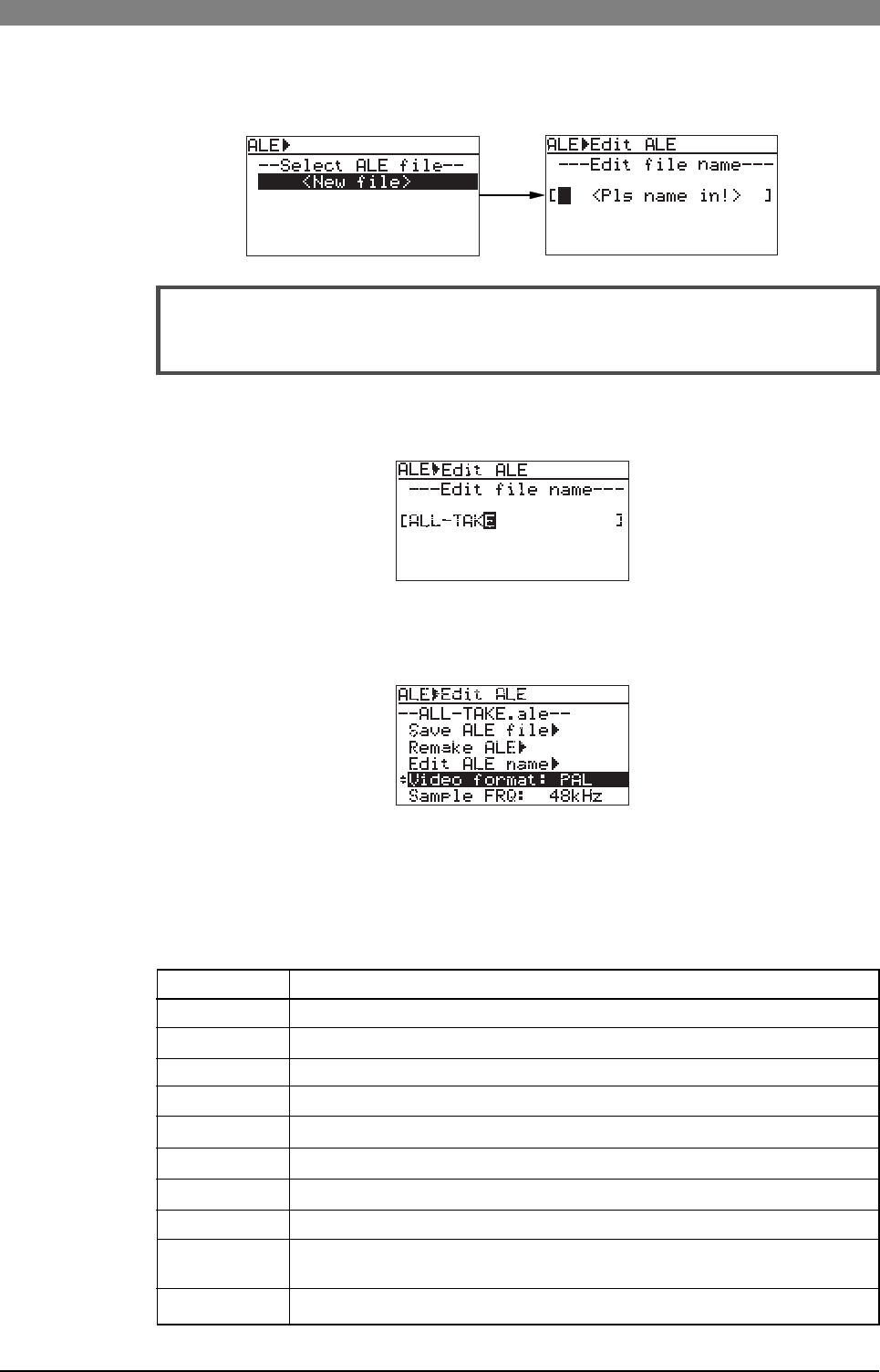
101
DVD Multitrack Recorder DV824DVD Multitrack Recorder DV824
DVD Multitrack Recorder DV824DVD Multitrack Recorder DV824
DVD Multitrack Recorder DV824
2) While "<New file>" is highlighted, press the [ENTER/YES] key.
The display now shows the screen for entering a name of a newly created ALE file.
3) Use the [MENU] dial (or the alphanumeric keys) to enter the desired name.
In the screen example below, "ALL-TAKE" is entered as an ALE file name.
4) After entering the desired name, press the [ENTER/YES] key to confirm your setting.
The entered name is stored, while the display changes to show the screen for editing the
ALE file, on which the "Video format" menu item is highlighted.
You can select a desired menu item by rotating the [MENU] dial.
Typically, when you create a new ALE file, you make settings of menu items in the
following order.
"Video format" -> "Sample FREQ" -> "TAPE" -> "TC frame" -> "Drop frame"
With each menu item, you can make editing/setting as below.
Menu
Delete ALE file
Save ALE file
Remake ALE
Edit ALE name
Video format
Sample FRQ
TAPE
TC frame
Drop frame
Entry files
Function
Deletes an ALE file.
Saves an ALE file.
Remakes an ALE file.
Edits the name of an ALE file.
Sets the video format of an ALE file.
Sets the sampling frequency of an ALE file.
Sets the reel number (TAPE) of an ALE file.
Sets the TC Frame Rate of an ALE file.
Selects "On" or "Off" of the TC drop frame.
You need to set it to "On" when you select "29.97" for the TC frame.
Adds/deletes an audio file to/from the ALE file.
<Note>:
The display shows the screen for entering a file name when creating a new
ALE file, however, it shows the screen on which "Remake ALE" is highlighted if you
select an existing ALE file for editing.


















