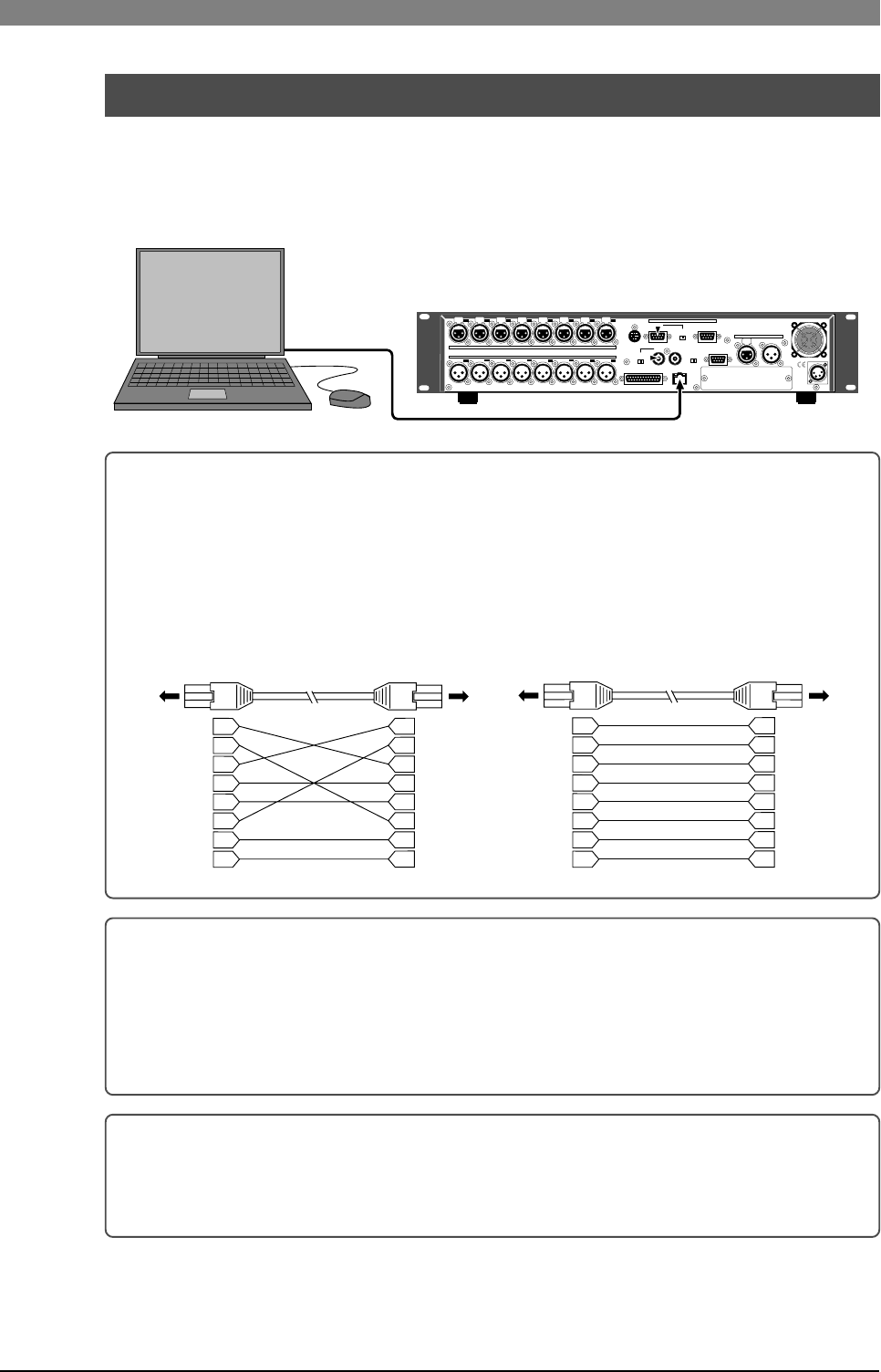
73
DVD Multitrack Recorder DV824DVD Multitrack Recorder DV824
DVD Multitrack Recorder DV824DVD Multitrack Recorder DV824
DVD Multitrack Recorder DV824
By connecting the [ETHERNET] port on the DV824 to your personal computer using
a LAN cable, the DV824 acts as an FTP (File Transfer Protocol) server, allowing trans-
ferring audio file data between the DV824 and your personal computer via TCP/IP.
The FTP client application is used when transferring file data.
File data transfer using FTP server function
BI-PHASE INPUT
INPUT
OUTPUT
ANALOG OUTPUT BALANCED [+4dBu]
ANALOG INPUT BALANCED [+4dBu]
1:GND
2:NC
3:NC
4:12V
THRU
INPUT
ONOFF
100Ω
876
543
21
1
2345
6
7
DC-IN 12V
P2/ES BUSS
8
INPUT
OUTPUT
OFF
75Ω
REMOTE
PARALLEL
TIME CODE
LEVEL SEL
24V5V
WORD
WORD
1:GND 2:HOT 3:COLD
ON
LINKTX/RX
ETHERNET
DIGITAL I/O AES/EBU
<Connecting with a personal computer>
To connect the DV824 [ETHERNET] port to a personal computer, use a "cat-
egory 5" LAN cable conformed to "10BASE-T" and "100BASE-TX".
If you connect the DV824 to a personal computer via a switching hub, use
straight cables between the DV824 and the switching hub, and between the
switching hub and the personal computer.
If you connect the DV824 directly to a personal computer, use a cross cable.
1
2
3
4
5
6
7
8
1
2
3
4
5
6
7
8
1
2
3
4
5
6
7
8
1
2
3
4
5
6
7
8
Cross cable
Straight cable
<FTP client applications>
Fostex has checked the following FTP client applications.
• Already confirmed applications: Fetch (shareware for Macintosh)
WS FTP (shareware for Windows)
• Unusable application: FTP Explorer (shareware for Windows)
<Where audio files are stored?>
"BWF" audio files is stored in the "bwff" folder.
Note that only audio files with the ".wav" extension are stored in the "bwff"
folder.


















