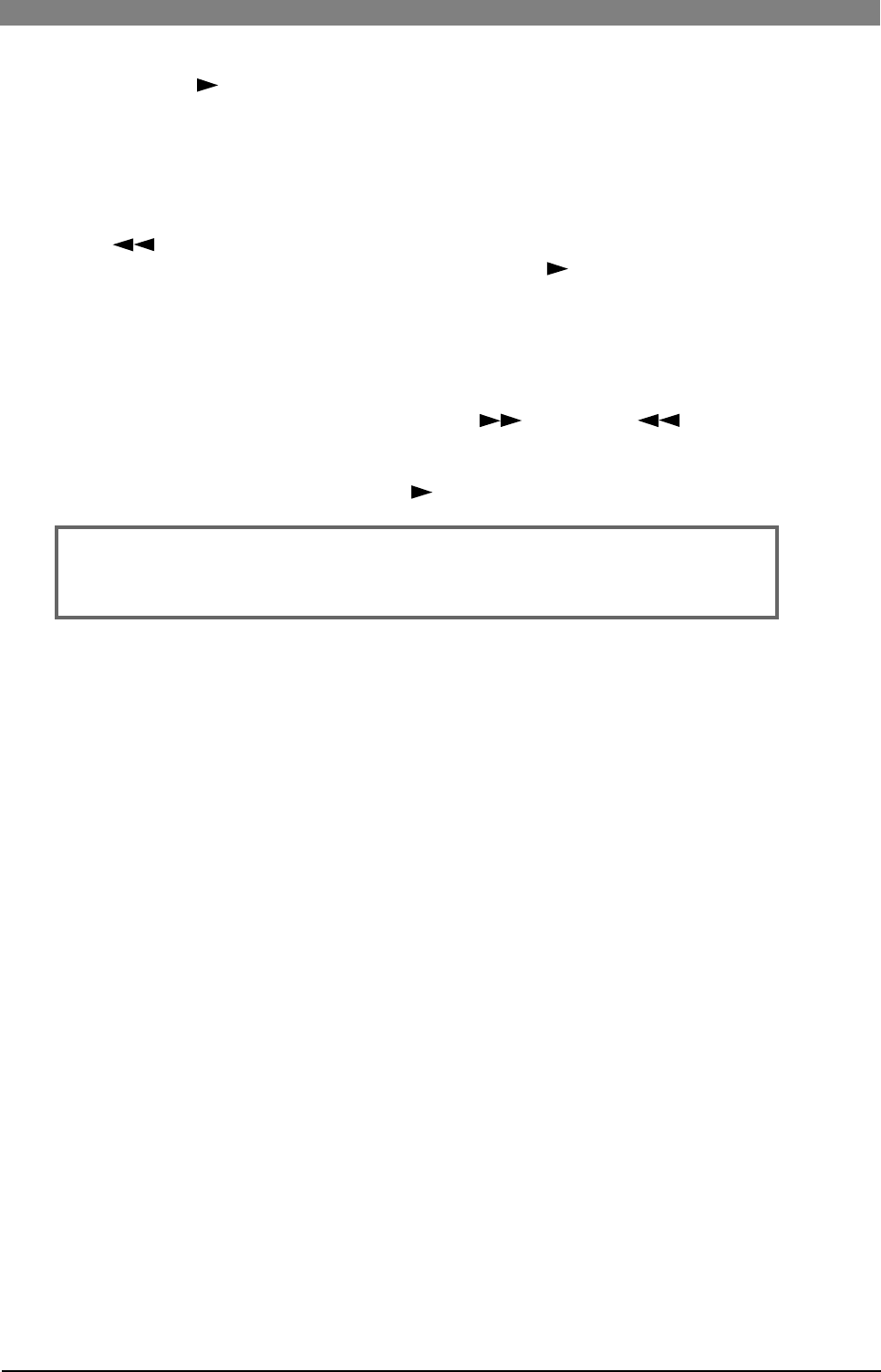
60
DVD Multitrack Recorder DV824DVD Multitrack Recorder DV824
DVD Multitrack Recorder DV824DVD Multitrack Recorder DV824
DVD Multitrack Recorder DV824
Cueing playback
In the cueing mode, forward or backward cueing (at up to 2 x speed) is possible
(see also <Note> below).
During playback of an audio file, pressing the [ F FWD] (or [ REW]) key
enters the cueing mode.
You can monitor the sound during the cueing mode.
To cancel the cueing mode, press the [ PLAY] key.
<Note>:
The maximum cueing speed differs depending on the FS/Bit and number of
tracks of an audio file. Depending on the condition, the sound may be occasionally
mute during cueing playback.
3) Press the [ PLAY] key to start playback of the selected audio file.
See page 51 for details about how to monitor the sound.
4) To stop playback, press the [STOP/HOME] key.
The unit automatically stops if it runs to the end of the file.
5) If you want to play back the file from the beginning again, press the
[ REWIND] key while holding down the [STOP/HOME] key to skip back to
"ABS 0" ("LOCATE ABS 0" function), and press the [ PLAY] key.


















