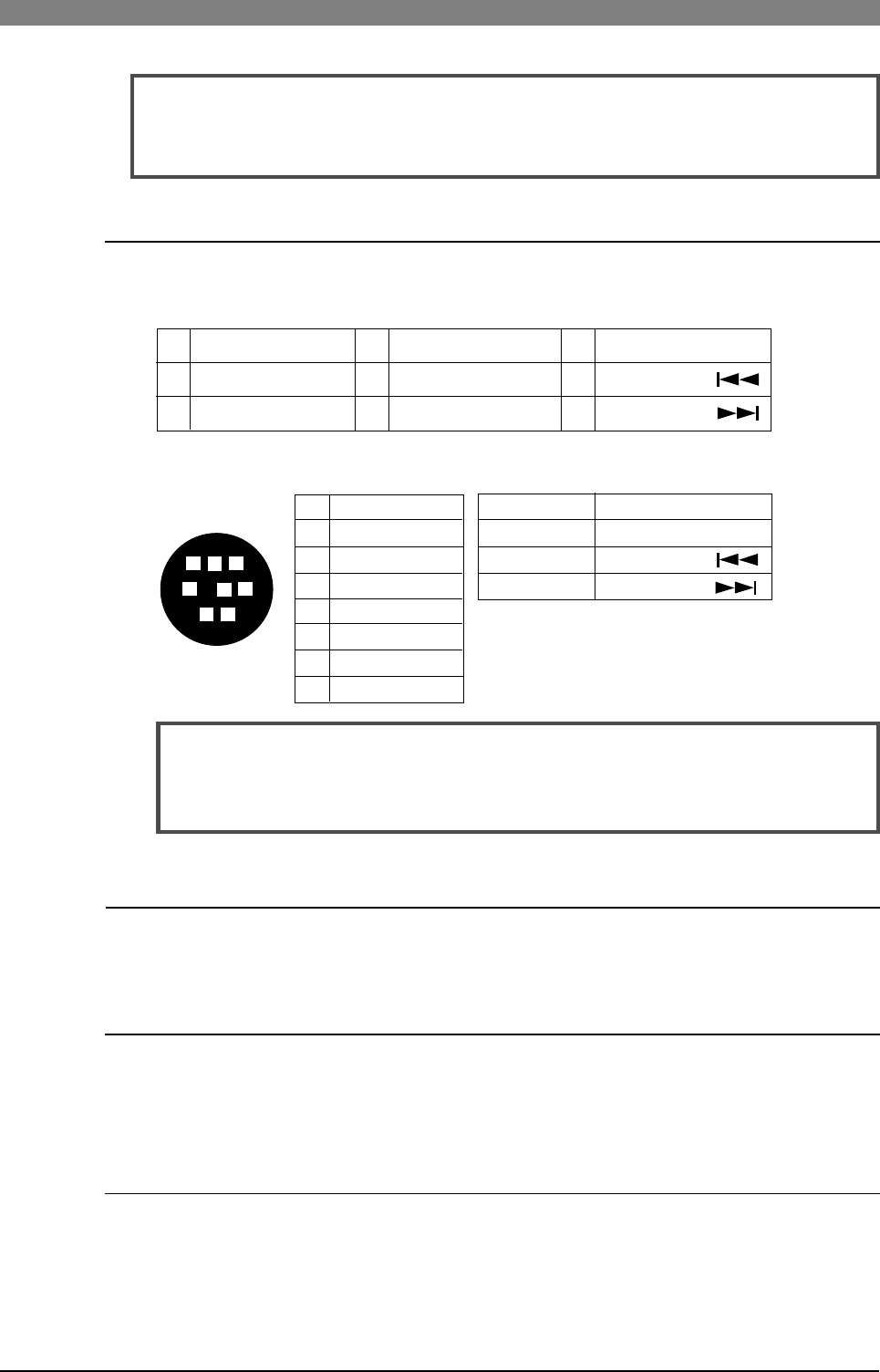
39
DVD Multitrack Recorder DV824DVD Multitrack Recorder DV824
DVD Multitrack Recorder DV824DVD Multitrack Recorder DV824
DVD Multitrack Recorder DV824
Sync signal (word clock) connection
The DV824 provides the [WORD INPUT] connector which is used to lock the DV824 to an
external digital device. The connector accepts a word clock from an external device.
The DV824 also provides the [WORD OUTPUT] connector which feeds a word clock to an
external device.
External video editor connection
Using the [P2/ES BUSS INPUT] connector, you can control the DV824 from an external video
editor via RS422. The [P2/ES BUSS THRU] connector allows you to control more than one unit
from the editor (see page 71 for details).
Ethernet connection
The DV824 is equipped with the ether card and provides the RJ-45 connector which supports
100/10BASE-T FTP.
By connecting the unit to your PC via a LAN cable and setting up the unit as an "FTP (File
Transfer Protocol" server, you can transfer audio files between the unit and PC over TCP/IP.
An appropriate FTP client application is used for file data transfer (see page 73 for details).
External parallel controller connection
The DV824 provides the [PARALLEL REMOTE] connector (8-pin mini DIN), which is used for
connecting to an external controller. You can operate the following nine functions using the
external controller.
1
2
3
4
5
6
7
8
9
PLAY
STOP
RECORD
REWIND
F. FORWARD
CUE point entry
PAUSE
SKIP/CURSOR
SKIP/CURSOR
<Note>:
Pin 7 (DC-12V) derives from the internal main power supply of the unit. If
you short-circuit it to ground or connect it to heavy load, the unit may heat up
abnormally. When using the [PARALLEL REMOTE] connector, connect to lighter load
and never short-circuit the pin.
(*) VDD (12V), Max. 500mA
The power voltage is supplied while the unit's
power is on.
<Pin assignment>
Each transport control/function gets active by grounding the associated pin.
1
2
3
4
5
6
7
8
PLAY
STOP
REC
GND
SHIFT
REW
VBATT*
FF
SHIFT+STOP
SHIFT+REC
SHIFT+REW
SHIFT+FF
CUE
PAUSE
SKIP/CURSOR
SKIP/CURSOR
1
2
3
4
5
6
7
8
<Note>:
The FS of the receiving digital input signal must match the FS setting of the
unit. You can make the FS setting using the "Record FS/BIT" menu item of the "SYS
SETUP" menu in the MENU mode or the quick setup mode (
see pages 47 and 117 respec-
tively
).


















