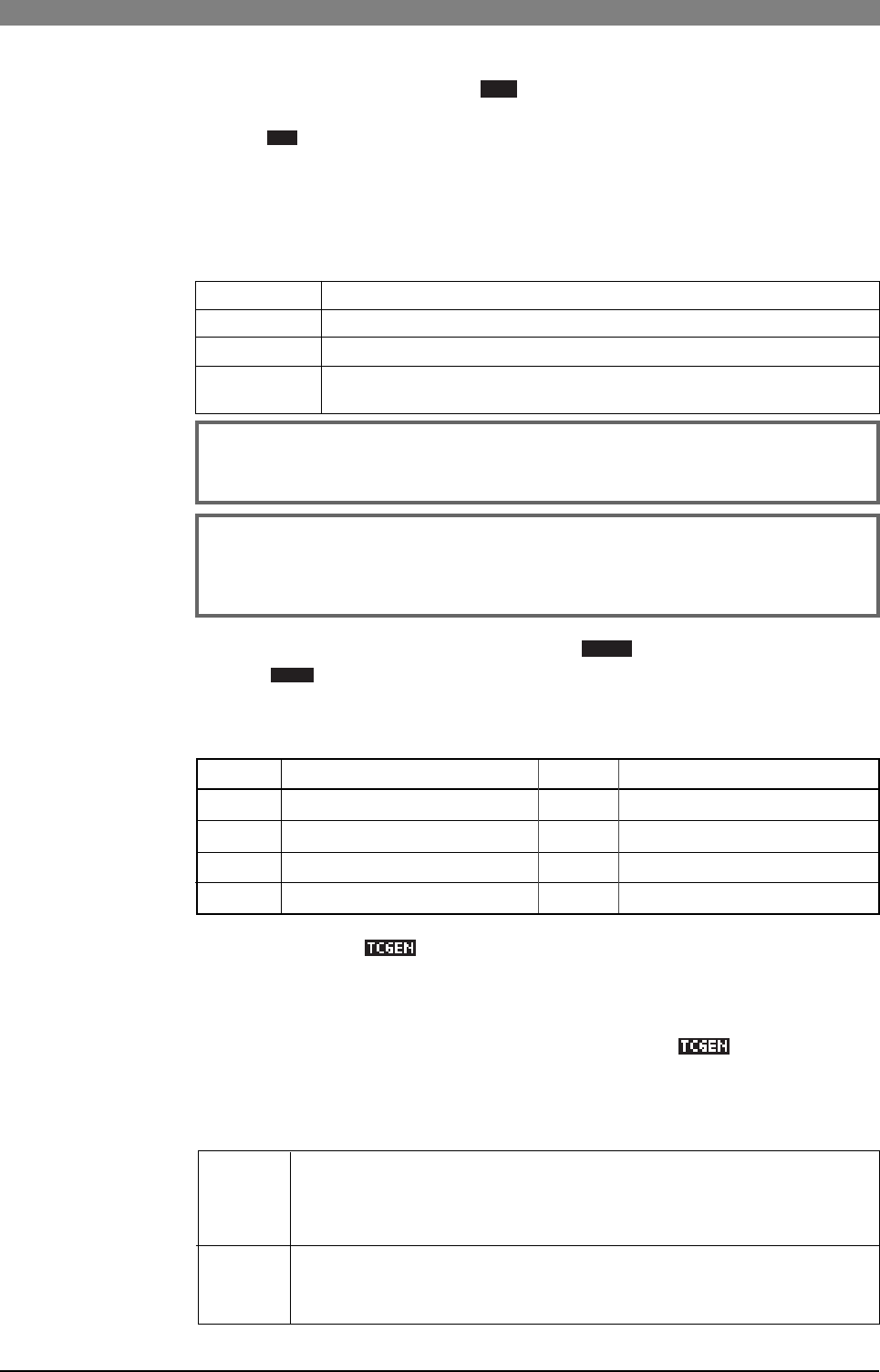
47
DVD Multitrack Recorder DV824DVD Multitrack Recorder DV824
DVD Multitrack Recorder DV824DVD Multitrack Recorder DV824
DVD Multitrack Recorder DV824
Sampling frequency and bit length selection (“
FS/BIT
” of the status information area)
By selecting "
FS/BIT
" and pressing the [ENTER/YES] key, you can select a sampling fre-
quency and bit length combination from among the following (the default is "48/24").
You can also select a sampling frequency and bit length combination via the "Record
FS&Bit" menu item in the "SYS SETUP" menu of the MENU mode (see page 117 for details).
22/16
22.05kHz/16bit
44/16
44.1kHz/16bit
48/16
48kHz/16bit
44/24
44.1kHz/24bit
48/24
48kHz/24bit
88/24
88.2kHz/24bit
96/24 96kHz/24bit
Option
FS/BIT
<Note>:
When "DIGI" (or "WORD") is selected but the unit does not receive a
correct digital (or word) signal or does not lock to the reference signal, "DIGI"
(or "WORD" quickly flashes. In such a case, check cable connection, etc.
Option
FS/BIT
System clock reference selection ("
CLK
" of the status information area)
You can select the system clock reference.
By selecting "
CLK
" and pressing the [ENTER/YES] key, you can select the clock reference
from among the following (the default is "INT").
To make recording with internal clock reference, select "INT" (default). To make the
unit locked to an external digital or word clock, select "Digital" or "Word". In addition,
you can select "Video" if the optional TC/SYNC card is installed. You can also select the
system clock reference via the "Sync Clock" menu item in the "TC SETUP" menu of the
MENU mode (see page 127 for details).
INT
DIGI
WORD
VIDEO
The unit follows the internal clock.
The unit follows a digital input clock.
The unit follows an external word clock.
Available only when the optional TC/SYNC card is installed. The unit follows
an external video clock.
TC generator setting (“ ” of the status information area)
When the optional TC/SYNC card is installed, this item selects the time code recording
mode. When the optional TC/SYNC card is not installed, this item selects the recording
mode of LTC which is always recorded simultaneously with audio signals.
When the optional TC/SYNC card is not installed, by selecting " " and pressing the
[ENTER/YES] key, you can select a desired LTC recording mode between "REC R" and
"EXT" (the default is "REC R"). See the table below for details of these modes. You can
also select the TC generator setting via the "Gen mode" menu item in the "TC SETUP"
menu of the MENU mode (see page 80 and 128 respectively).
REC R
(Rec Run)
EXT
(Ext Run)
The first time you start recording, the generator stamps "01h00m00s00f" as the
LTC start time at the beginning of the file, and records LTC jammed to this start
time code. The next time you start recording, LTC continued from the LTC on the
previous file is recorded.
Every time you start recording, the generator stamps "01h00m00s00f" as the LTC
start time at the beginning of the file, and records LTC jammed to this start time
code. In other words, every file has LTC which starts from "01h00m00s00f".
<Note>:
When the system clock is set to "DIGI" or "WORD", the FS of a file to be
played back must match the FS setting of the unit. Otherwise, you cannot play
back the file.
In such a case, make the FS setting of the unit to match the FS of the file.


















