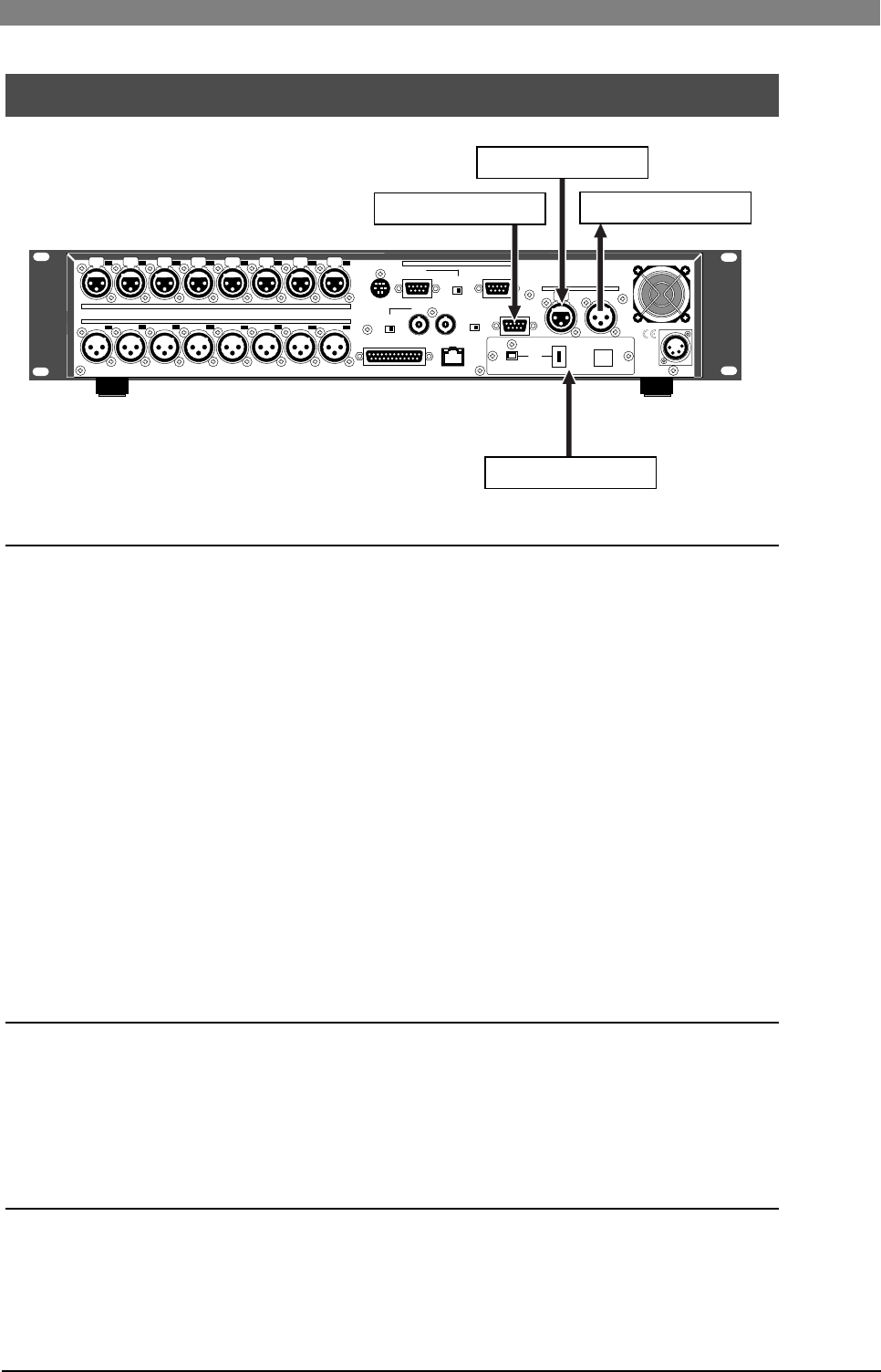
40
DVD Multitrack Recorder DV824DVD Multitrack Recorder DV824
DVD Multitrack Recorder DV824DVD Multitrack Recorder DV824
DVD Multitrack Recorder DV824
BI-PHASE INPUT
INPUT
OUTPUT
ANALOG OUTPUT BALANCED [+4dBu]
ANALOG INPUT BALANCED [+4dBu]
1:GND
2:NC
3:NC
4:12V
THRU
INPUT
ON OFF
100Ω
876
543
21
1
2345
6
7
DC-IN 12V
P2/ES BUSS
8
INPUT
OUTPUT
OFF
75Ω
REMOTE
PARALLEL
TIME CODE
LEVEL SEL
24V5V
WORD
WORD
1:GND 2:HOT 3:COLD
ON
LINKTX/RX
USB
1394
IEEE
ETHERNET
DIGITAL I/O
Time code input/output connection (for the optional TC/SYNC card)
By installing the optional TC/SYNC card (Model 8348), you can stripe time code generated by
the TC generator on the card or external time code (SMPTE/EBU) received from the [TIME
CODE INPUT] connector, together with audio signals. The [TIME CODE INPUT] connector is
XLR-3-31-type (pin 2=hot).
To stripe external time code, set the "Gen mode" menu item of the "TC SETUP" menu in the
MENU mode or quick setup mode to "Ext Run" (see page 47 and 128 respectively).
While the unit is receiving valid time code via the [TIME CODE INPUT] connector, you can
check the current time and frame rate of the incoming time code by selecting the time mode
on the display to "TC IN". The unit recognizes incoming time code as "valid" when the time
code satisfies the following conditions.
1) The time code runs forward continuously.
2) The sync clock and frame rate of the time code match the DV824 setting.
3) The time code has very few dropouts.
The [TIME CODE OUTPUT] connector outputs SMPTE/EBU time code. The connector is XLR-3-
32 type (pin 2=hot). It can output time code recorded on a disk (REPRO TC) or time code
generated by the time code generator on the optional TC/SYNC card (INT GEN TC), which can
be selected using the "Sel. TC Out" menu item of the "TC SETUP" menu in the MENU mode (see
page 131 for details).
Connection to a film machine (for the optional TC/SYNC card)
The optional TC/SYNC card provides the [BI-PHASE INPUT] connector, which receives a bi-
phase signal for synchronizing the unit to a film machine. To synchronize the unit to a film
machine, set the "BiPhase Setup" menu item of the "TC SETUP" menu in the MENU mode
appropriately (see page 138 for details).
A D-sub, 5-pin type connector with a built-in photo-coupler is used for the [BI-PHASE INPUT]
connector. It accepts a TTL level signal.
Connection to a personal computer (for the optional IEEE1394/USB card)
By fitting the optional IEEE1394/USB card and installing the driver supplied with the card (or
commercially available DVD writing software application) to your PC, you can transfer audio
files between the DV824 and PC (see page 93 for details).
The IEEE1394/USB card provides a pair of the [IEEE1394] ports conformed to P1394a Draft2.0,
as well as the [USB] port which is "USB Series B Receptacle".
External time code
Digital device
Film machine
Personal computer
Connection for optional cards


















