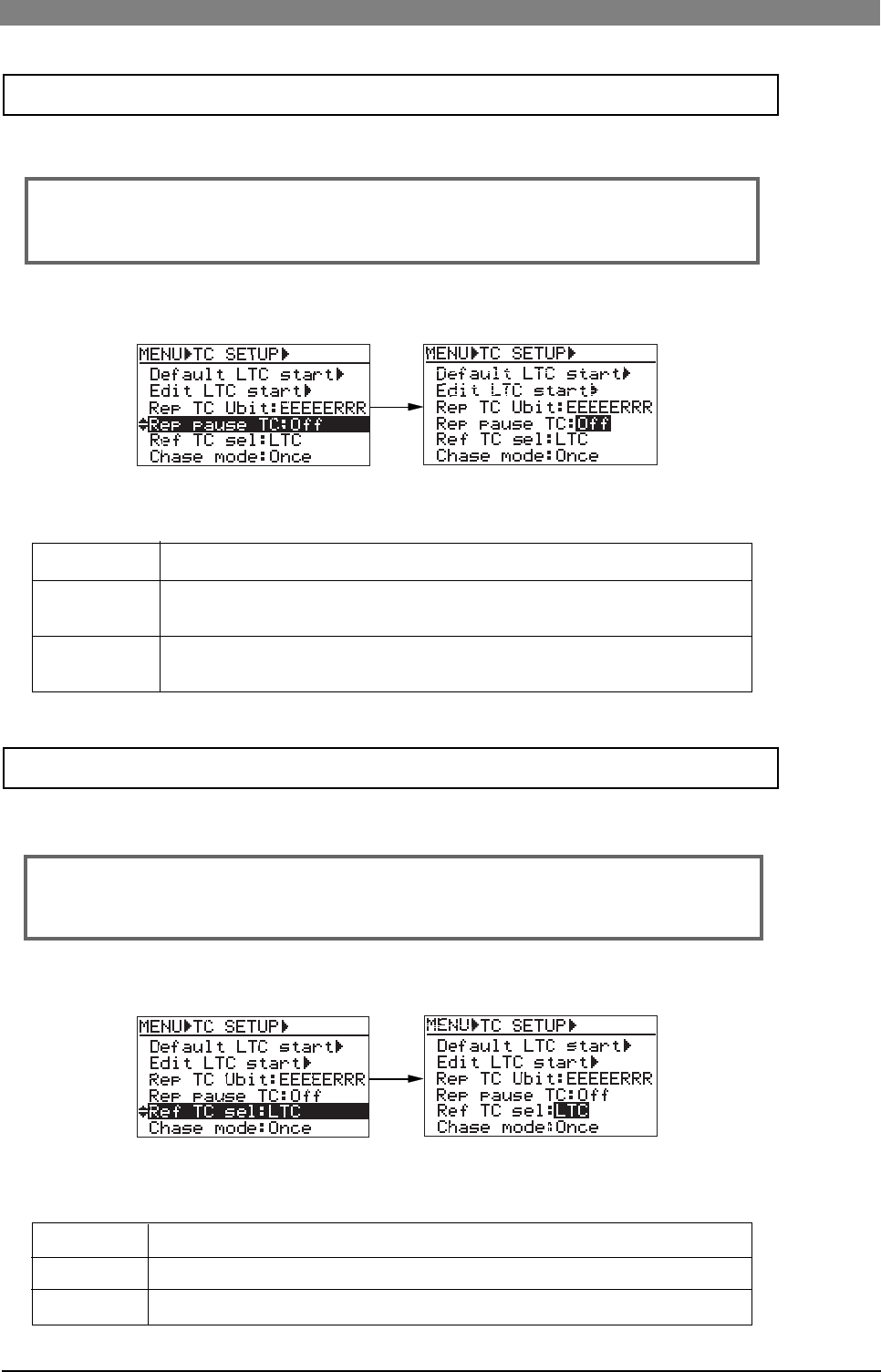
134
DVD Multitrack Recorder DV824DVD Multitrack Recorder DV824
DVD Multitrack Recorder DV824DVD Multitrack Recorder DV824
DVD Multitrack Recorder DV824
Using the "Rep pause TC" menu item, you can select whether time code is output from the
[TIME CODE OUTPUT] connector or not while the recorder is paused.
<Note>:
The "Rep pause TC" menu item setting is effective only when the optional TC/
SYNC card is installed. When it is not installed, "Void! No TC Card" is shown and you
cannot make setting.
On
Off
When the "Sel TC Out" menu item is set to "Repro" and the unit is stopped (or
paused), no time code is output (default setting).
When the "Sel TC Out" menu item is set to "Repro" and the unit is stopped (or
paused), a paused time code value (same time code value) is output intermittently.
Time code output while paused [Rep pause TC]
Options Details
Using the "Ref TC sel" menu item, you can select the time code reference between LTC and
Biphase pulse.
<Note>:
The "Ref TC sel" menu item setting is effective only when the optional TC/
SYNC card is installed. When it is not installed, "Void! No TC Card" is shown and you
cannot make setting.
LTC
BiPhase
The unit is referenced to BiPhase pulse fed to the [BI-PHASE INPUT] connector.
The unit is referenced to LTC fed to the [TIME CODE IN] connector (default setting).
Reference time code selection [Ref TC sel]
Options Details
Use the [MENU] dial to select "On" or "Off", and press the [ENTER/YES] key to confirm your
setting. Press the [STOP/HOME] key to exit the MENU mode.
Select the "Rep pause TC" menu item and press the [ENTER/YES] key.
The current setting starts flashing and you can now select "On" or "Off".
Use the [MENU] dial to select the desired option, and press the [ENTER/YES] key to confirm
your setting. Press the [STOP/HOME] key to exit the MENU mode.
Select the "Ref TC sel" menu item and press the [ENTER/YES] key.
The current setting starts flashing and you can now select the option.


















