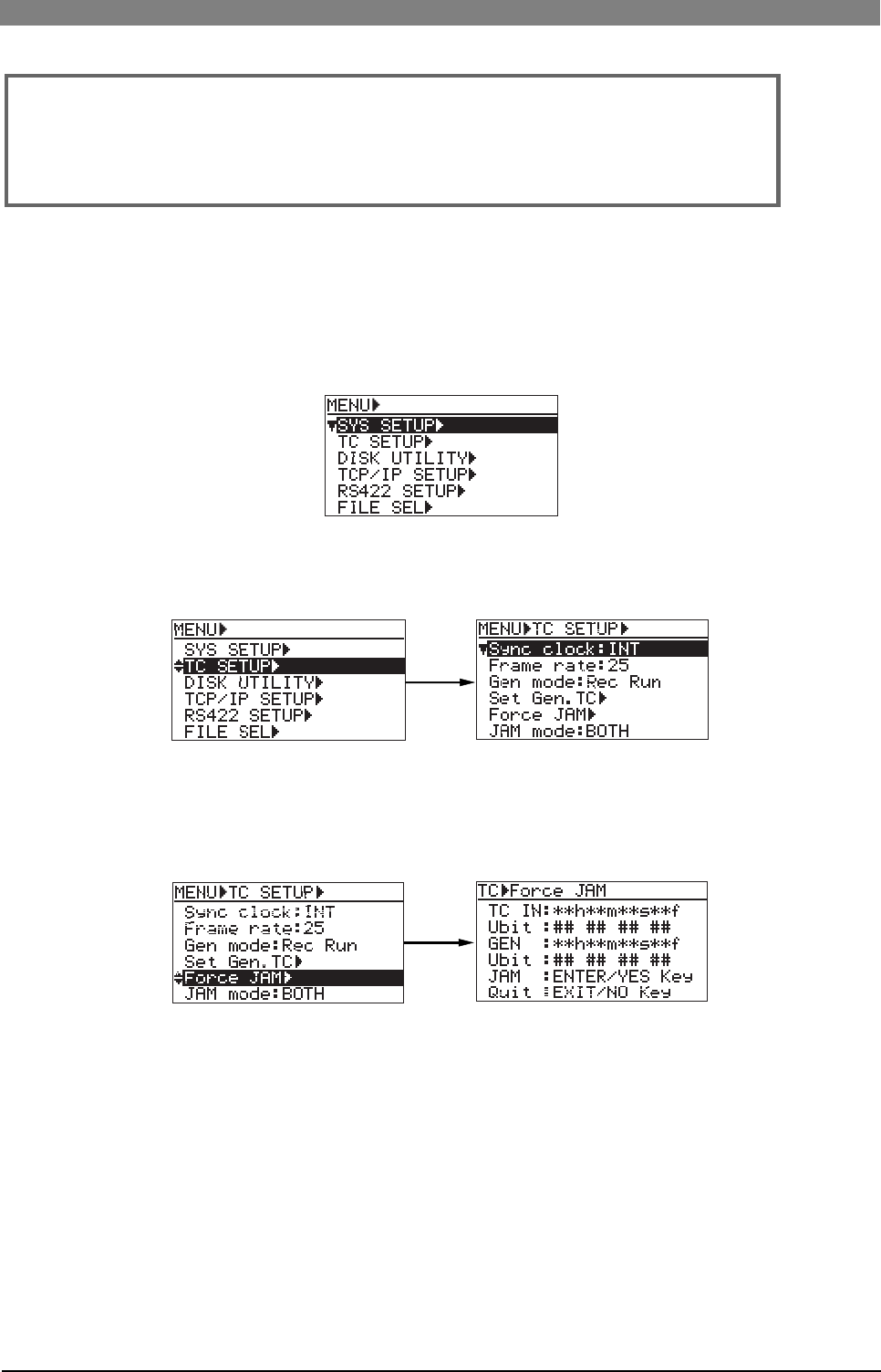
82
DVD Multitrack Recorder DV824DVD Multitrack Recorder DV824
DVD Multitrack Recorder DV824DVD Multitrack Recorder DV824
DVD Multitrack Recorder DV824
Executing jam function
The following describes how to execute the jam function.
1) While the unit is stopped, press the [ENTER/YES] key to enter the MENU mode.
The unit enters the MENU mode and the MENU list screen.
3) Use the [MENU] dial to select the "Force JAM" menu item and press the
[ENTER/YES] key.
The display now shows the Force JAM screen, where time value and userbit
information of the external TC and generator TC is shown.
2) Use the [MENU] dial to select "TC SETUP" and press the [ENTER/YES] key.
The display now shows the TC SETUP menu screen.
4) Press the [ENTER/YES] key to execute the jam function.
The external time code is jammed into the internal time code, and the jammed
time code is counted up.
By default, both the time value and userbit of the external time code are jammed.
However, via the "JAM mode" menu item in the "TC SETUP" menu, you can change
this setting to jamming only the time code value or only the userbit (see page 130
for details).
5) To exit the jam function, press the [EXIT/NO] key.
<Note>:
If you are going to jam the external time code into the generator while the frame
rate of external time code does not match the DV824 frame rate, "Illegal Frame!" is shown
on the display for warning.
If you are going to initiate the jam function while external time code is not normally fed to
the DV824, "Void LTC in!" is shown on the display for warning.


















