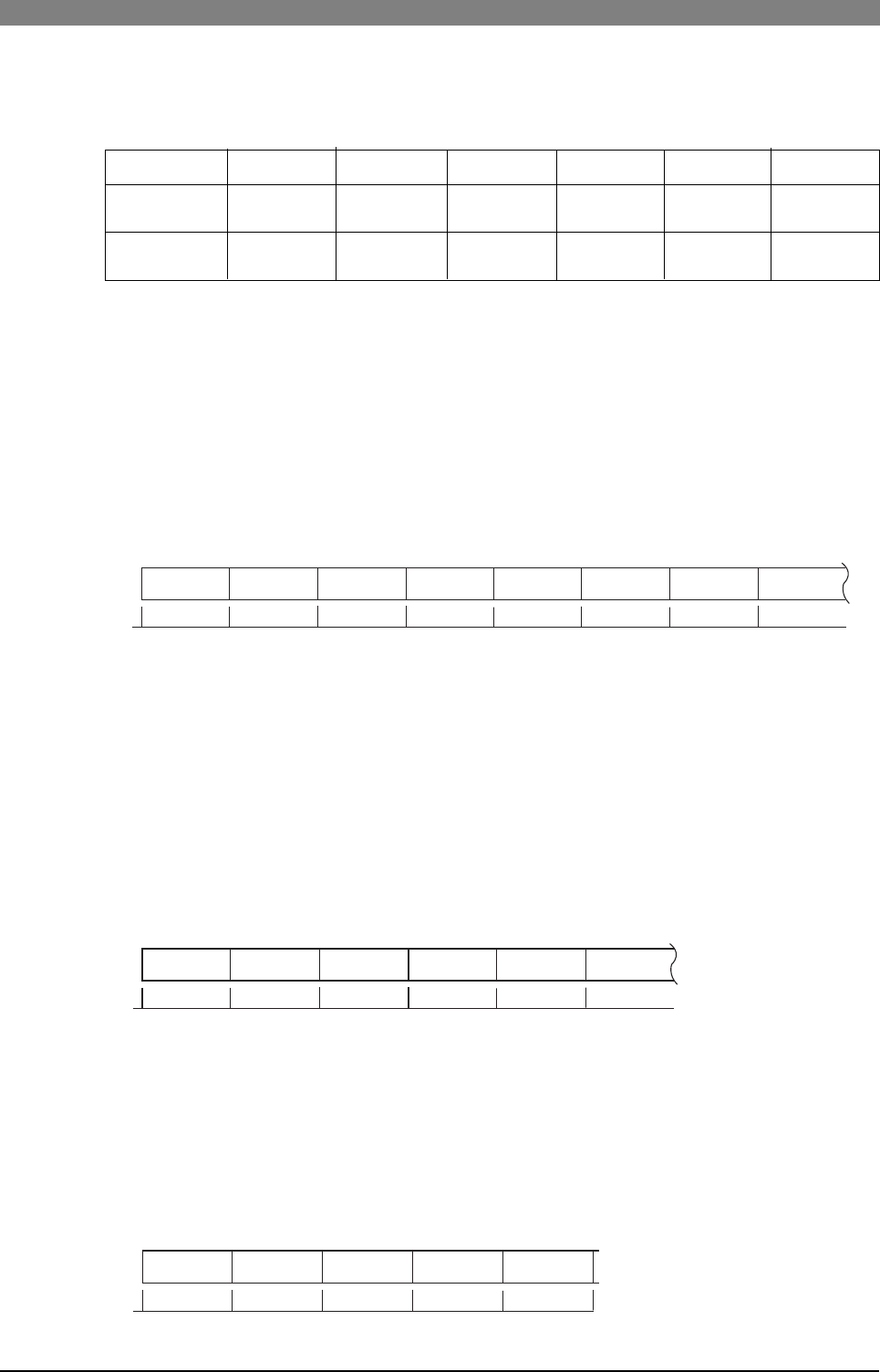
67
DVD Multitrack Recorder DV824DVD Multitrack Recorder DV824
DVD Multitrack Recorder DV824DVD Multitrack Recorder DV824
DVD Multitrack Recorder DV824
Let's assume that the current DVD-RAM disk contains six audio files (including a
deleted file, "005") recorded with the same FS, and each audio file has the LTC start
time as shown below.
File No.
LTC start time
Recording time
001
002
003
004
005 (deleted)
006
30 seconds
30 seconds
30 seconds
30 seconds
-
30 seconds
-01h00m00s00f 01h01m00s00f
01h01m25s00f
01h02m00s00f
01h03m00s00f
If you execute list play of these files, they are played back as below.
List play in "LTC-Link" mode
The audio files are played back at their original positions in the LTC stream. When
executing list play in this mode, the unit plays back silence in the time code area
where no file is played back (between "File 001 and File 002).
File 003 is not played back because its start time overlaps the range of File 002. So
there is a 30-second silent area between File 002 and File 004.
The deleted file (005) is not played back so there is a 30-second silent area between
File 004 and File 006. After the unit finishes playback of the last file (006), playback
continues while "<Silent>" is shown on the screen.
File No. 001
File No. 002 File No. 004 File No. 006
Silent AreaSilent Area
Silent Area
Silent Area
01H00M00S00F
01H00M30S00F
01H01M00S00F 01H01M30S00F 01H02M00S00F 01H02M30S00F 01H03M00S00F 01H03M30S00F
List play in "Song-Link" mode
Files are continuously played back (with no gaps) in order of date/time when each
file is added to the ALE file.
All files except the deleted file (005) are played back in order of date/time (i.e. 001 -
> 002 -> 003 -> 004 -> 006).
LTC starts from the LTC start time of File 001 and jams the LTC of other audio files.
When the “Stop Mode”, which can be set only in the “Song-Link” mode, is set to the
default (Off), “<Silent>” is shown after finishing playback of the last file. However,
depending on “Stop Mode” setting, you can make the unit automatically stop after
finishing playback of the last file or repeat playback unitl you stop.
File No. 001
File No. 003 File No. 006
Silent Area
File No. 004
File No. 002
01H00M00S00F
01H00M30S00F
01H01M00S00F 01H01M30S00F 01H02M00S00F 01H02M30S00F
List play in "List-Link" mode
Files are continuously played back (with no gaps) in order of file number in the ALE
file (i.e. 001 -> 002 -> 003 -> 004 -> 006). The deleted file (005) is not played back.
When each file is played back, LTC recorded on the file is output (so output LTC is not
continuous).
Immediately after the unit finishes playback of the last file (006), playback automati-
cally stops.
File No. 001
File No. 003 File No. 006
File No. 004
File No. 002
01H00M00S00F
01H01M00S00F
01H01M25S00F 01H02M00S00F 01H03M00S00F 01H03M30S00F


















