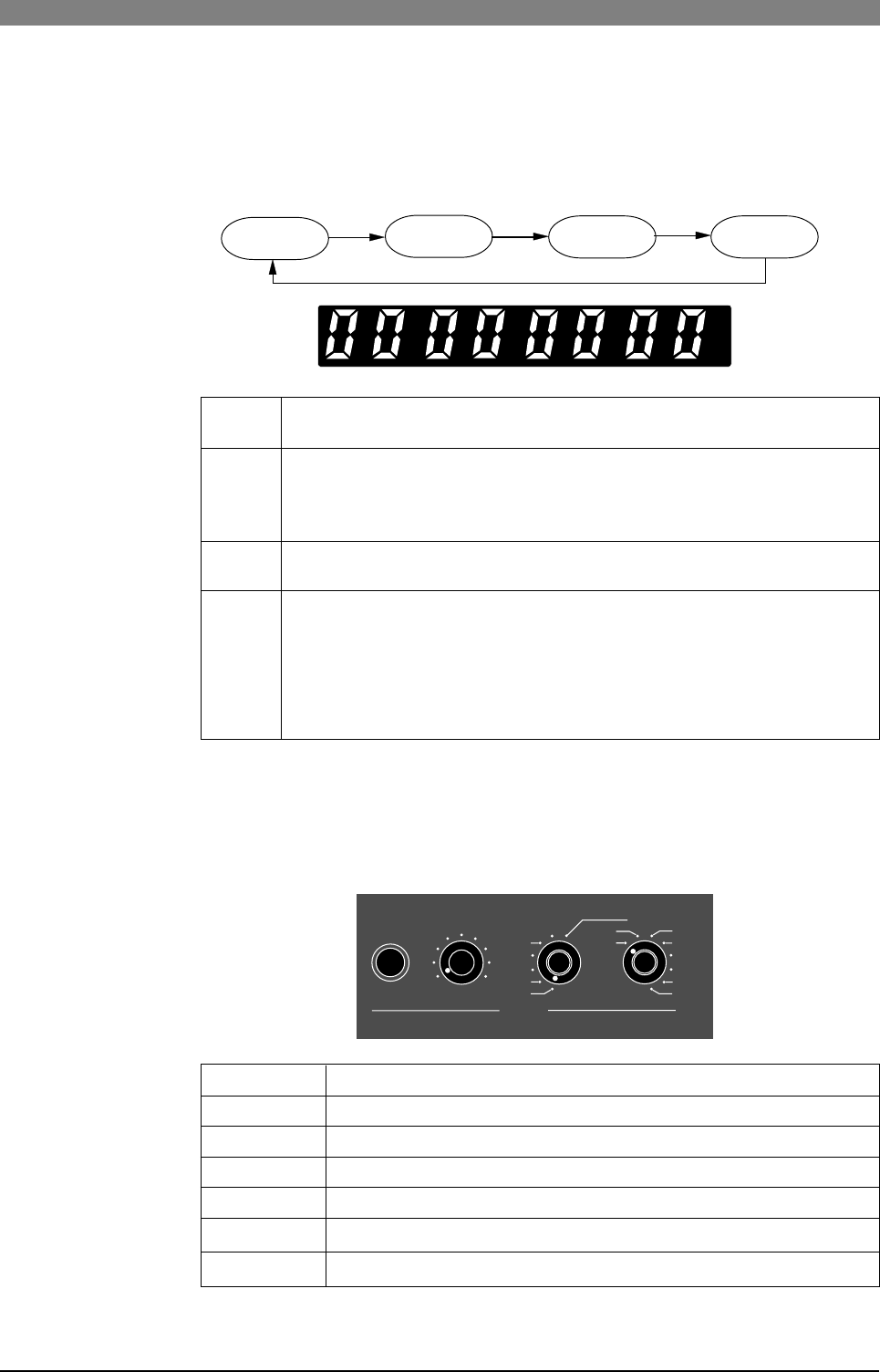
51
DVD Multitrack Recorder DV824DVD Multitrack Recorder DV824
DVD Multitrack Recorder DV824DVD Multitrack Recorder DV824
DVD Multitrack Recorder DV824
Time display mode selection
The 7-segment time display shows time data in the currently selected time
mode. You can select the time mode between the following using the [TIME SEL/
CONTRAST] key. By default, time data is shown in the "LTC" mode when the
unit is turned on.
LTC
TC IN
ABS GEN
LTC
TC IN
ABS
GEN
The time display shows LTC currently being played back or recorded in "h:m:s:f"
format.
When the optional TC/SYNC card is installed, the time display shows external time
code fed to the [TIME CODE INPUT] connector in "h:m:s" format. In the frame field,
the frame rate (24, 29, etc.) of the receiving time code is shown.
When the optional TC/SYNC card is not installed, "--H --M --S --F" is shown.
The time display shows ABS currently being played back or recorded in "h:m:s:f"
format.
When the optional TC/SYNC card is installed, the time display shows time code
generated by the internal TC generator in "h:m:s:f" format only if "Gen mode" is set
to "Free Run" (see page 128 for details about "Gen mode" setting).
HMS F
<Note>:
When the optional TC/SYNC card is not installed, "--H --M --S
--F" is shown.
Headphone monitor selection
You can select the headphone monitor source using the rotary switches in the
PHONES section.
SOLO
MONO
TR ODD-EVEN
TR7-8
TR5-6
TR3-4
TR1-2
Monitors a solo track (1 to 8) selected by the [SOLO] select switch.
Monitors all available tracks in mono.
Monitors all available tracks in stereo (odd tracks to L, even tracks to R).
Monitors tracks 7 and 8.
Monitors tracks 5 and 6.
Monitors tracks 3 and 4.
Monitors tracks 1 and 2.
EVEN
TR ODD-
MONO
SOLO
TR1
TR2
TR3
TR4
PHONES
MIN MAX
TR1-2
TR3-4
TR5-6
TR7-8
TR8
TR7
TR5
TR6


















