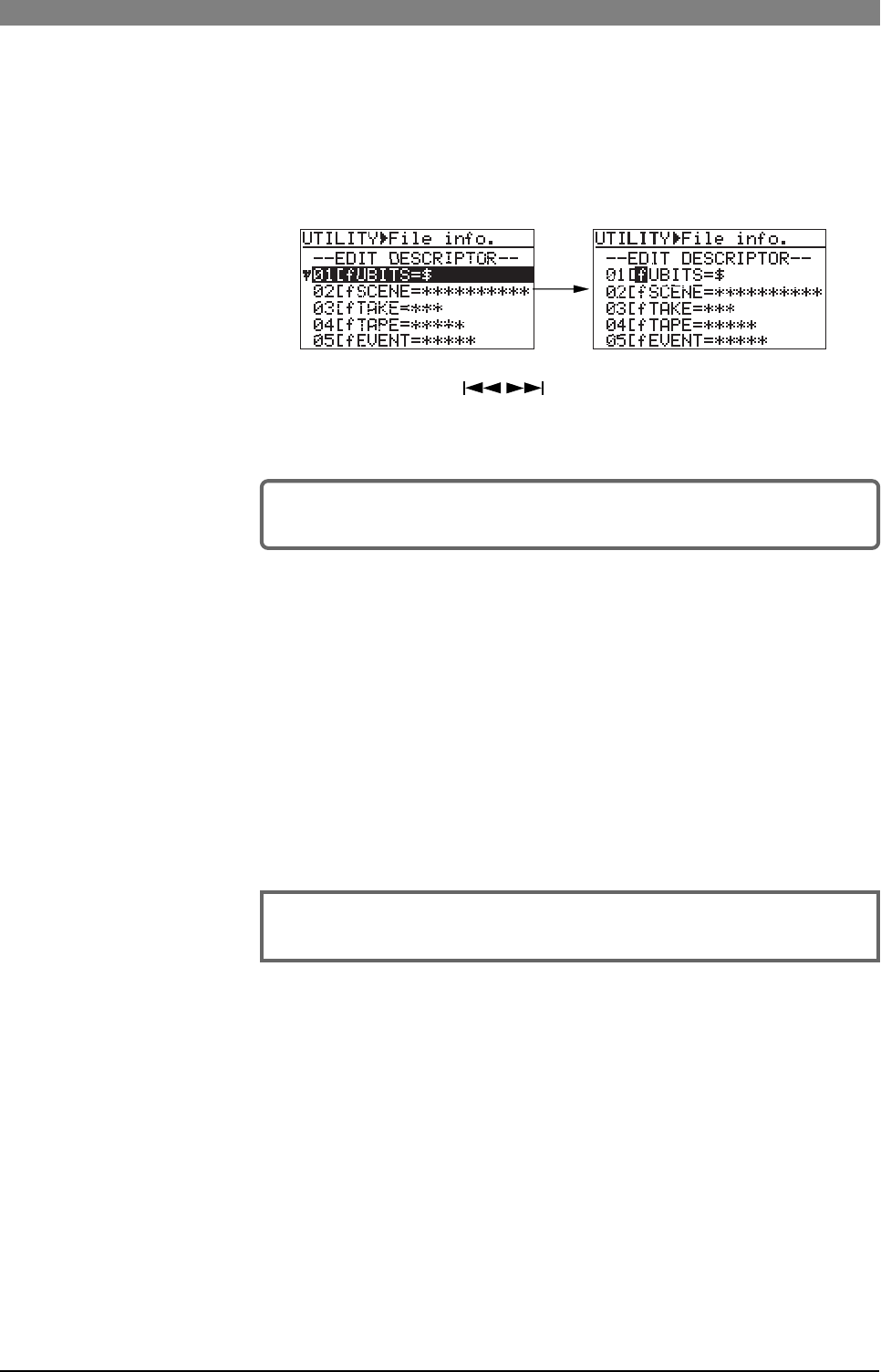
145
DVD Multitrack Recorder DV824DVD Multitrack Recorder DV824
DVD Multitrack Recorder DV824DVD Multitrack Recorder DV824
DVD Multitrack Recorder DV824
1) Use the [MENU] dial to select a desired descriptor information item and
press the [ENTER/YES] key.
The first character of the selected descriptor information item flashes and
you can now edit the item.
Editing descriptor information
2) Use the [SKIP/CURSOR ] key to move the cursor position to the
right of "=" and make editing.
3) Use the [MENU] dial (or the alphanumeric keys) to enter characters.
While the cursor is on the first character of the descriptor information,
pressing the [CLEAR] key repeatedly clears all the information.
4) After editing the information item, press the [ENTER/YES] key to confirm
your setting.
5) To edit another descriptor information item, carry out the same procedure
as above repeatedly.
1) Select "<New line>" at the bottom and press the [ENTER/YES] key.
You are now ready for entering a new item.
Carry out the same procedure as above for entering a new item.
Adding descriptor information
You can add a new descriptor information item to the current information.
<Note>:
When adding a new descriptor information item, always enter
the "meta data header ID", followed by data.
2) After entering new information, press the [ENTER/YES] key to confirm your
setting.
1) Select a line you want to delete, and press the [ENTER/YES] key.
You can now edit the line, as described above.
2. Press the [CLEAR] key repeatedly to clear the whole information, and press
the [ENTER/YES] key.
The line is deleted, while the subsequent lines move up.
Deleting descriptor information
Unused descriptor information can be deleted.


















