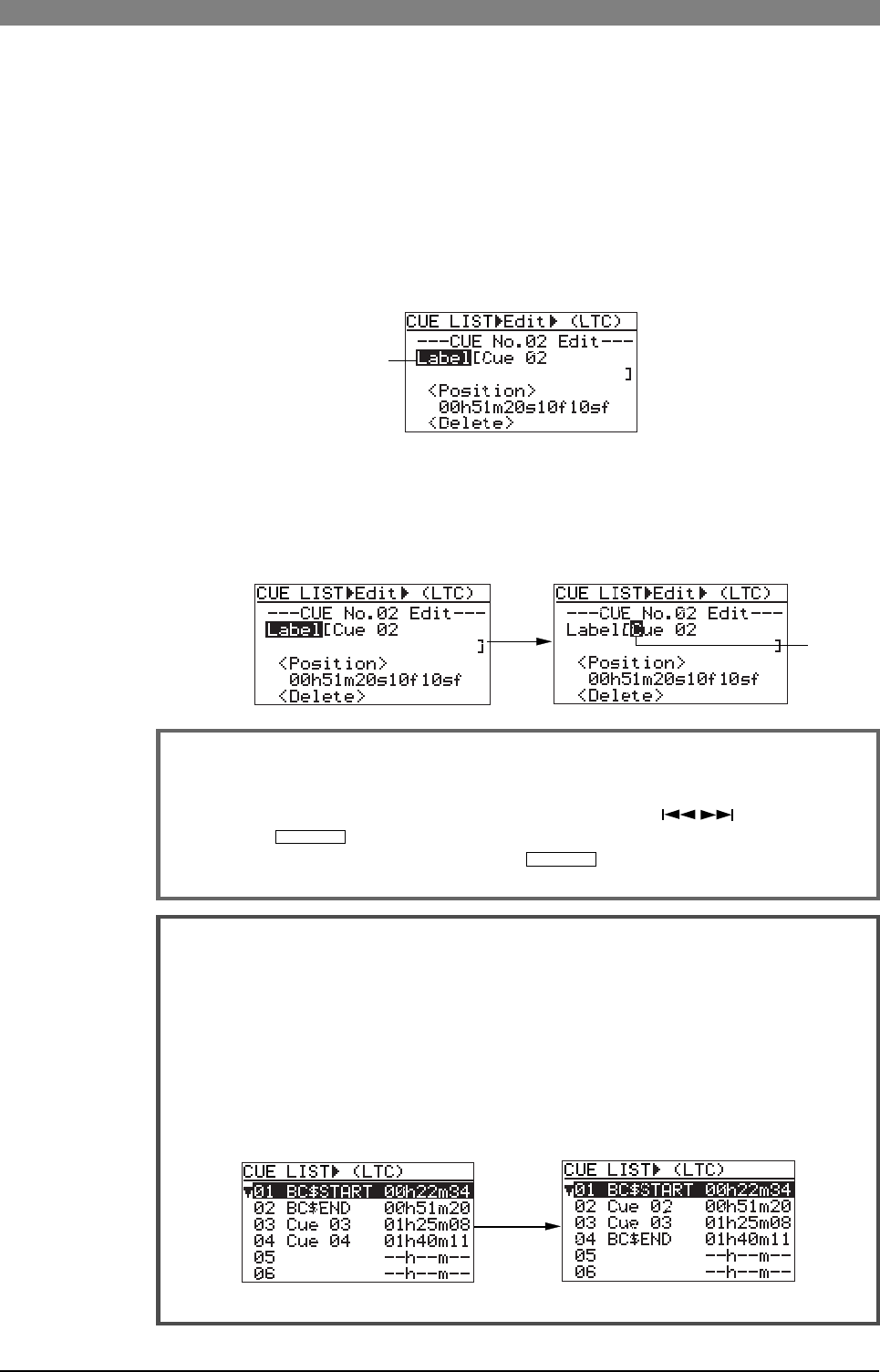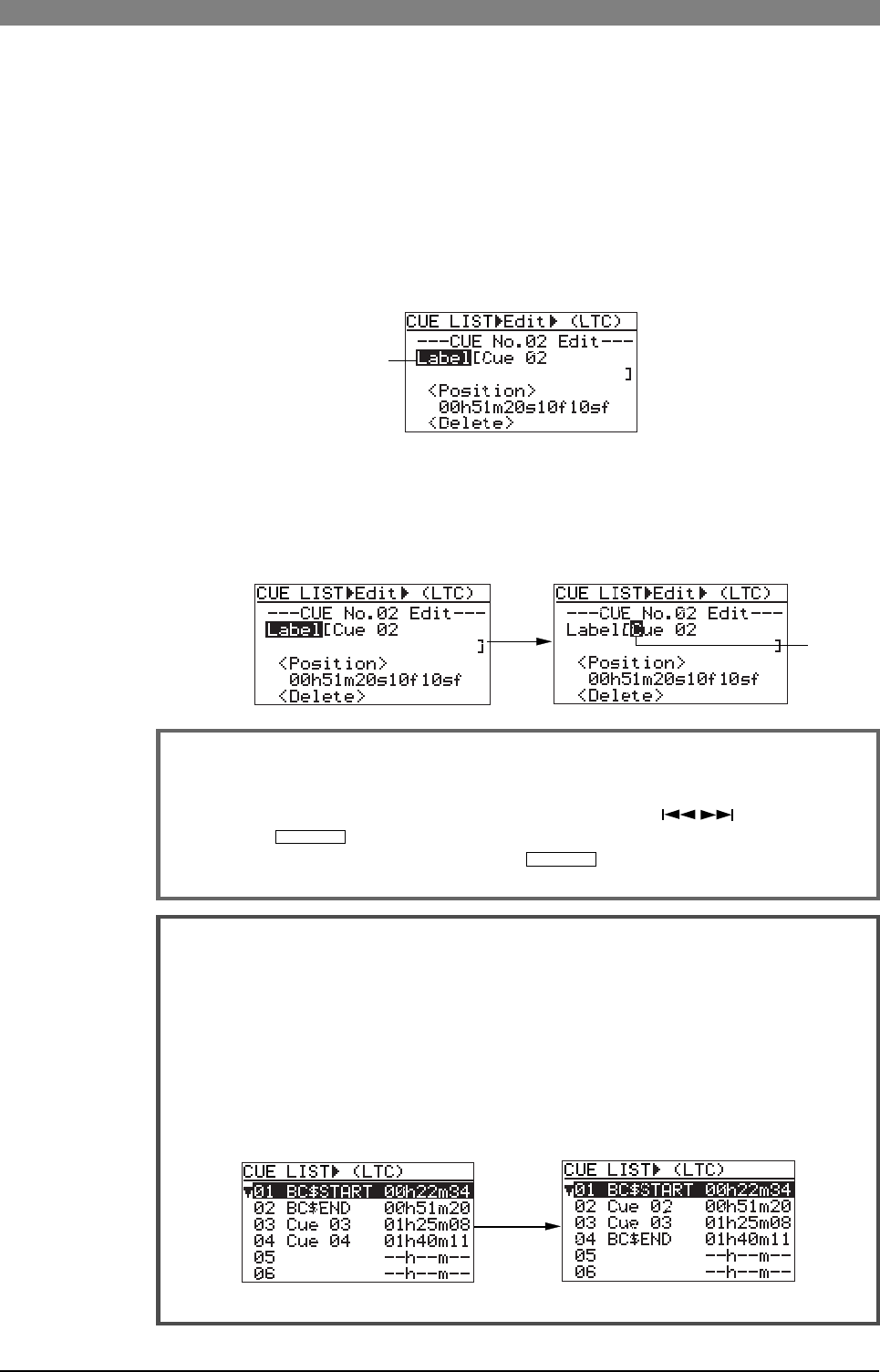
57
DVD Multitrack Recorder DV824DVD Multitrack Recorder DV824
DVD Multitrack Recorder DV824DVD Multitrack Recorder DV824
DVD Multitrack Recorder DV824
Editing a cue point
By selecting a desired cue point in the CUE LIST screen, you can edit its label or
point (time data) or delete it.
By highlighting a desired cue point and press the [ENTER/YES] key, the display
changes to show the screen for editing the selected cue point (by default,
"Label" flashes on the screen).
Editing a cue label
To edit a cue point label, press the [ENTER/YES] key while "Label" flashes.
The first character of the current label flashes, showing that you can now edit it. Use the
[MENU] dial (or alphanumeric keys) to edit the label. After editing the label, press the
[ENTER/YES] key ("Label" starts flashing again).
<Notes for editing a label>
When using the alphanumeric keys for entering characters, pressing any other al-
phanumeric key moves the cursor to the right automatically.
You can move the cursor position using the [SKIP/CURSOR ] keys. Pressing
the [CLEAR/
FALSE START
] key clears the right next character to the cursor position. To
delete the whole label, press the [CLEAR/
FALSE START
] key repeatedly when the first
character flashes.
On this list screen, you can not only view cue points but also locate to a cue
point, edit a cue point and add a new cue point to the list.
<Note>
By labeling "
BC$START
" and/or "
BC$END
" to any other desired cue point(s), you
can change the playback range for list play (see "List play function" described later).
In the example shown below, the labels for CUE 02 and CUE 04 are edited to "Cue
02" and "
BC$END
" respectively. After edited, if you execute list play in the
"Song_Link" mode, this file is played back within the range between "CUE 01" (00h
22m 34s) and "CUE 04" (01h 40m 11s).
If you want to play back all data of this file during list play, delete the cues labeled
"
BC$START
" and "
BC$END
" or edit "
BC$START
" and "
BC$END
" to other labels.
Before editing
After edited
flashing
flashing