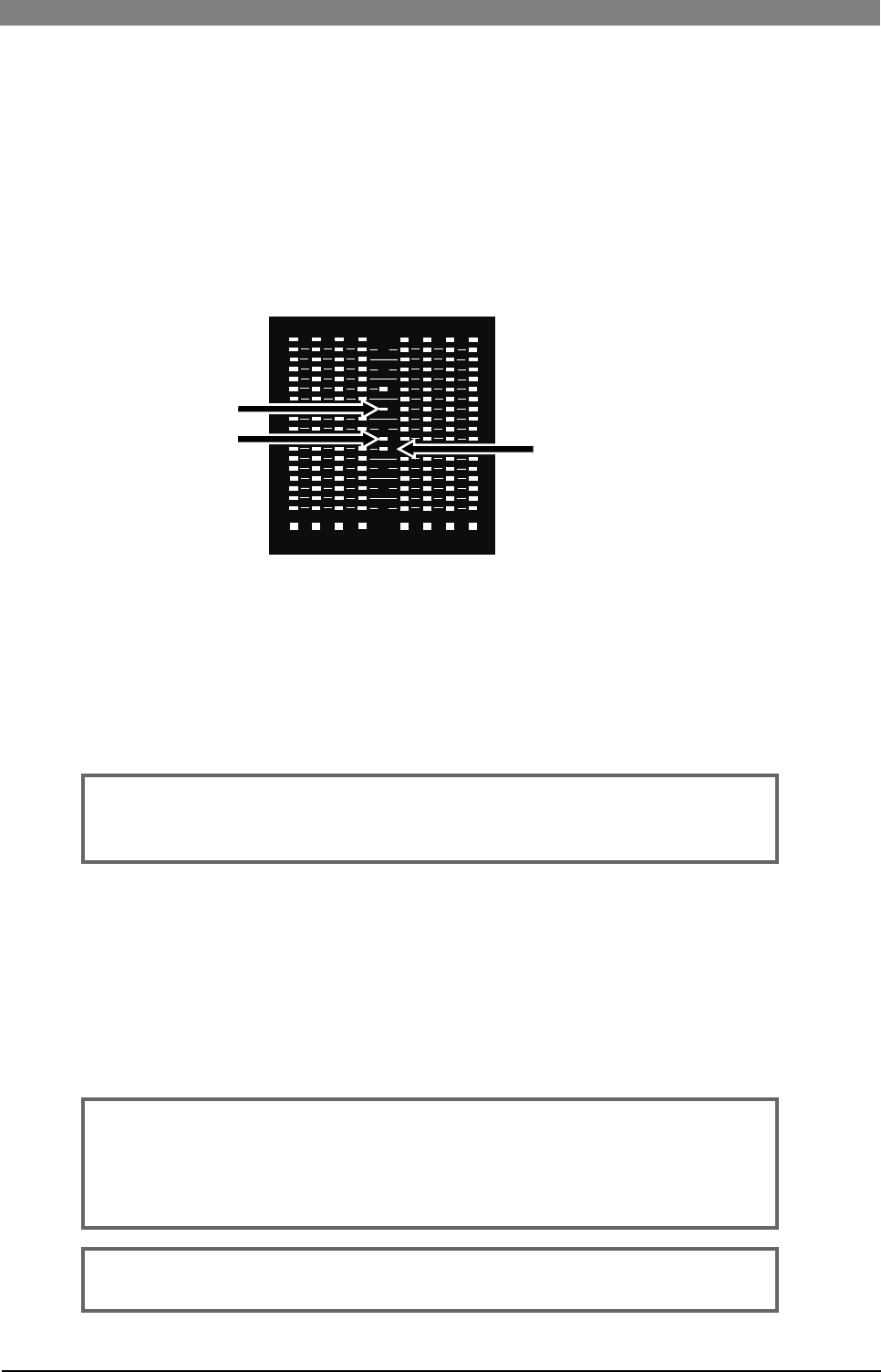
50
DVD Multitrack Recorder DV824DVD Multitrack Recorder DV824
DVD Multitrack Recorder DV824DVD Multitrack Recorder DV824
DVD Multitrack Recorder DV824
Recording level setting
The DV824 does not provide a function for adjusting the recording level.
When recording analog audio signals, you should adjust the recording level by
controlling the source output level.
You can check the input level while the [ALL INPUT] indicator is lit.
Before starting recording, you should control the source output level while
checking the level meter and monitoring the source via the headphones.
Reference level setting
The reference level is set to "-20dB" by default. You can change to set this level
to "-18dB" or "-12dB" via the "Ref.level" item in the "SYS SETUP" menu of the
MENU mode (see page 122 for details).
In the level meter section, the associated level indicator with the selected level
is lit.
Lit when "-20dB" is selected (default).
Lit when "-12dB" is selected.
Lit when "-18dB" is selected.
5678
0L
-dB
60
4
16
30
1234
0
12
8
18
20
Other settings
There are some settings besides those made in the quick setup mode.
Digital input channel selection
When recording digital audio signals by setting "INPUT" to "Digital" in the quick
setup mode, you can select digital recording channels via the "Setup Digital in"
menu item in the "SYS SETUP" menu of the MENU mode (see page 119 for details).
By default, all channels are set to "Digital" in this menu item. Therefore, unless
you change the "Setup Digital in" setting, you can record digital sources for all
channels simply by setting "INPUT" to "Digital".
<Note>:
The "Setup Digital in" menu item in the "SYS SETUP" menu of the MENU
mode selects the input channel sources between digital and analog for four chan-
nel pairs (channels 1-2, 3-4 and 5-6). For example, if you change the setting for
channels 1-2 to "Analog" , you can record analog sources for channels 1 and 2,
while record digital sources for channels 3 through 8.
<Note>:
The "ALL INPUT" mode is off by default. However, by setting the "Auto
EE mode" in the "SYS SETUP" menu of the MENU mode to "On", the "ALL INPUT"
mode is always active except during playback (
see page 121 for details
).
<Note>:
When recording digital sources, the FS must match between the DV824
and the external device.


















