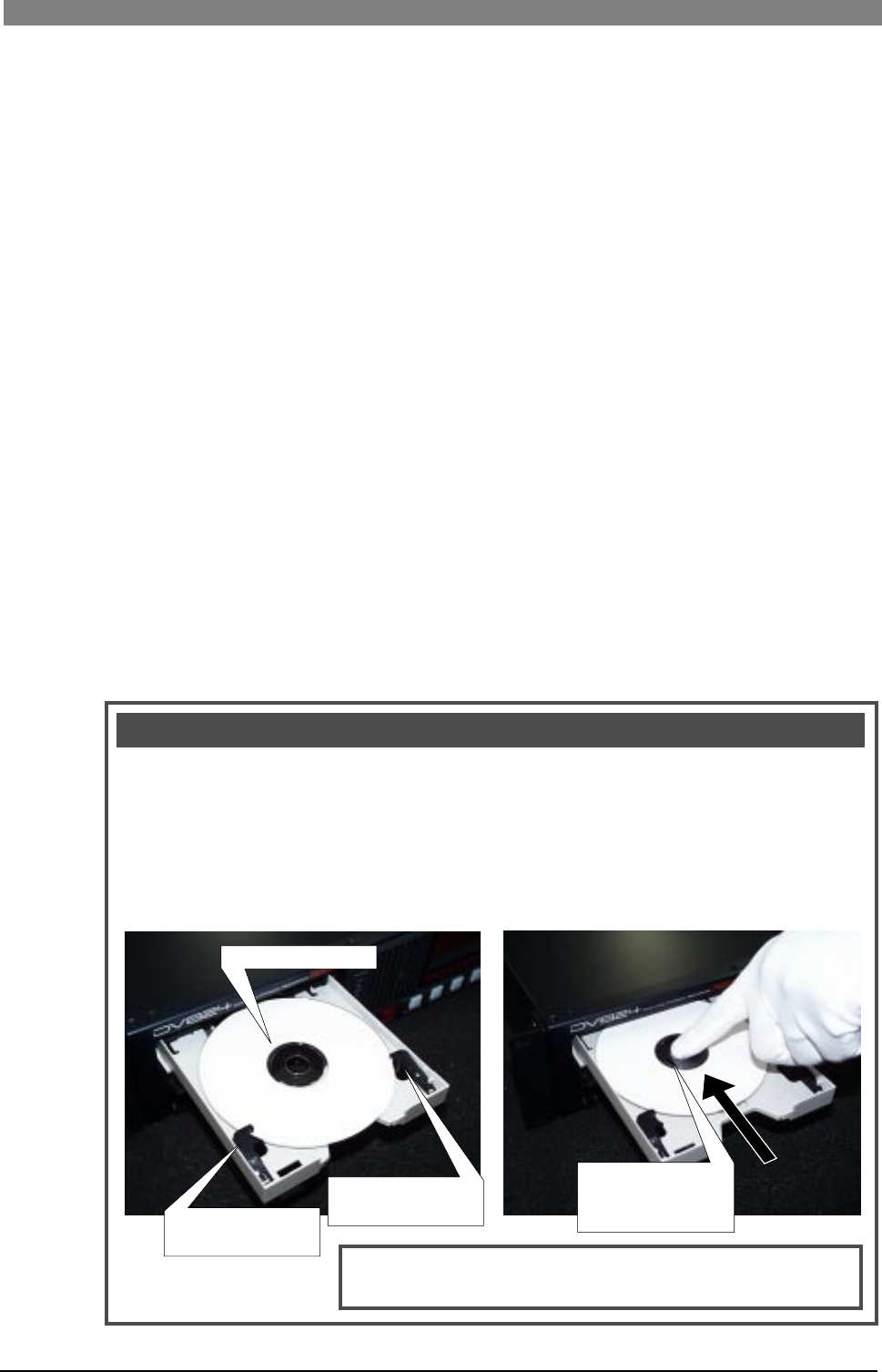
19
DVD Multitrack Recorder DV824DVD Multitrack Recorder DV824
DVD Multitrack Recorder DV824DVD Multitrack Recorder DV824
DVD Multitrack Recorder DV824
When you set an uncovered disk (such as a DVD-RAM disk which is taken out from a case,
a CD-ROM or an audio CD), place the disk on the inner position of the tray and then slide
it forward to fix it by the fixing guides on the tray, as shown in <Figure 1>. If you place a
disk on the fixing guides and close the tray, the disk is not loaded correctly, which may
damage the disk or the unit. Please make sure that an uncovered disk is correctly fixed by
the fixing guides before closing the tray. When removing a disk from the tray, slide it
backward and pull it up, as shown in <Figure 2>.
Important notice for setting an uncovered disk to the tray
The disk must be
fixed by the guide.
<Figure 2>
<Figure 1>
The disk must be
fixed by the guide.
The DVD-RAM drive of the unit can load following types of disks. Depending on the type of a
disk loaded, the unit starts up differently as described below. If you set a disk with the type
other than the following types, the unit automatically rejects it and opens the disk tray.
• Unformatted disk
As described earlier, the unit recognizes that the disk is unformatted and shows "Unformat"
on the display, followed by the "Format" menu item of the "DISK UTILITY" menu in the
MENU mode.
• Unused formatted disk
If you set an unused UDF-formatted disk, the unit scans the disk and recognizes that no
BWF files exist on the disk, then starts up while showing "--No files!--" on the Home screen
(see page 21 for details).
• Recorded disk
If you set a DVD-RAM disk on which any audio file is recorded, the earliest recorded audio
file (file number 001) on the disk is loaded normally. For example, if five recorded audio
files (001 through 005) exist on the disk, the unit always starts up at the beginning (ABS 0)
of the "001" file. However, if the "Resume" menu item of the "DISK UTILITY" menu in the
MENU mode is set to "On", the audio file previously loaded before turning off the power
last time is loaded (see page 154 for details).
• CD-DA format audio CD
If you set an audio CD disk of the Red Book format (regardless of whether it is a CD-R/RW
disk or commercially available CD), the unit starts up at the beginning of track 1 (see page
64 for detaols). Only playback is possible with an audio CD.
Note that some copy-protected audio CDs may not be played back.
• ISO9660-formatted CD-ROM, CD-R or CD-RW
If you set an ISO9660-formatted CD-ROM, CD-R or CD-RW disk, you can play back a WAV
file (BWF) on the disk.
To remove a disk,
slide it backward and
pull it up.
Disk
<Note>:
The unit cannot make recording using an uncovered
disk. An uncovered disk only can be played back.


















