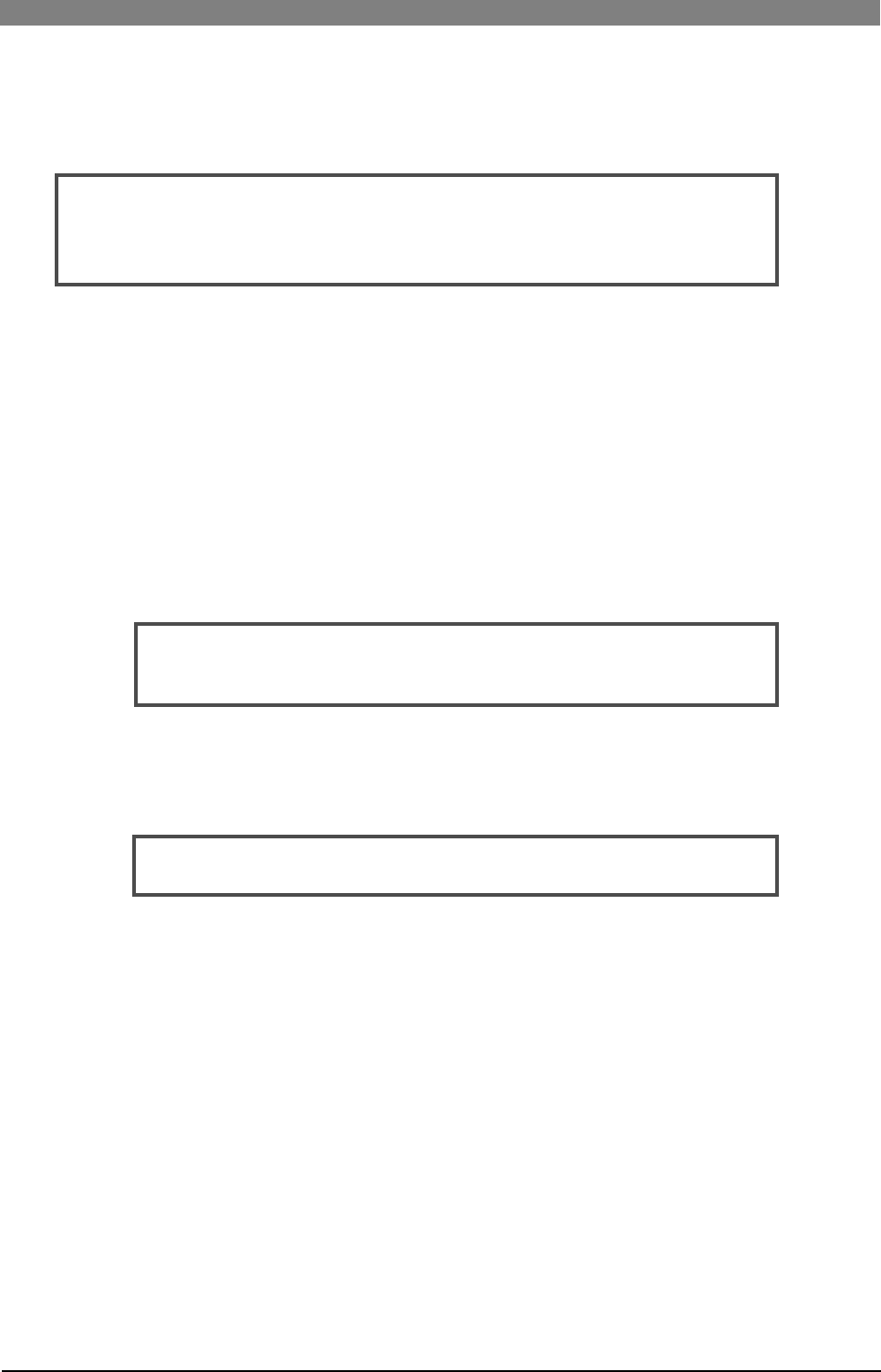
74
DVD Multitrack Recorder DV824DVD Multitrack Recorder DV824
DVD Multitrack Recorder DV824DVD Multitrack Recorder DV824
DVD Multitrack Recorder DV824
Setting example of PC connection
The following shows the typical example of connecting a PC to the DV824.
It is assumed that a LAN card is installed to the PC and set to work correctly. Note that
there may be some difference between the description below and your actual setting.
<Note>:
The IP address and sub net mask value shown below are those used in a
typical environment. Note that, depending on the computer environment, the DV824
may work correctly by setting a different value or may not work correctly by setting
the value shown below.
Connecting DV824 directly to PC
The following procedure shows how to connect the DV824 directly to a PC, without
connecting to LAN. It is assumed that the DV824 is connected to the PC using a cross
cable.
<Note>:
If "Anonymous" is set to "On", the user name and password are not
checked when logging in. Therefore, you can log in regardless of the user
name and password settings (including blank).
2) Make TCP/IP setting on the PC.
• IP address: 192. 168. 0. *** (*** is a desired value between 1 and 254.)
<Important!>: You cannot assign the same IP address as the DV824 IP address.
• Sub net mask: Set the same value as the DV824.
• Default gateway: No need to be set.
<Note>:
If it is not clear how to make the TCP/IP setting, see "Help" of your
PC for details about the TCP/IP setting.
3) Start up the FTP application of the PC, and make setting for connection.
<Setting of WS-FTP>
• Profile Name: A desired name
• HostName/Address: 192. 168. 0. ###
(### must be the same value as the DV824 IP address.)
• HostType: Automatic detect
• Anonymous: Enable (On)
• User ID: Does not need to be set.
• Password: No need to be set.
<Setting of Fetch>
From the "Custom" menu in the menu bar, select "New shortcut" and set the
items below.
• Name: A desired name
• Type: Folder
• Server name: 192. 168. 0. ###
(### must be the same value as the DV824 IP address.)
• User name/Password: No need to be set.
• Directory: / (slash)
1) Set the items in the "TCP/IP SETUP" menu of the DV824 MENU mode as below
(see page 76 for details).
• IP address: 192.168.0.*** (*** is a desired number between 1 and 254.)
• Sub net mask: 255.255.255.0
• Anonymous: On (Enable)
• Login name: No need to set.
• User password: No need to set.
• TCP/IP Enable: On (Enable)


















