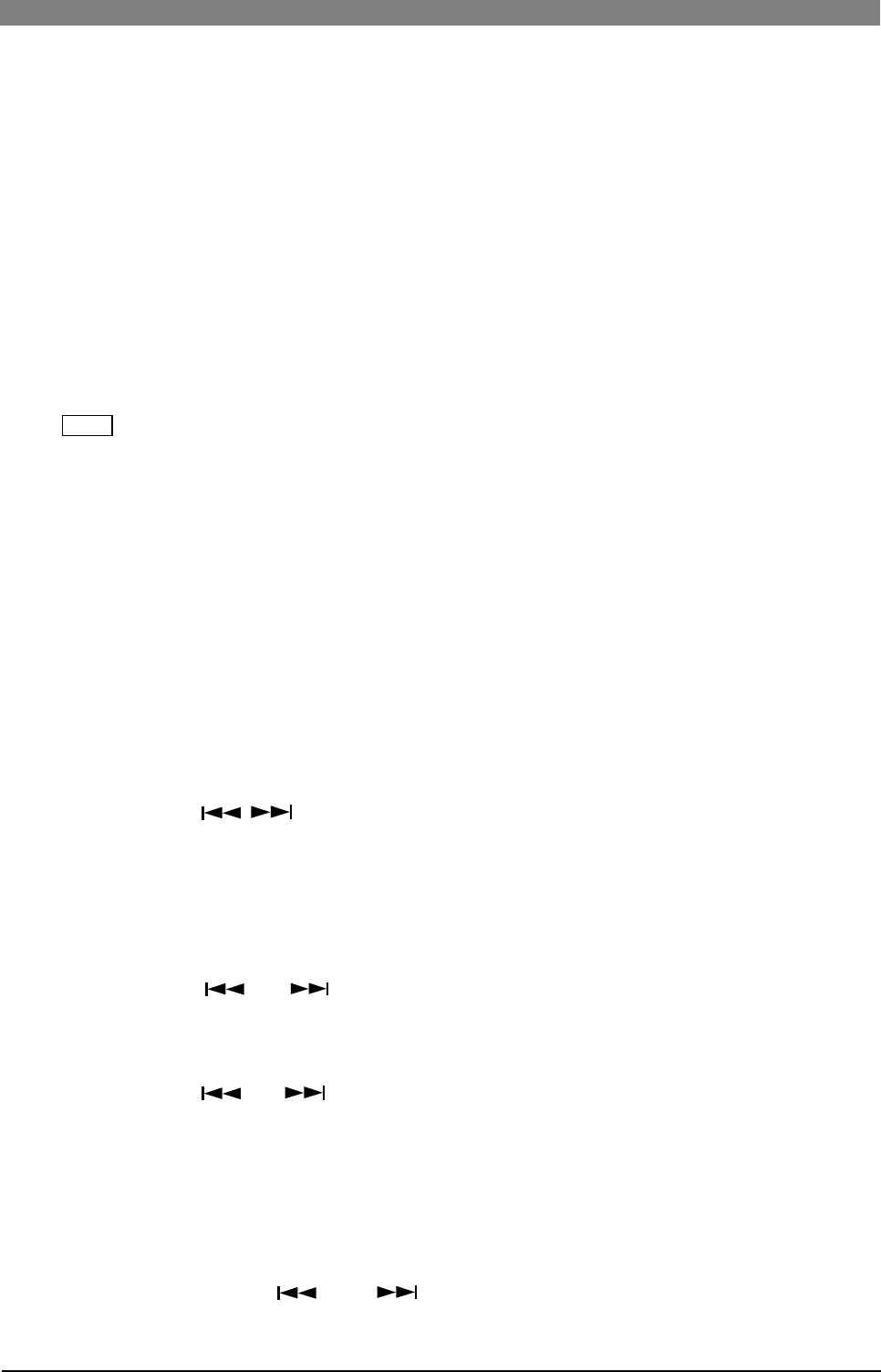
26
DVD Multitrack Recorder DV824DVD Multitrack Recorder DV824
DVD Multitrack Recorder DV824DVD Multitrack Recorder DV824
DVD Multitrack Recorder DV824
12) [PRE REC/3, D, E, F] key
Pressing this key turns on or off the Pre rec mode.
While the Pre rec mode is on, the indicator lights and you can starts recording
from the audio data stored in the buffer (see page 54 for details).
When the display shows a screen for alphanumerical character entry, this key is
used for entering "3", "D (d)", "E (e)" or "F (f)".
13) [CHASE/6, M, N, O] key
Pressing this key turns on or off the Chase mode (see page 92 for details). While
the Chase mode is on and the unit is chasing the master, the indicator flashes if
chase-lock is not achieved, or lights if chase-lock is achieved.
When the display shows a screen for alphanumerical character entry, this key is
used for entering "6", "M (m)", "N (n)" or "O (o)".
14) [
SHIFT
] key
Pressing this key turns the shift mode on or on. When on, the indicator is lit and
you can execute a SHIFTed (secondary) function of a key which has dual
functions. The SHIFTed function of a key (if available) is labeled under the key.
15) [EXIT/NO] key
This key has opposite functions to the [ENTER/YES] key.
It is used to cancel editing or execution.
16) [MENU] dial/[ENTER/YES] key
This knob has dual functions; the [MENU] dial for selecting an option and the
[ENTER/YES] key for confirming the selection.
Pressing the [ENTER/YES] key enters the MENU mode. In the MENU mode, you
can use the [MENU] dial to make settings of each menu item of the MENU mode.
The [MENU] dial also can be used for entering alphanumerical characters.
17) [SKIP/CURSOR , ] keys
These keys have primary (unSHIFTed) and secondary (SHIFTed) functions.
When unSHIFTed:
Depending on "Skip mode" setting of the "SYS SETUP" menu item of the MENU
mode, the keys have different functions.
When the skip mode is set to "File" (by default):
Pressing the [ ] or [ ] key skips to the beginning of the previous or
next audio file (ABS 0). You can skip to the beginning of a desired file by
pressing the key as many time as required.
When the skip mode is set to "Cue":
Pressing the [ ] or [ ] key skips to the previous or next cue point in the
current audio file. You can skip to the desired cue point by pressing the key
as many time as required.
When the display shows a screen for entering alphanumerical characters,
these keys can be used for moving the cursor position.
When SHIFTed:
When the display shows a screen for entering time or numerical value with a
plus or minus sign, the [ ] and [ ] keys can be used for entering a minus
("-") and plus ("+") sign respectively.


















