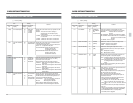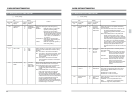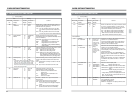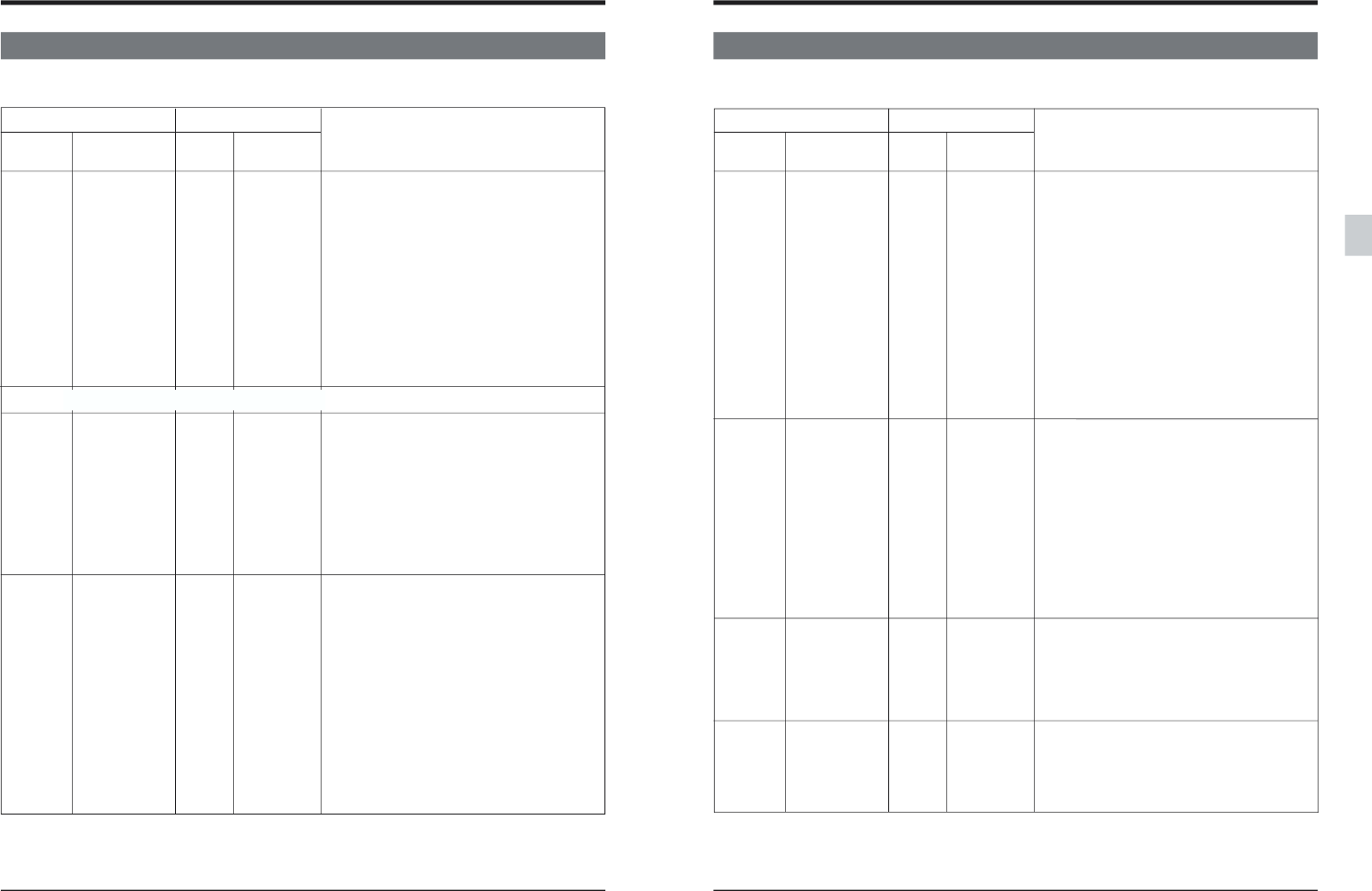
50
5-2 MENU SWITCH SETTING CONTENT
5 MENU SWITCH SETTING DETAILS
Menu SW On-screen Counter On-screen
No. display display display
149 VIDEO OUT [0] [NORMAL]
SELECT 1 SYNC DELAY
2A ROLL
214 PB V. FADE 0 OFF
[1] [5M]
2 10M
215
AUD REC VOLUME
[0]
[CH1/CH2/
MODE 1
CH3/CH4]
1 MAS-1 BAL-2/
MAS-3 BAL-4
[ ] : Factory setting
Item
Content
Setting
Selects the video signal output timing during
editing.
NORMAL :Shifts the position of output video
signals by 4H during editing.
Normally, set to this position.
*When shifting by 4H, information in
the input signal’s blanking sections
may be input to the image area. In
such a case, use “SYNC DELAY”
or “A ROLL”.
SYNC DELAY :Shifts the sync signal position
during editing, without shifting the
output video signals.
A ROLL :Shifts the output video signals by 1
frame during editing.
Selects whether or not the audio V. fade function is
used for smoother edited audio transitions during
playback.
OFF : The audio V. fade function is disabled.
5M : The audio V. fade function is enabled. Audio
transitions are faded out and faded in for 5
msec. To reduce noise, this position is
recommended.
10M : The audio V. fade function is enabled.
Audio transitions are faded out and faded in
for 10 msec.
Selects whether the [AUDIO REC LEVEL] controls
operate on individual channels or stereo pairs.
CH1/CH2/CH3/CH4: Each of the 4 channels can
be adjusted independently with the
corresponding [AUDIO REC LEVEL] volume
control.
MAS-1 BAL-2/MAS-3 BAL-4: In this mode two
stereo pairs are formed: (CH1,CH2) and
(CH3,CH4). Each pair has one Master
Record Level and a Channel Balance control.
The controls labeled CH1 and CH3 operate as
a Master Record Level for their corresponding
pair. The controls labeled CH2 and CH4
operate as Balance Controls for their
corresponding pair. This menu setting allows
changing the recording level without changing
the stereo image, or vice versa.
<AUDIO>
51
5-2 MENU SWITCH SETTING CONTENT
5 MENU SWITCH SETTING DETAILS
Menu SW On-screen Counter On-screen
No. display display display
216
AUD PB VOLUME
[0]
[CH1/CH2/
MODE 1
CH3/CH4]
1 MAS-1 BAL-2/
MAS-3 BAL-4
219
SEARCH REC CH
[0] [CH1/CH2]
1 CH3/CH4
2 CH1+3/
CH2+4
221 SEARCH PB AT [0]
[MUTING OFF]
1+3/2+4 1
MUTING ON
222 MONITOR MIX [0] [AVERAGE]
MODE
1
RMS
2 ADDITION
[ ] : Factory setting
Item
Content
Setting
Selects whether or not the audio recorded on the
linear track is output during search when menu
switch No. 219 <SEARCH REC CH> is set to
CH1+2/CH3+4.
MUTING OFF: Audio is output.
MUTING ON : Audio is not output.
Selects the mixing method for the audio channels
being monitored.
AVERAGE : Low level (arithmetical mean)
RMS : Medium level (geometrical mean)
ADDITION : High level (simple addition)
Selects the signal source for recording onto the
linear audio tracks
CH1/CH2 :Records CH1 audio on the linear
track's L channel and CH2 audio
on the linear track's R channel.
CH3/CH4 :Records CH3 audio on the linear
track's L channel and CH4 audio
on the linear track's R channel.
CH1+3/CH2+4 :Records mixed CH1 and CH3
audio on the linear track's L
channel and mixed CH2 and CH4
audio on the linear track's R
channel.
Selects the function of the [AUDIO PB LEVEL]
volume controls.
CH1/CH2/CH3/CH4: Each of the 4 channels can
be adjusted independently with the
corresponding [AUDIO PB LEVEL] volume
control.
MAS-1 BAL-2/MAS-3 BAL-4: The [AUDIO PB
LEVEL] volume control for CH1 or CH3
operates as a master level control, enabling
the audio playback levels of CH1 and CH2 or
CH3 and CH4 to be adjusted simultaneously
as a stereo pair. The [AUDIO PB LEVEL]
volume control for CH2 or CH4 operates as a
balance control for its corresponding pair,
enabling audio playback balance to be
adjusted between CH1 and CH2 or CH3 and
CH4.